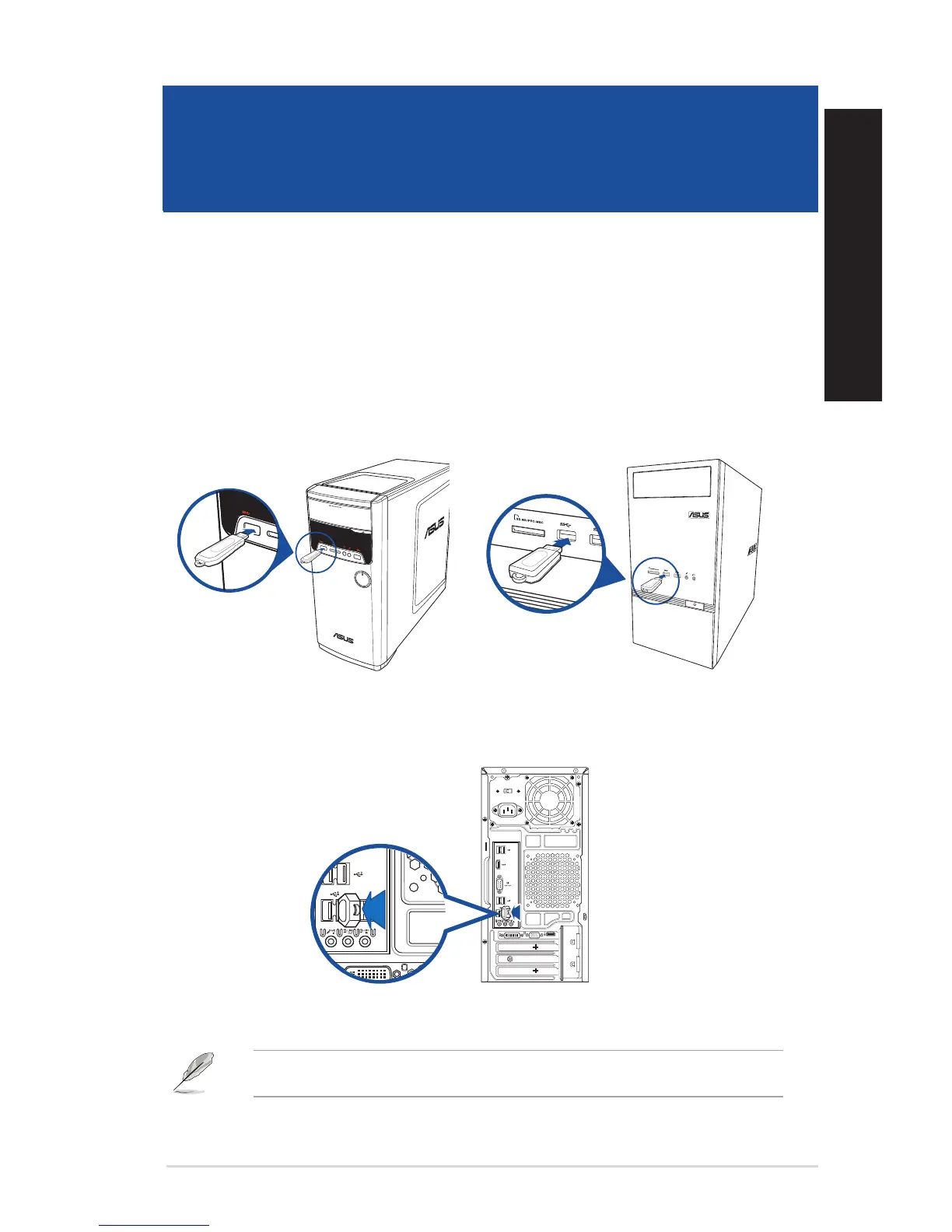ENGLISH
ENGLISH
ASUS M32BFBF and K30BF 21
Chapter 2
Connecting devices to your computer
Connecting a USB storage device
This desktop PC provides USB 2.0/1.1 and USB 3.0 ports on the front and rear panels. The USB ports
allow you to connect USB devices such as storage devices.
To connect a USB storage device:
• Insert the USB storage device to your computer.
Front panel
Rear panel
For details, refer to the section Removing a USB storage device in the Windows
®
7 / Windows
®
8.1
User Manual, which can be found in this manual.
M32BF
K30BF
M32BF/K30BF