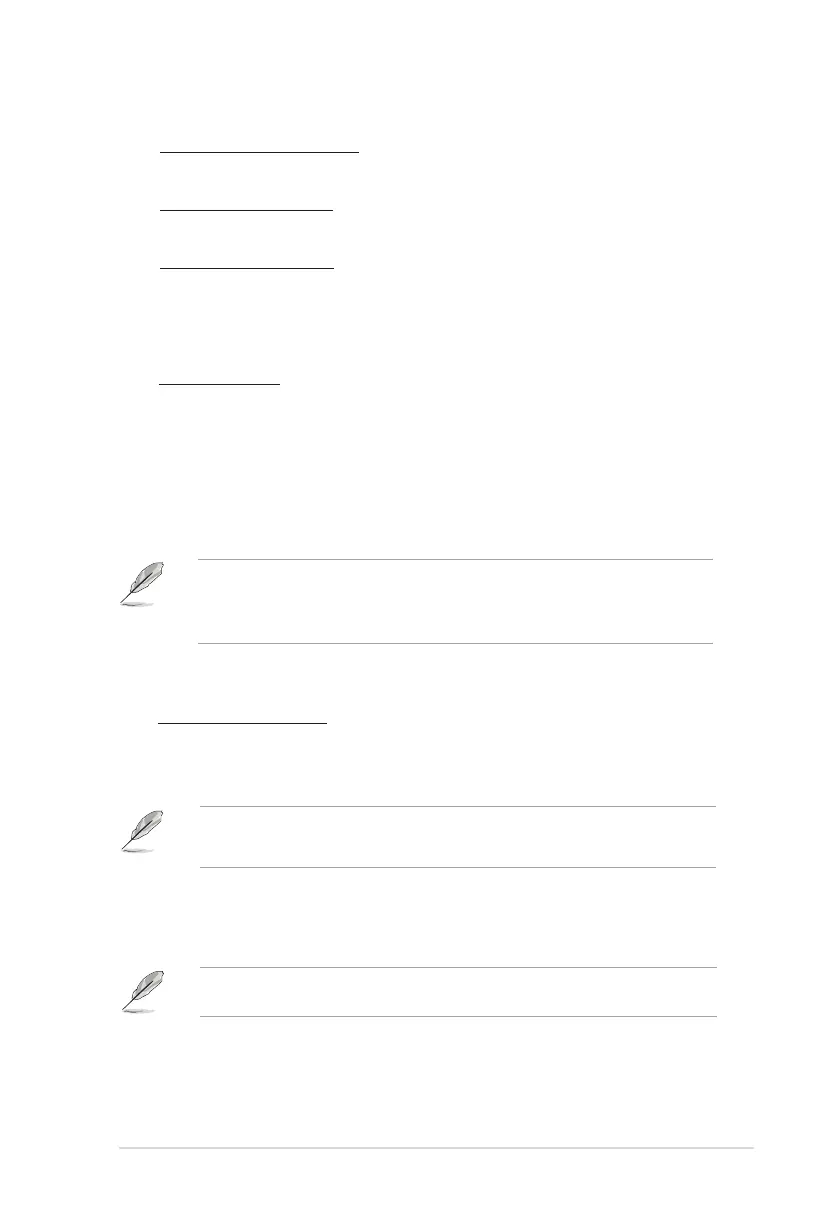ECC Conguration
ECC Mode [Disabled]
Allows you to set the ECC mode. Conguration options: [Disabled] [Basic] [Good]
[Super] [Max] [User]
Internal Graphics
Primary Video Controller [GFX0-GPP-IGFX-PCI]
Selects the primary display adapter. Conguration options: [GFX0-GPP-IGFX-PCI] [GPP-
GFX0-IGFX-PCI] [PCI-GFX0-GPP-IGFX] [IGFX-GFX0-GPP-PCI]
Internal Graphics Mode [UMA]
Sets the Internal Graphics Mode. Conguration options: [Disabled] [UMA]
UMA Frame Buffer Size [Auto]
Selects the UMA frame buffer size. This item appears only when the Internal Graphics
Mode is set to [UMA]. Conguration options: [Auto] [32MB] [64MB] [128MB] [256MB]
[512MB] [1GB]
GFX0: primary video controller on a PCIe x16 slot
GPP: primary video controller on a PCIe x1 slot
IGFX: onboard display output port
PCI: primary video controller on a PCI slot
Surround View [Auto]
Disables or enables the Surround View function. Conguration options: [Auto] [Disabled]
[Enabled]
This item becomes user-congurable when you install an ATI graphics card into the
PCIe x16 slot.
• The [512MB] option only appears when you install 1GB system memory or more.
• The [1GB] option only appears when you install 2GB system memory or more.
Memory Hole Remapping [Enabled]
Allows you to enable or disable memory remapping around memory hole.
Conguration options: [Disabled] [Enabled]
DCT Unganged Mode [Always]
Allows you to select the unganged DRAM mode (64-bit width).
Conguration options: [Auto] [Always]
Power Down Enable [Disabled]
Allows you to enable or disable DDR power down mode.
Conguration options: [Disabled] [Enabled]