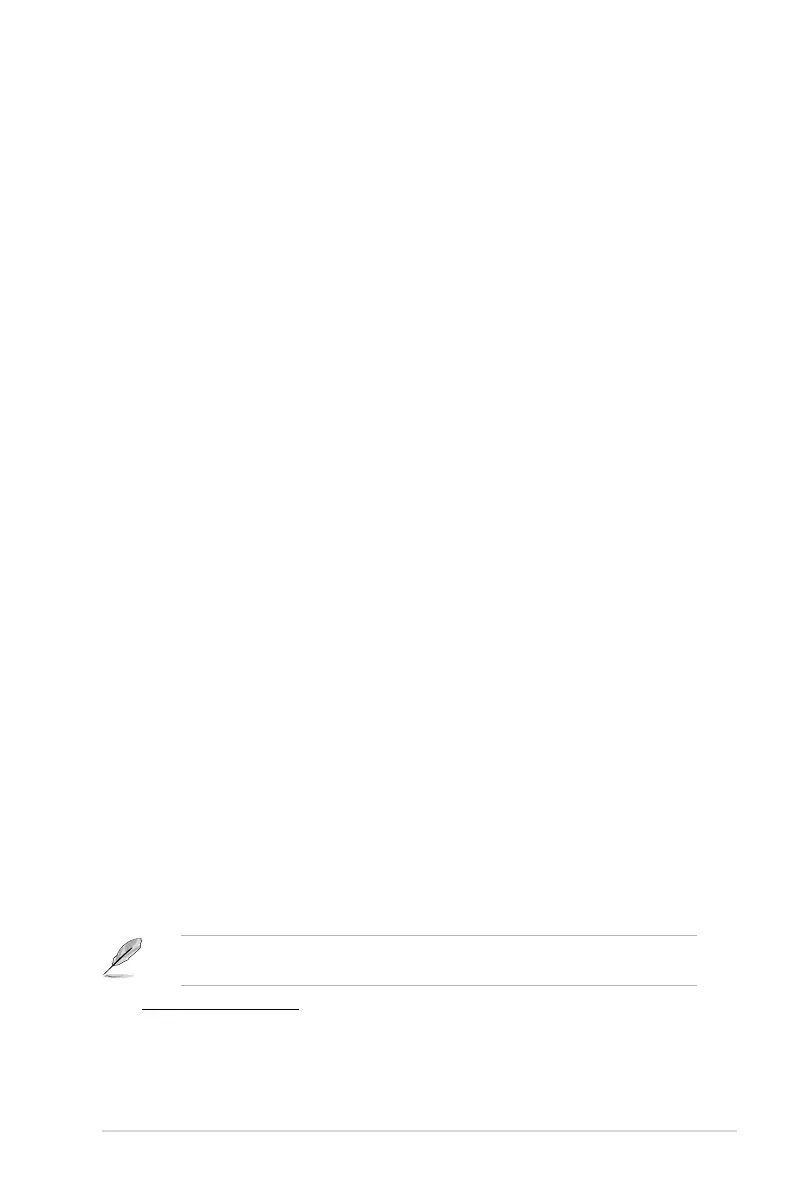ASUS M5A78L Series 2-13
Memory Over Voltage [Auto]
Sets the memory over voltage. The values range from 1.3500V to 2.3000V with a 0.0100V
increment. Use the <+> / <-> keys to adjust the value.
Chipset Over Voltage [Auto]
Sets the chipset over voltage. The values range from 1.10000V to 1.60000V with a 0.01000V
increment. Use the <+> / <-> keys to adjust the value.
PCI/PCIe CLK Status [Enabled]
Enables or disables the clock for PCI/PCIe slots. Conguration options: [Disabled] [Enabled]
2.4.2 CPU Conguration
The items in this menu show the CPU-related information that the BIOS automatically
detects.
GART Error Reporting [Disabled]
This option should remain disabled for the normal operation. The driver developer may
enable it for testing purpose. Conguration options: [Disabled] [Enabled]
Microcode Updation [Enabled]
Enables or disables Microcode Updation. Conguration options: [Disabled] [Enabled]
Secure Virtual Machine Mode [Disabled]
Enables or disables Secure Virtual Machine Mode (SVM). Conguration options: [Disabled]
[Enabled]
Cool ‘n’ Quiet [Enabled]
Enables or disables the AMD
®
Cool ‘n’ Quiet technology. Conguration options: [Enabled]
[Disabled]
C1E Support [Disabled]
Enables or disables the CPU Enhanced Halt (C1E) function, a CPU power-saving function
in system halt state. When this item is enabled, the CPU core frequency and voltage will be
reduced during the system halt state to decrease power consumption.
Conguration options: [Disabled] [Enabled]
Advanced Clock Calibration [Disabled]
Adjusts the processor’s overclocking capability. When this item is set to [Auto], the BIOS
automatically adjusts this function. When this item is set to [All Cores], the processor has
the best overclocking performance. When this item is set to [Per Core], the processor’s
overclocking capability is enhanced. Conguration options: [Disabled] [Auto] [All Cores]
[Per Core]
The following items only appear when you set Advanced Clock Calibration to [Auto],
[All Cores], or [Per Core].
Unleashing Mode [Disabled]
Enable the Unleashing Mode to get full computing power of the processor. However, this might
make your system unstable depending on your processor’s overclocking capability. Conguration
options: [Enabled] [Disabled]
