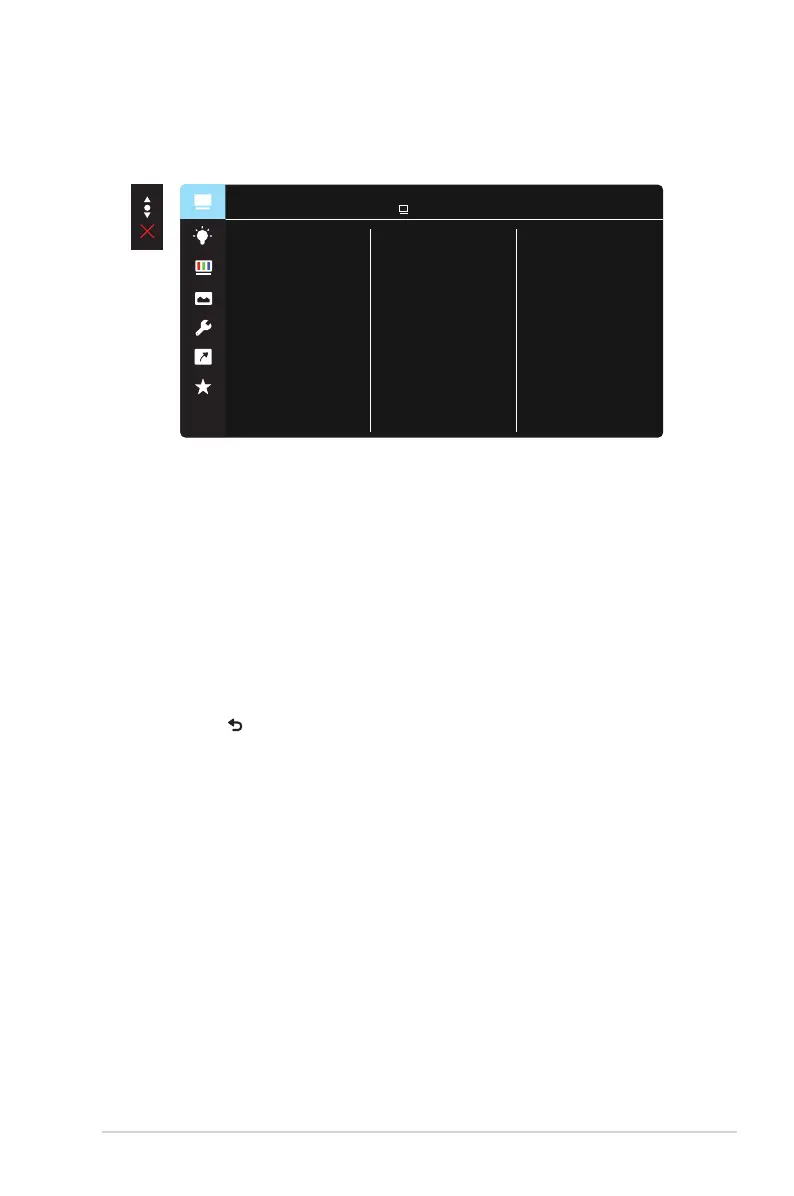3-1
ASUS USB Type-C Monitor MB169C+
3.1 OSD (On-Screen Display) menu
3.1.1 Howtorecongure
Reading Mode
Darkroom Mode
Splendid
Scenery Mode
sRGB Mode
Game Mode
Night View Mode
Theater Mode
Standard Mode
Scenery Mode DisplayPort 1920x1080@60Hz
ASUS MB169
S
1. Press the MENU button to activate the OSD menu.
2. Press the and buttons to toggle between options in the
Menu. As you move from one icon to another, the option name is
highlighted.
3. To select the highlighted item on the menu press the center button.
4. Press the and buttons to select the desired parameter.
5. Press the center button to enter the slide bar and then use the or
buttons, according to the indicators on the menu, to make your
changes.
6. Select the to return to previous menu or center to accept and
return to previous menu.