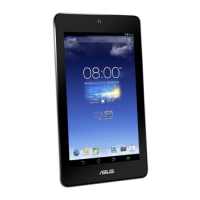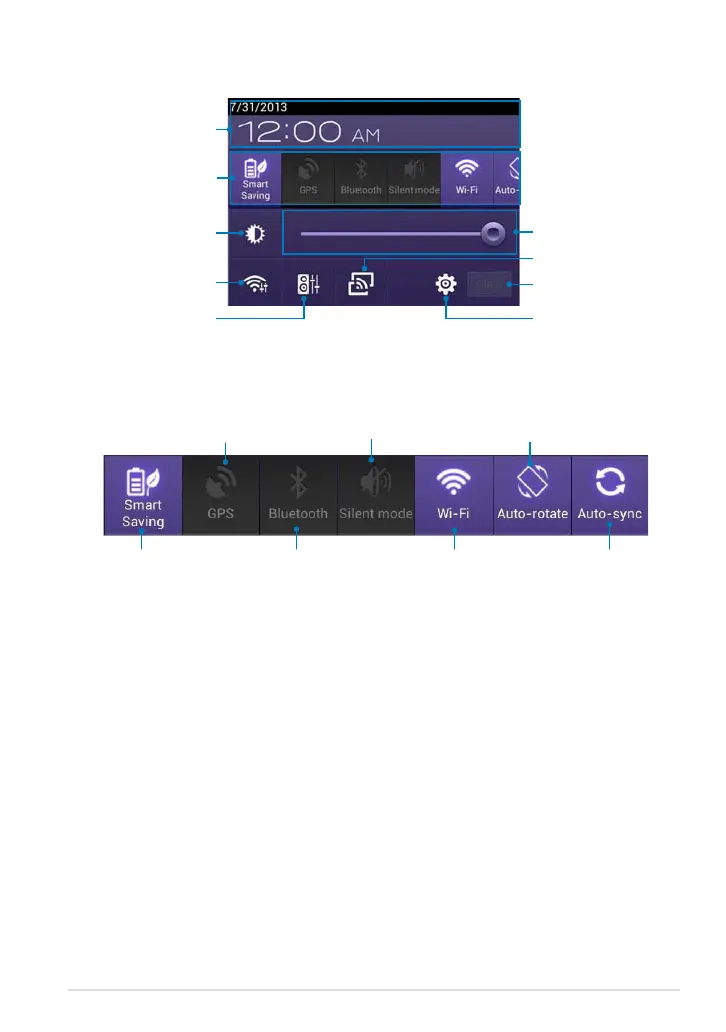 Loading...
Loading...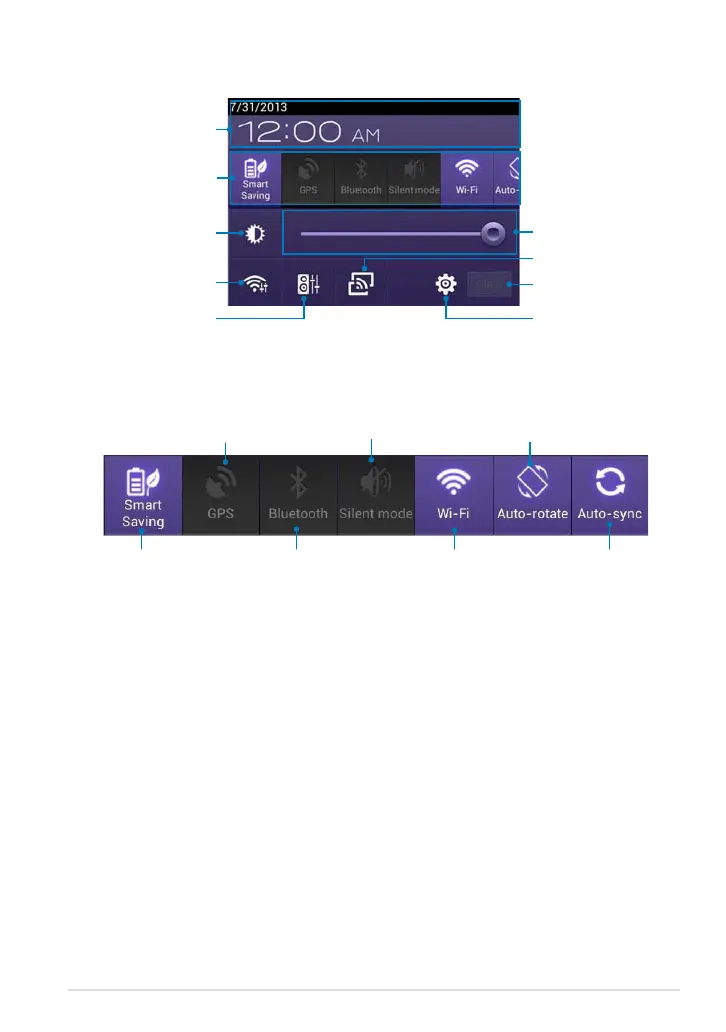
Do you have a question about the Asus MeMO PAD and is the answer not in the manual?
| Display Size | 7.0 inches |
|---|---|
| Display Resolution | 1024 x 600 pixels |
| Operating System | Android 4.1 (Jelly Bean) |
| RAM | 1GB |
| Battery | 4270 mAh |
| Internal Storage | 16 GB |
| Expandable Storage | microSD up to 32GB |
| Dimensions | 196.2 x 119.2 x 11.2 mm |