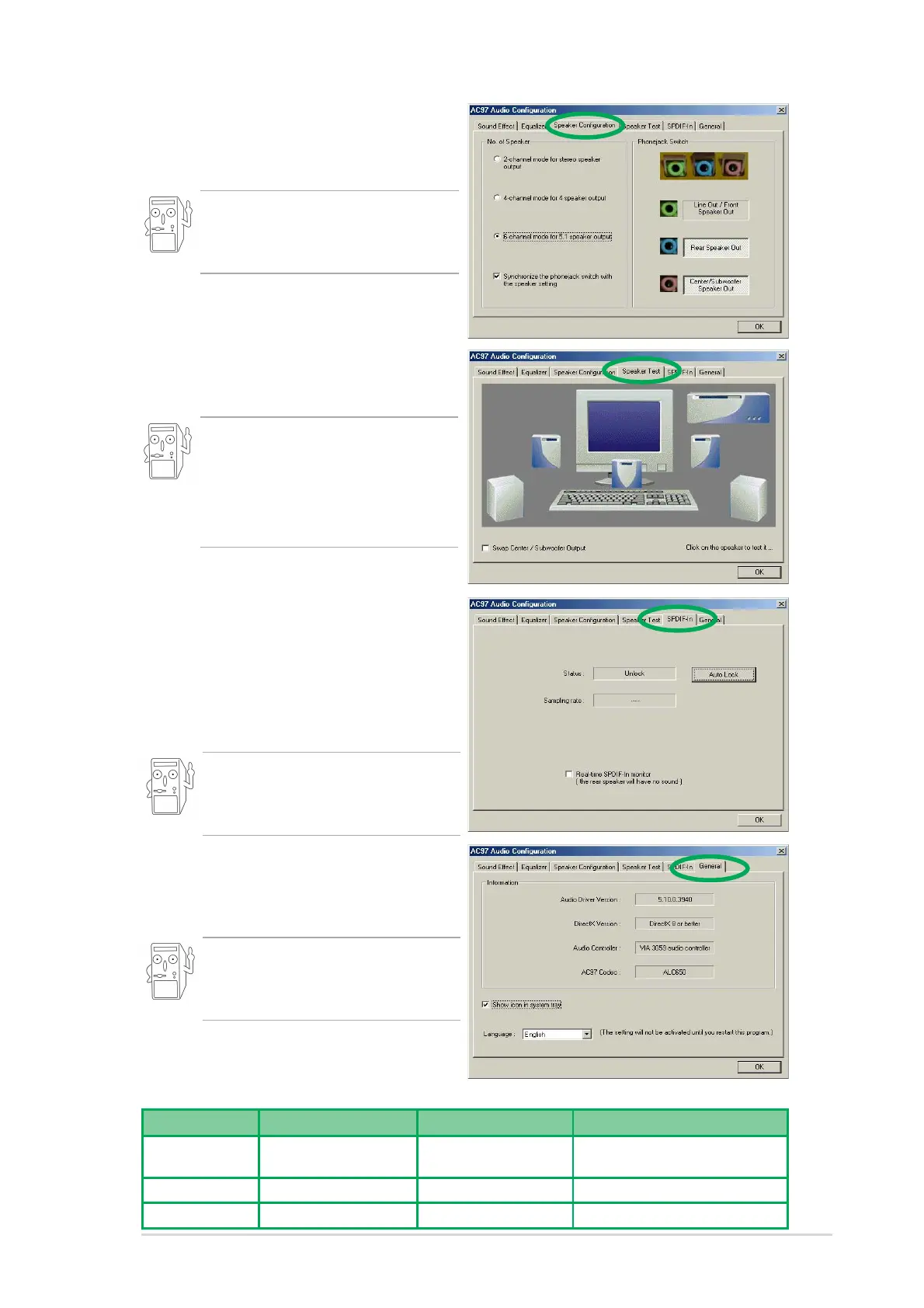ASUS A7V8X motherboard user guide
5-25
5. Click on the
Speaker Configuration tab to
customize your speaker system.
6. Click on the Speaker Test tab for
the Multi-channel audio test.
When you use the 6-channel
function and your speaker
Center/Subwoofer channel is
incorrect, select Swap Center/
Subwoofer Output.
Connector Settings and Functions
Connector Headphone/2 Speaker 4-Speaker 6-Speaker
Lime Line Out/ Line Out/ Line Out/
Front Speaker Out Front Speaker Out Front Speaker Out
Light Blue Line In Rear Speaker Out Rear Speaker Out
Pink Mic In Mic In Center Speaker Out, Sub-woofer
7. Click on the SPDIF-In tab for the
configuration.The ALC650 by
default enable the SPDIF Out
function.If you use the SPDIF-In
function, the SPDIF frequency will
be locked by the ALC650 chip.
The AC-3 SPDIF-In function is not
supported by ALC650, it only
supports stereo SPDIF-In.
8. Click on the General tab for
version information and multi-
language settings.
English is the default setting when
you first install the audio
programs package.
Make sure to select the correct
speaker channel mode based on
your actual speaker setup.
