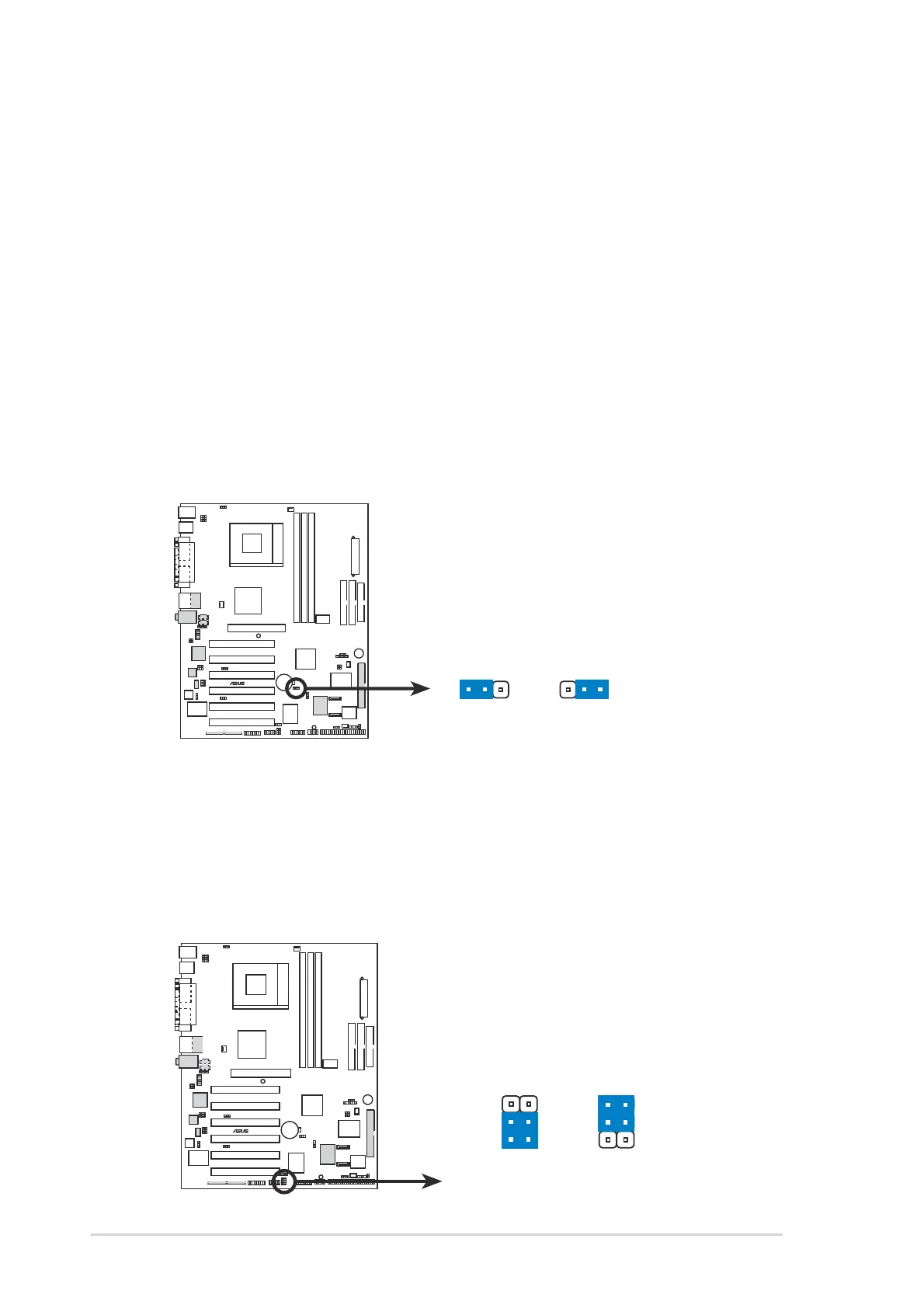2-16
Chapter 2: Hardware information
5. WPCI_USB Setting (6-pin WPCI_USB1)
This jumper connects one set of USB signal to PCI slot 6 to support
ASUS wireless card. Since USB signals are used by some reserved pins
of PCI slot and to ensure the compatibility of the other PCI cards, it should
be kept at default setting except when ASUS wireless card is used.
4. Clear RTC RAM (CLRTC1)
These jumpers allow you to clear the Real Time Clock (RTC) RAM in
CMOS. You can clear the CMOS memory of date, time, and system
setup parameters by erasing the CMOS RTC RAM data. The RAM
data in CMOS is powered by the onboard button cell battery.
To erase the RTC RAM:
1. Turn OFF the computer and unplug the power cord.
2. Remove the battery.
3. Short the jumper by replacing the jumper cap and removing it
after 3 seconds.
4. Re-install the battery.
5. Plug the power cord and turn ON the computer.
6. Hold down the <Del> key during the boot process and enter BIOS
setup to re-enter data.
A7V8X
®
12 23
A7V8X Clear RTC RAM
CLRTC1
Normal
Clear CMOS
(Default)
A7V8X
®
A7V8X WPCI_USB Setting
WPCI_USB1
Wireless
PCI_USB
(Default)
3
5
4
6
1
3
2
4
Original
PCI
reserved pin
