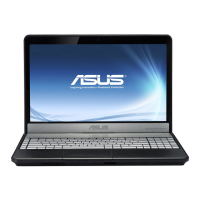
Do you have a question about the Asus N55SL and is the answer not in the manual?
Provides an overview of the user manual's structure and purpose.
Essential guidelines to prevent injury, fire, and damage to the Notebook PC.
Quick instructions for initial setup, including battery and power adapter connection.
Identifies key components located on the top surface of the Notebook PC.
Details the components and features found on the bottom of the Notebook PC.
Describes the various audio, USB, and optical drive connections on the right side.
Outlines the Kensington lock, power input, and air vents on the left side.
Covers the battery pack location (rear) and status indicators/memory slot (front).
Explains how to use the AC adapter and battery for power.
Provides guidance on maintaining and charging the notebook's battery pack.
Details the process of turning on the PC and the Power-On Self Test (POST).
Covers power settings, sleep, and hibernation modes for energy saving.
Explains the functions of colored hot keys and special Windows keys.
Describes the notebook's physical switches and visual status indicators.
Details how to use the touchpad for navigation, clicking, and gestures.
Covers the use of optical drives, memory card readers, hard drives, and RAM.
Explains how to connect to wired, wireless, and Bluetooth networks.
Describes how to use the USB port to charge external devices.
Lists optional items and external connections like keyboards and printers.
Discusses the pre-installed OS, support disc, and recovery options.
Covers BIOS configuration, boot device selection, and password security.
Provides solutions for hardware, software, and system instability issues.
Explains system restoration using recovery partitions or DVDs.
Details FCC, CE, UL, REACH, and other compliance information.