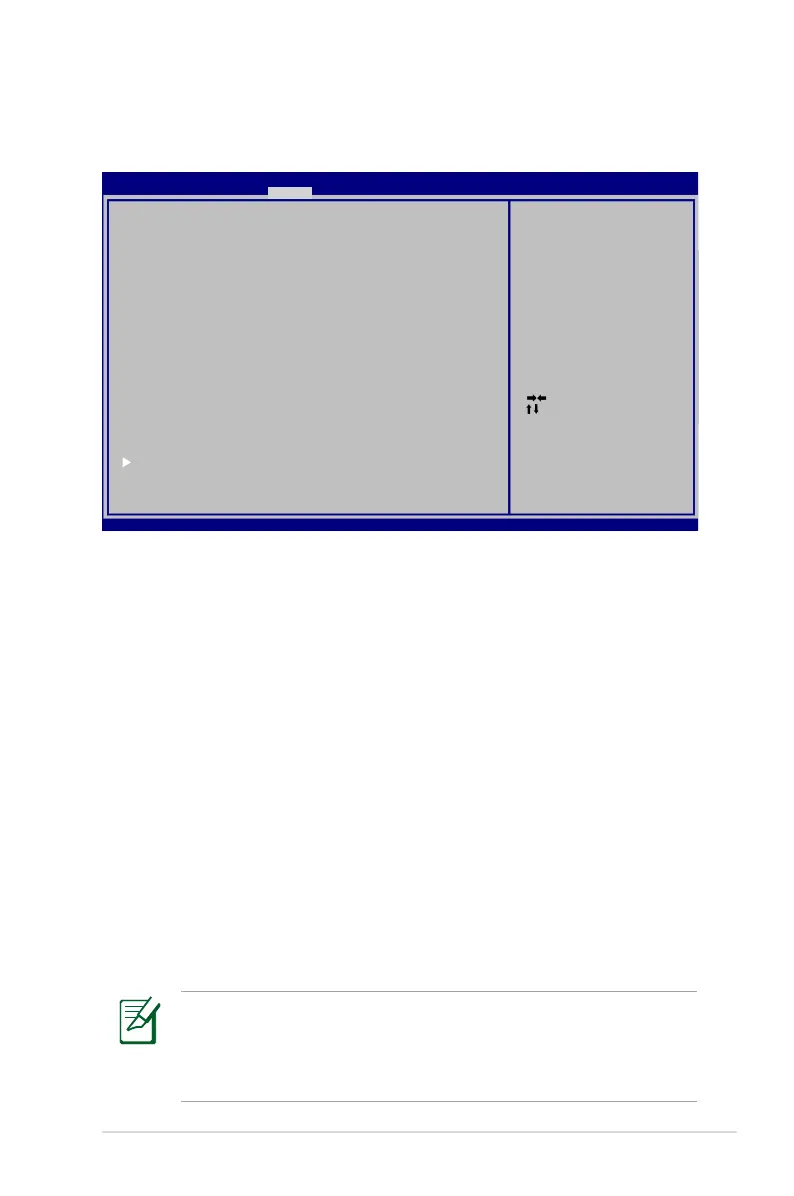Notebook PC User Manual
A-5
Security Setting
To set the password:
1. On the Security screen, select Setup Administrator Password
or User Password.
2. Type in a password and press [Enter].
3. Re-type to confirm the password and press [Enter].
4. Password is then set.
To clear the password:
1. On the Security screen, select Setup Administrator Password
or User Password.
2. Enter the current password and press [Enter].
3. Leave the Create New Password field blank and press [Enter].
4. Leave the Confirm New Password field blank and press [Enter].
5. Password is then cleared.
: Se le ct S creen
: Se le ct I te m
Ent er : Se le ct
+/— : Ch an ge O pt .
F1: G eneral H el p
F2: P revi ou s Va lu es
F9: O ptimiz ed D ef au lt s
F10 : Sa ve ES C: Exit
Ver si on 2 .0 1.1208 . Co py ri gh t (C) 20 10 A me ri ca n Me ga tr en ds , In c.
Apt io S et up U ti lity - C op yr ig ht (C) 2 01 0 Am er ic an Meg at re nd s, I nc .
M ai n Adva nc ed B oo tMai n A dv anced B oo t S ecur it y S av e & Ex it
Pa ss wo rd Descr ip ti on
If O NL Y th e Ad mi ni st ra to r’ s pass wo rd i s se t,
th en t hi s only l im it s ac cess t o Se tu p an d is
on ly a sk ed for w he n en te ring Set up .
If O NL Y th e us er ’s p as sw or d is s et , th en t his
is a p ow er on pa ss wo rd a nd mus t be e nt er ed to
bo ot o r enter Se tu p. I n Se tup, t he U se r wi ll
ha ve A dm inistr at or r ig ht s.
A dm in is trator P as sw or d NOT I NS TA LL ED
U se r Pa ssword S ta tu s NOT I NS TA LL ED
S et up a dminis tr at or p as sword
U se r Pa ssword
H DD P as sw ord St at us : NOT I NS TA LL ED
S et M as ter Pa ss wo rd
S et U se r Pass wo rd
I/ O In te rf ace Se cu ri ty
Set t he s ys tem bo ot o rd er .
You will be asked to enter the User Password whenever
you power on the Notebook PC (enter BIOS or OS). The
Administrator Password is only asked when you would like to
enter and configure the BIOS settings.