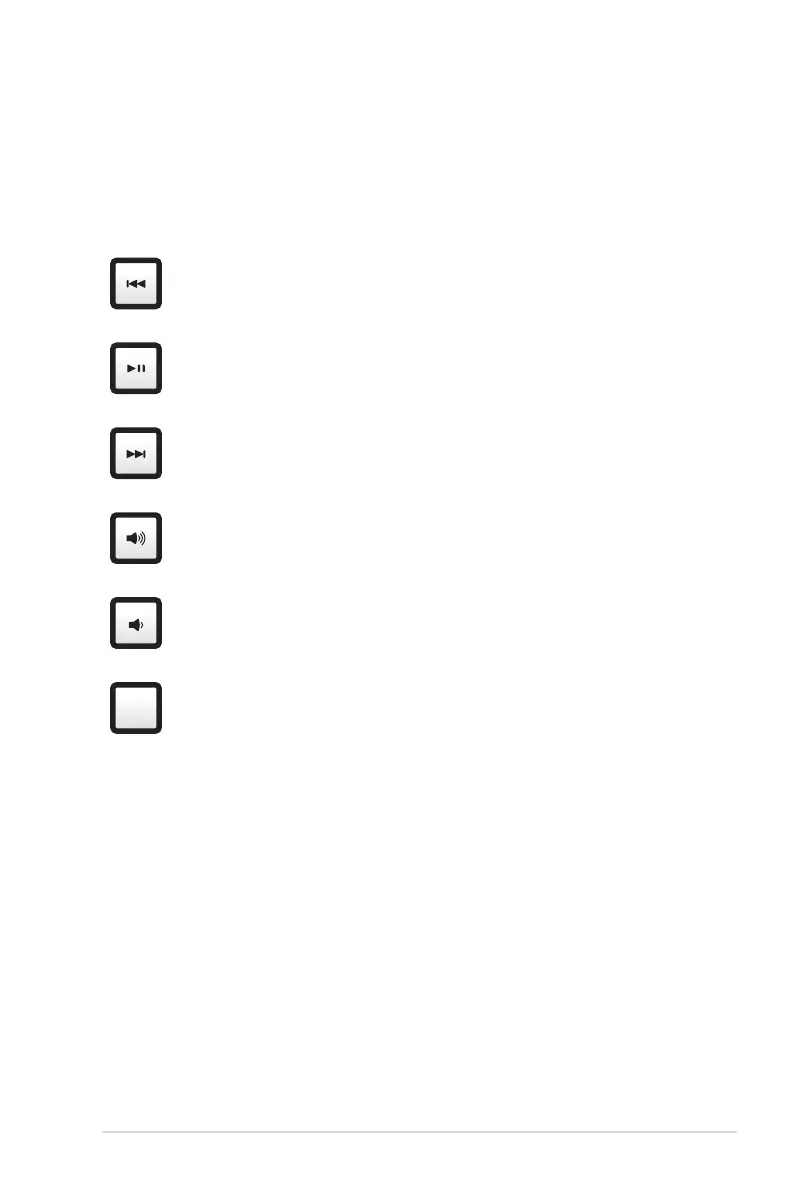Notebook PC User Manual
41
Go to previous song / chapter (when playing)
Play / Pause (when playing)
Go to next song / chapter (when playing)
Increase volume
Decrease volume
Mute volume
Multimedia Control Pad
There are six control keys on the multimedia control pad on the left
of the keyboard. The following defines the meaning of each control
key on the multimedia control pad.