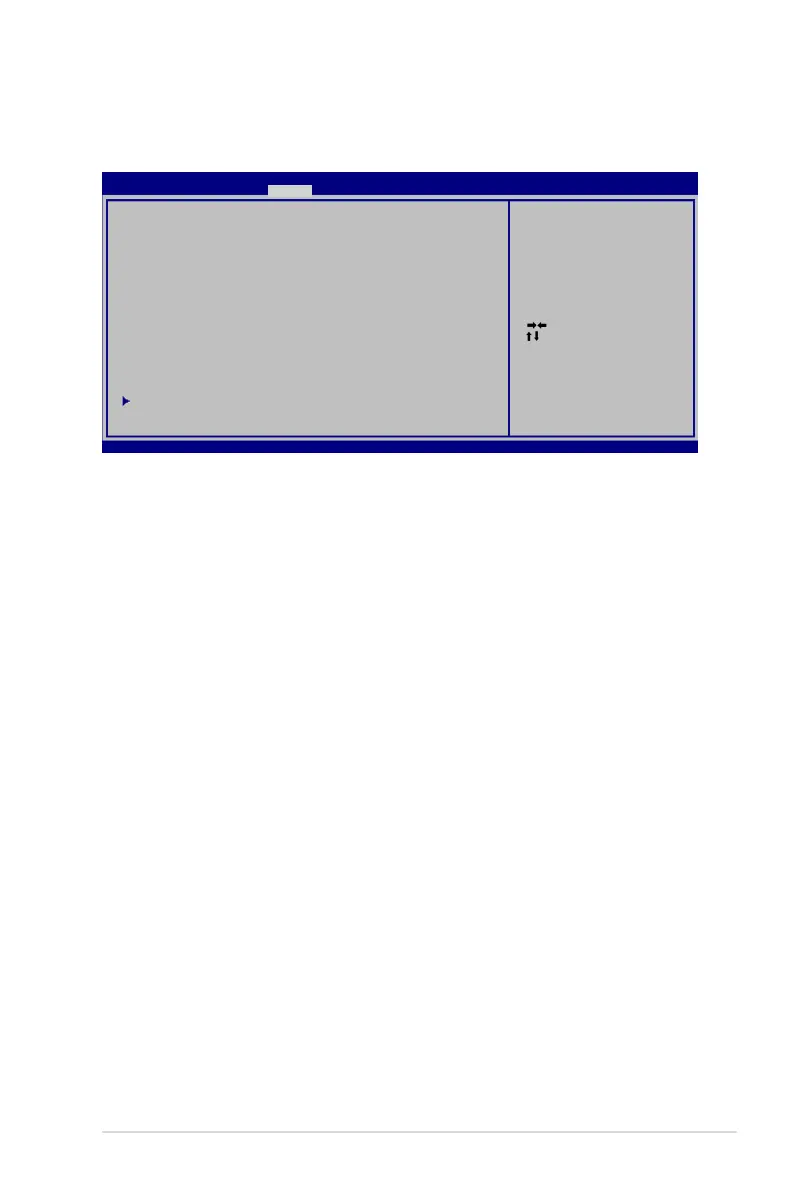Notebook PC User Manual
A-5
Security Setting
To set the password:
1. On the Security screen, select Setup Administrator Password
or User Password.
2. Type in a password and press [Enter].
3. Re-type to confirm the password and press [Enter].
4. Password is then set.
To clear the password:
1. On the Security screen, select Setup Administrator Password
or User Password.
2. Enter the current password and press [Enter].
3. Leave the Create New Password field blank and press [Enter].
4. Leave the Confirm New Password field blank and press [Enter].
5. Password is then cleared.
: Se lect Scr ee n
: Se le ct I tem
Ent er : Se lect
+/— : Cha nge Op t.
F1: Ge nera l Help
F9: Op timi zed De faul ts
F10 : Save ES C: Ex it
Ver si on 2 .00. 12 01. Copy ri ght (C) 20 09 A merica n Me ga tren ds, In c.
Aptio Set up Uti lity - Cop yrig ht (C) 2009 Amer ic an M egat re nds, Inc .
Mai n Adva nced B ootMai n A dvan ce d Boo t S ecurit y S ave & Ex it
Pa sswo rd D es crip tion
If ONL Y th e Admi nist ra tor’ s pass word i s se t,
th en t his on ly l imit s acce ss to Setu p and is
on ly a sked f or w hen en teri ng Set up.
If ONL Y th e user ’s p as swor d is s et, th en t his
is a p ower o n pa sswo rd and must be e ntered to
bo ot o r en te r Se tup. I n Se tup, t he U se r wi ll
ha ve A dmin is trat or r ig hts.
A dmin istr at or P assw or d NOT I NSTA LLED
U ser Pass wo rd S tatu s NOT I NSTA LLED
S etup adm in istr ator p assw ord
U ser Pass wo rd
I/ O Inte rfac e Secu rity
H DD S ecur it y Co nfig ur atio n:
H DD 0 :Hit ac hi H TS 5
Set t he s yste m boot ord er .