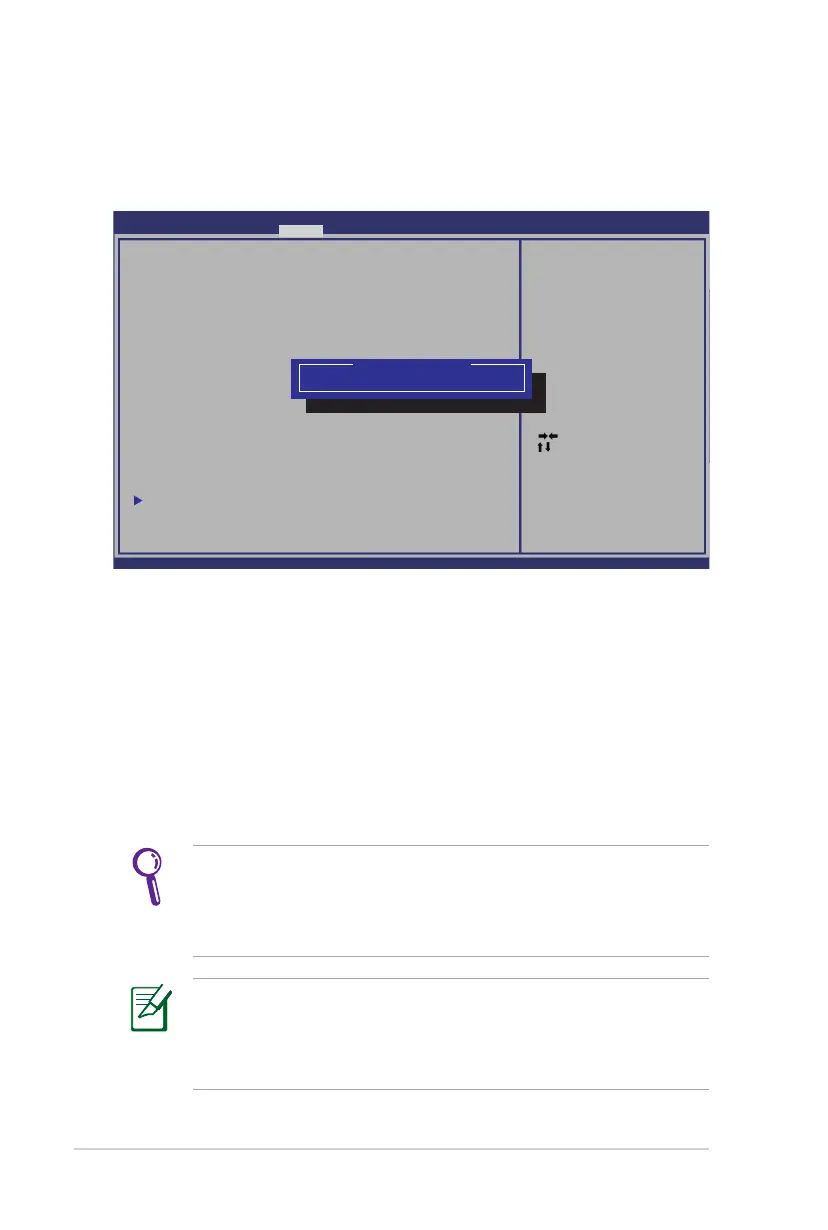A-8
Notebook PC User Manual
HDD Password
To set the HDD password:
1. On the Security screen, click Set Master Password, type in a
password and press [Enter].
2. Re-type to confirm the password and press [Enter].
3. Click Set User Password and repeat the previous steps to set
up the user password.
4. Password is then set.
• The HDD Password can only be altered when you log in with
Administrator privilege.
• You have to set Master Password before setting the User
Password.
You will be asked to enter user password first (if there is one),
then HDD user password when you power on the Notebook PC
and cannot enter the operating system if you fail to enter the
correct passwords.
: Select Screen
: Select Item
Enter: Select
+/—: Change Opt.
F1: General Help
F2: Previous Values
F9: Optimized Defaul t s
F10: S a v e ESC: Exit
Version 2.01.1204. C o p y r i g h t (C) 2010 American Megatrends, Inc.
Aptio Setup Utility - Copyright (C) 2010 A m e r i c a n Megatrends, Inc.
Main Advanced BootMain Advanced B o o t Security Save & Exit
Password Descript i o n
If ONLY the Admi n i s t r a t o r ’s password is set,
then this only li m i t s a c c e ss to Setup and is
only asked for wh e n e n t e r i ng Setup.
If ONLY the user ’ s p a s s w o rd is set, then this
is a power on pas s w o r d a n d must be entered to
boot or enter Se t u p . I n S etup, the User will
have Administrato r r i g h t s .
Administrator Pa s s w o r d NOT INSTALLED
User Password St a t u s NOT INSTALLED
Setup administra t o r p a s s w ord
User Password
HDD Password St a t u s : NOT INSTALLED
Set Master Passw o r d
Set User Passwor d
I/O Interface Secur i t y
Set the system boot o r d e r .
Create New P a s sword
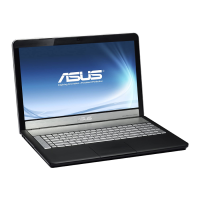