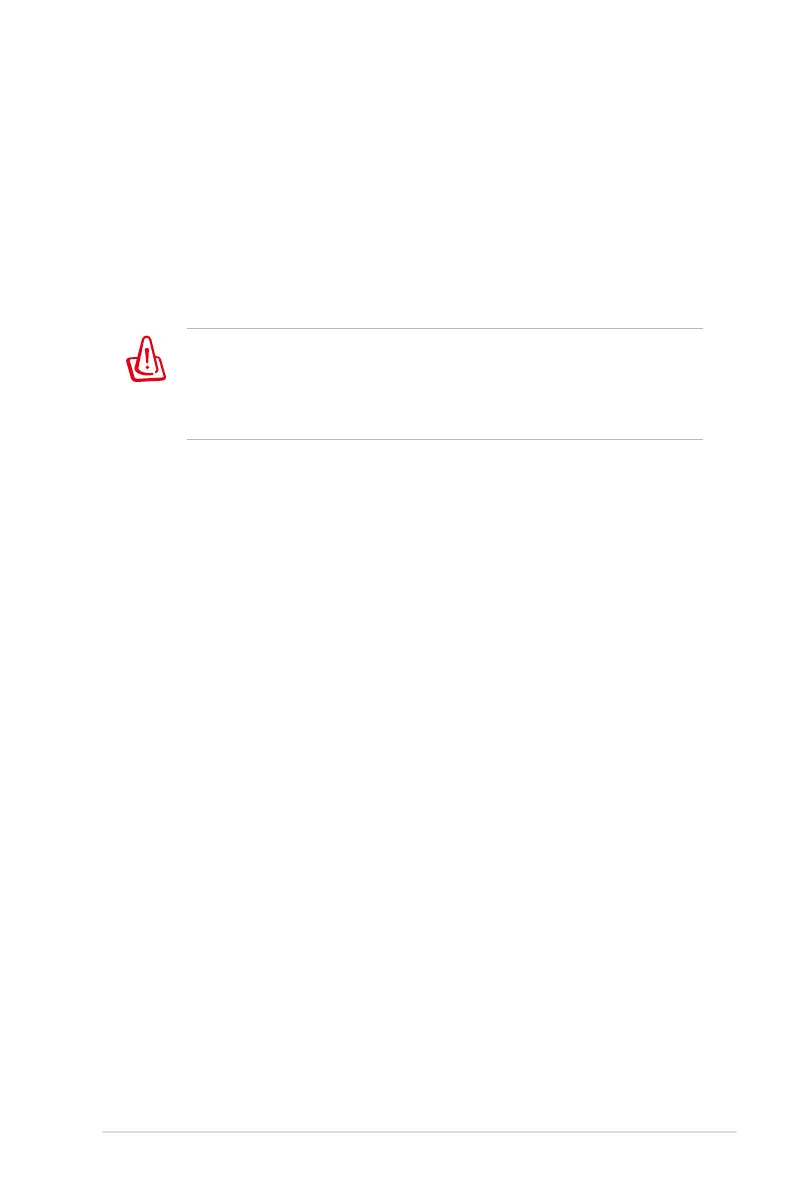Notebook PC User Manual
63
A CD drive letter should be present regardless of the presence of a
CD disc in the drive. After the CD is properly inserted, data can be
accessed just like with hard disk drives; except that nothing can be
written to or changed on the CD. Using the proper software, a CD-
RW drive or DVD+CD-RW drive can allow CD-RW discs to be used
like a hard drive with writing, deleting, and editing capabilities.
Vibration is normal for all high-speed optical drives due to
unbalanced CDs or CD print. To decrease vibration, use the Notebook
PC on an even surface and do not place labels on the CD.
Listening to Audio CD
The optical drives can play audio CDs, but only the DVD-ROM drive
can play DVD audio. Insert the audio CD and Windows automatically
opens an audio player and begins playing. Depending on the DVD
audio disc and installed software, it may require that you open a
DVD player to listen to DVD audio. You can adjust the volume using
hotkeys or Windows speaker icon in the Notification area.
WARNING! If the CD disc is not properly locked onto the center
hub, the CD can be damaged when the tray is closed. Always
watch the CD closely while closing the tray slowly to prevent
damage.
Using the Optical Drive
Optical discs and equipment must be handled with care because of
the precise mechanics involved. Keep in mind the important safety
instructions from your CD suppliers. Unlike desktop optical drives,
the Notebook PC uses a hub to hold the CD in place regardless of the
angle. When inserting a CD, it is important that the CD be pressed
onto the center hub or else the optical drive tray will scratch the CD.