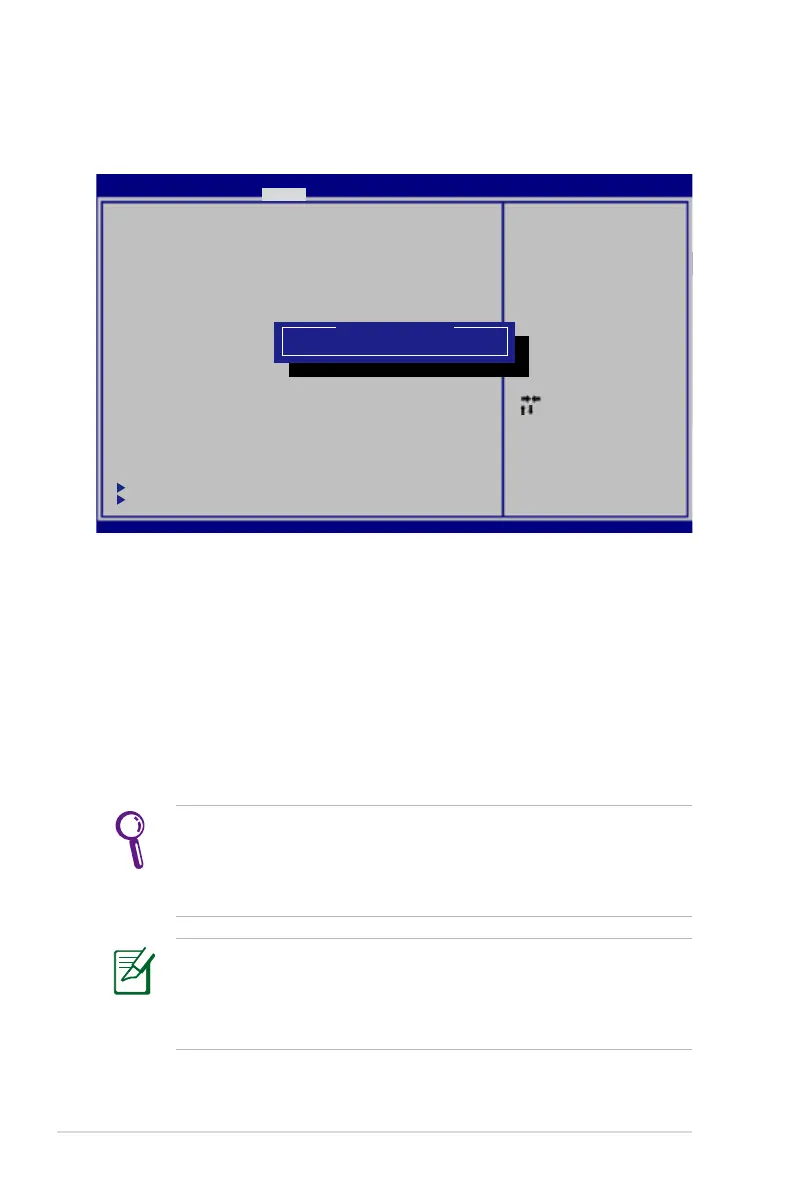A-8
Notebook PC User Manual
HDD Password
To set the HDD password:
1. On the Security screen, click Set Master Password, type in a
password and press [Enter].
2. Re-type to confirm the password and press [Enter].
3. Click Set User Password and repeat the previous steps to set up
the user password.
4. Password is then set.
• The HDD Password can only be altered when you log in with
Administrator privilege.
• You have to set Master Password before setting the User
Password.
You will be asked to enter user password first (if there is one), then
HDD user password when you power on the Notebook PC and
cannot enter the operating system if you fail to enter the correct
passwords.
: Se le ct S cr een
: Se le ct I te m
Ent er : Se le ct
+/— : Ch an ge O pt .
F1: G en eral Help
F2: P re vious Va lu es
F9: O pt imized D ef au lt s
F10 : Sa ve ES C: Exit
Ver si on 2 .0 1. 1204. Co py ri gh t (C ) 2011 Ame ri ca n Me ga trend s, Inc.
A pt io Setup U ti li ty - C opyright ( C) 2 01 1 Ameri can Mega tr en ds , In c.
M ai n Advance d B oo t Securit y S av e & Exi t
Pa ss wo rd D escripti on
If O NL Y th e Administ ra to r’ s pa ssword i s se t,
th en t hi s only lim it s ac ce ss t o Setup an d is
on ly a sk ed for whe n en te ri ng S etup.
If O NL Y th e user’s p as sw or d is set, th en t hi s
is a p ow er on pass wo rd a nd m us t be ent er ed t o
bo ot o r en ter Setup. I n Se tu p, the Use r wi ll
ha ve A dm in istrator r ig ht s.
Th e pa ss wo rd lengt h mu st b e
in t he f ol lowing r an ge :
Mi ni mu m le ngth 3
Ma xi mu m le ngth 20
A dm in is tr ator Pas sw or d
U se r Pa ss word
S ec ur e Bo ot contr ol [En ab le d]
H DD P as sw or d Status : NOT I NS TA LL ED
S et M as te r Passwo rd
S et U se r Password
I /O I nt er fa ce Secur it y
S ec ur it y Bo ot Polic y
Set H DD M as te r Password .
* ** A d va n c ed t o Po w e r C y cle
Sy st em af te r Set ti ng Ha rd D isk
Pas sw or ds * **
Create N ew P as sw or d