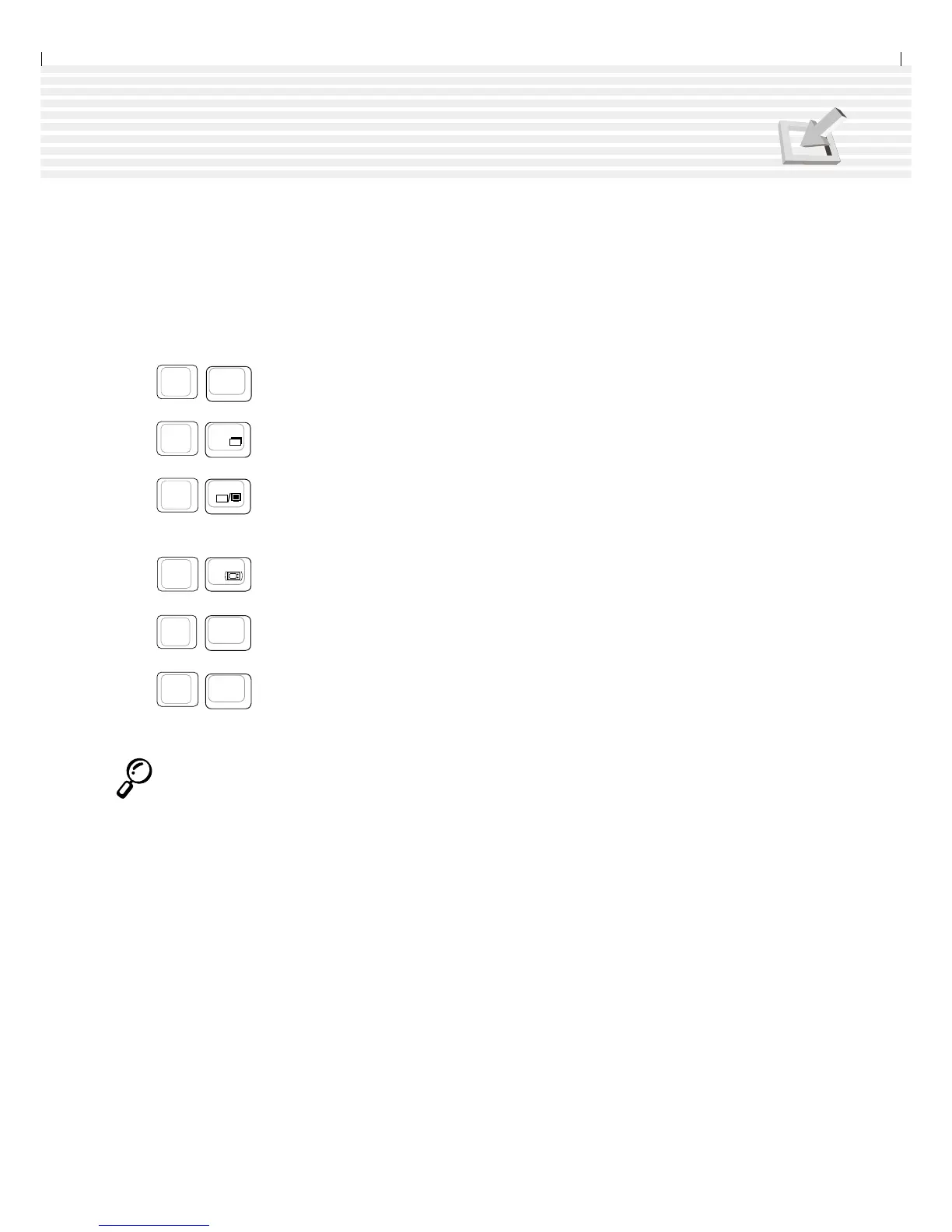33
3. Getting Started
Using the Keyboard
Colored Hot Keys
The following defines the colored hot keys on the Notebook PC’s keyboard. The colored commands can only
be accessed by first pressing and holding the function key while pressing a key with a colored command.
NOTE: Hot Keys work only on the Notebook PC’s own keyboard and not on any exter-
nally connected keyboards.
Suspend: Places the Notebook PC in suspend mode (either Save-to-RAM or Save-to-Disk
depending on BIOS setup). This is the same as “stand by” in MS Windows.
LCD Icon: Toggles the display panel ON and OFF. This is a quick way to hide your
work.
LCD/Monitor Icons: Toggles between the Notebook PC’s LCD display and an exter-
nal monitor in this series: Notebook PC LCD -> External Monitor -> Both. (This
function does not work in 256 Colors, select High Color in Display Property Settings.)
TV Icon: Toggles the TV output ON and OFF. This is a quick way to pause your
presentation display during intermission.
Num Lk: Toggles the numeric keypad (number lock) ON and OFF. Allows you to use
a larger portion of the keyboard for number entering.
Scr Lk: Toggles the “Scroll Lock” ON and OFF. Allows you to use a larger portion of
the keyboard for cell navigation.
Fn
Fn
Fn
F7
LCD
F1
SUSPEND
Ins
NumLK
Del
ScrLK
F9
T
V
Fn
F8
LCD
Fn
Fn