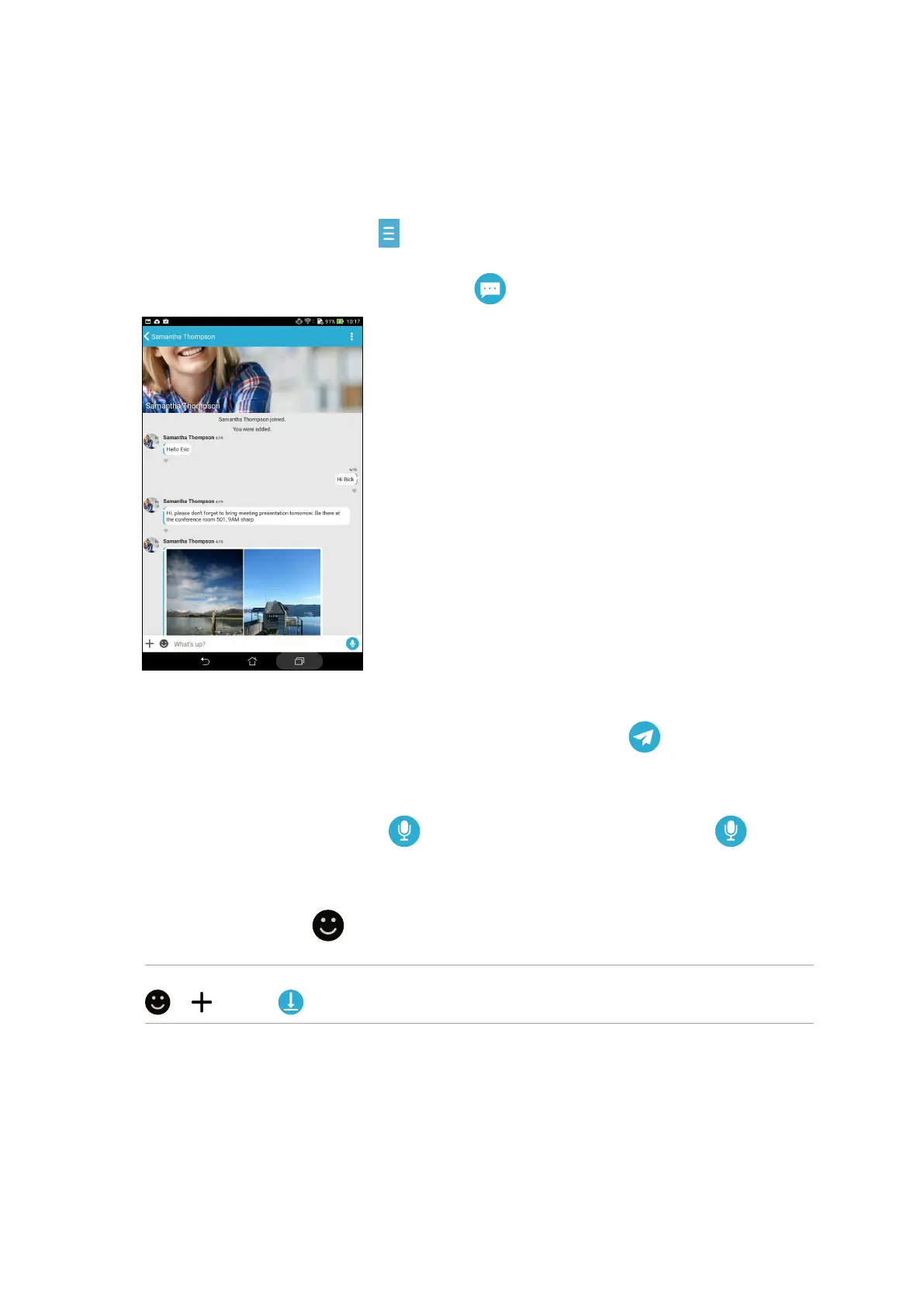Chapter 3: Keeping in touch
71
Using Omlet chat
Send text and multimedia messages for a fun, creative, and interactive conversation.
To start a conversation:
1. From the Omlet Chat screen, tap to display Omlet Chat menu then tap Contacts.
2. Tap the contact that you wish to chat then tap .
Sending a chat message
To send a chat message, key in your message in What’s up eld then tap .
Sending a voice message
To send a voice message, tap and hold while saying your message then release to send.
Sending a virtual sticker
To send a virtual sticker, tap then select from the available virtual stickers.
NOTE: You can download more virtual stickers from Sticker Store. To download the virtual stickers, tap
> then tap .
