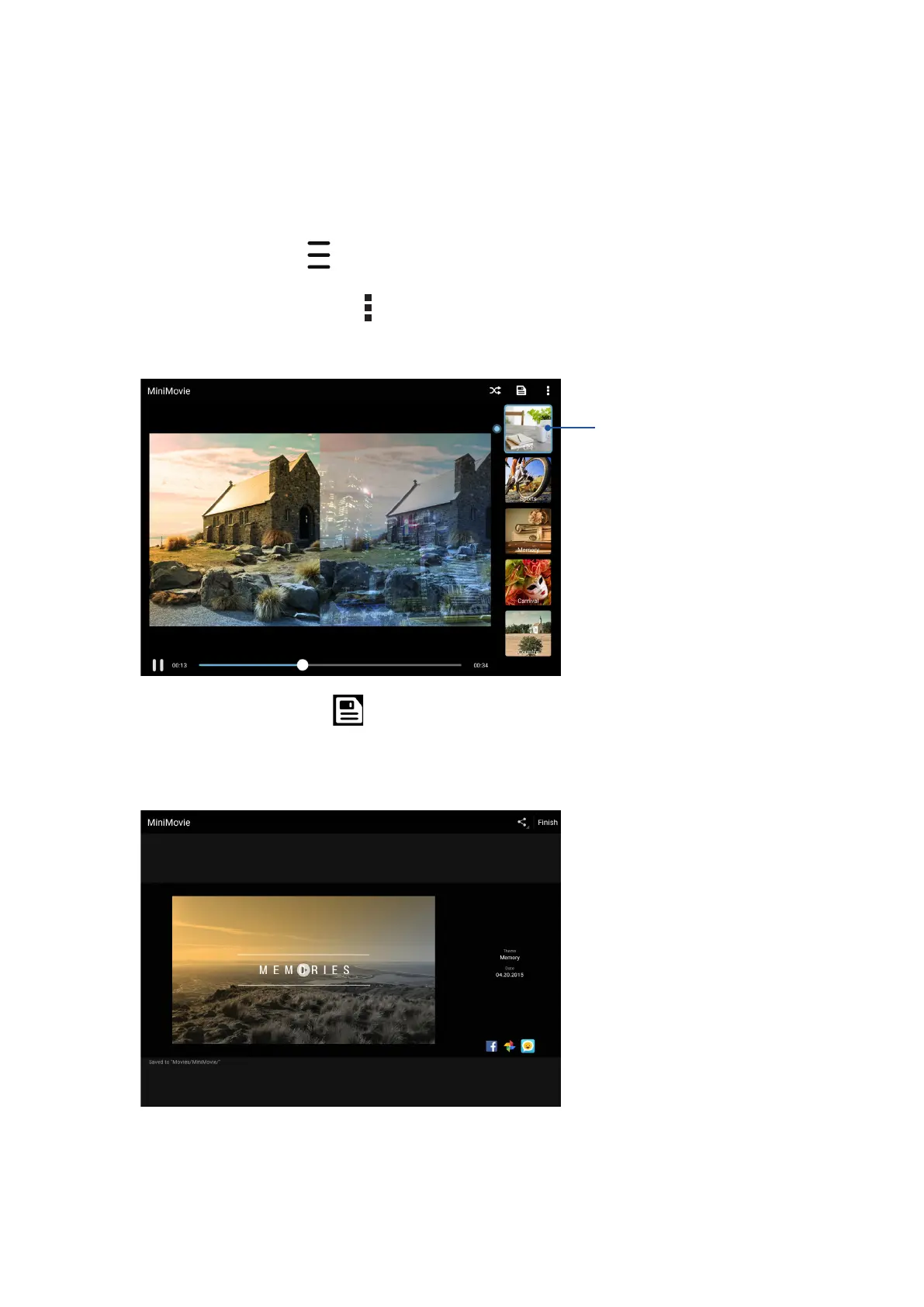Chapter 4: Your precious moments
94
Using MiniMovie
Turn photos into a creative slideshow using the MiniMovie feature of the Gallery. MiniMovie
contains a theme of slideshow presentations which you can immediately apply to selected photos.
To create a MiniMovie from a photo folder:
1. Launch Gallery then tap to select the location of your photo folder.
2. Select the photo folder then tap > Auto MiniMovie.
3. Select the MiniMovie theme you would like to use for your photo slideshow.
4. After selecting a theme, tap to save the slideshow.
5. You can then share the slideshow to social network sites or instant messaging apps such as
Facebook, Google Plus, or Omlet Chat.
Tap any of these themes to
see its preview.