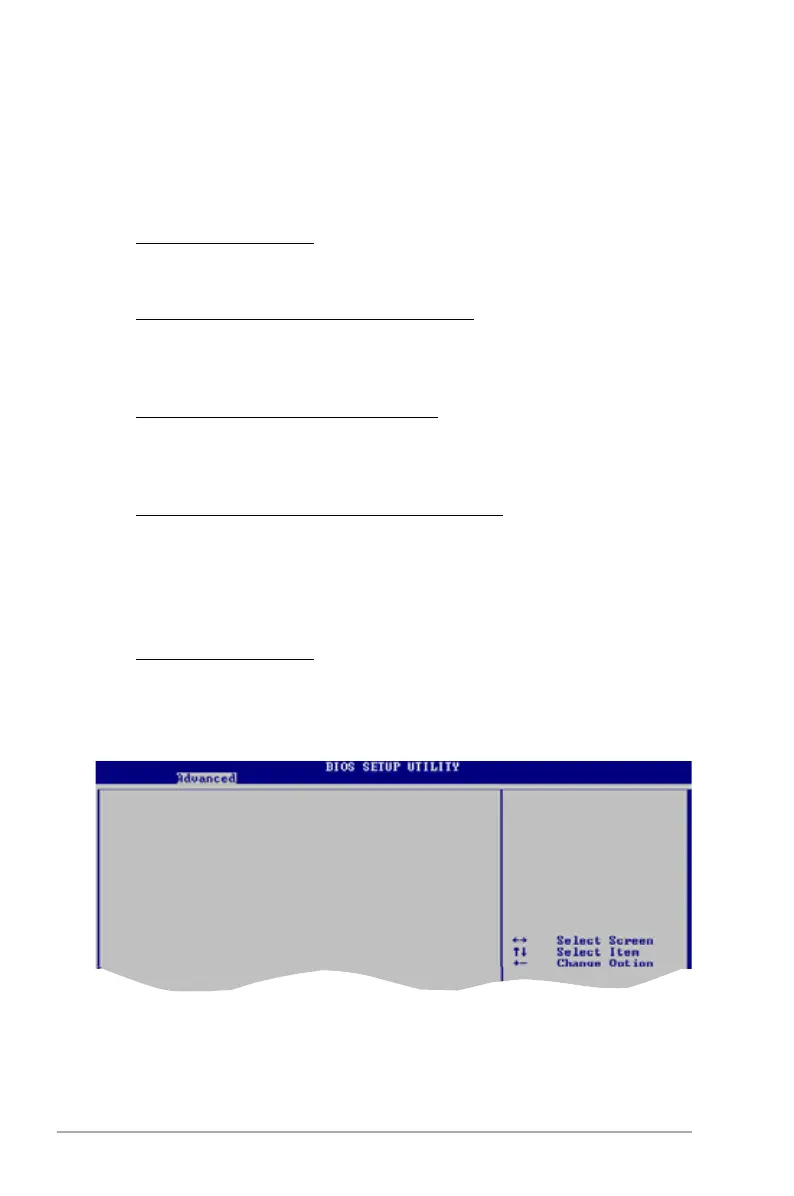4-22 Chapter 2: BIOS setup
CongureDRAMTimingbySPD[Enabled]
When this item is enabled, the DRAM timing parameters are set according to the
DRAM SPD (Serial Presence Detect). When disabled, you can manually set the
DRAM timing parameters through the DRAM sub-items. The following sub-items
appear when this item is Disabled. Conguration options: [Enabled] [Disabled]
DRAM CAS# Latency [5]
Controls the latency between the SDRAM read command and the time the
data actually becomes available. Conguration options: [3] [4] [5] [6]
DRAM RAS# to CAS# Delay [6 DRAM Clocks]
Controls the latency between the DDR SDRAM active command and the
read/write command. Conguration options: [2 DRAM Clocks] [3 DRAM
Clocks] [4 DRAM Clocks] [5 DRAM Clocks] [6 DRAM Clocks]
DRAM RAS# Precharge [6 DRAM Clocks]
Controls the idle clocks after issuing a precharge command to the DDR
SDRAM. Conguration options: [2 DRAM Clocks] [3 DRAM Clocks] [4 DRAM
Clocks] [5 DRAM Clocks] [6 DRAM Clocks]
DRAM RAS# Activate to Precha [15 DRAM Clocks]
Conguration options: [4 DRAM Clocks] [5 DRAM Clocks]...[18 DRAM Clocks]
InitiateGraphicAdapter[PEG/PCI]
Allows you to select the graphics controller as the primary boot device.
Conguration options: [PCI/PEG] [PEG/PCI]
PEG Force x1 [Disabled]
Conguration options: [Enabled] [Disabled]
4.4.5 OnboardDevicesConguration
HD Audio Controller [Enabled]
Front Panel Support Type [AC97]
Onboard PCIE GbE LAN [Enabled]
LAN Option ROM [Disabled]
JMicron SATA/PATA Controller [Enabled]
JMicron SATA Controller Mode [AHCI]
Serial Port1 Address [3F8/IRQ4]
Parallel Port Address [378]
Parallel Port Mode [ECP]
ECP Mode DMA Channel [DMA3]
Parallel Port IRQ [IRQ7]
HDAudioController[Enabled]
Allows you to enable or disable the High Denition Audio controller.
Conguration options: [Disabled] [Enabled]
