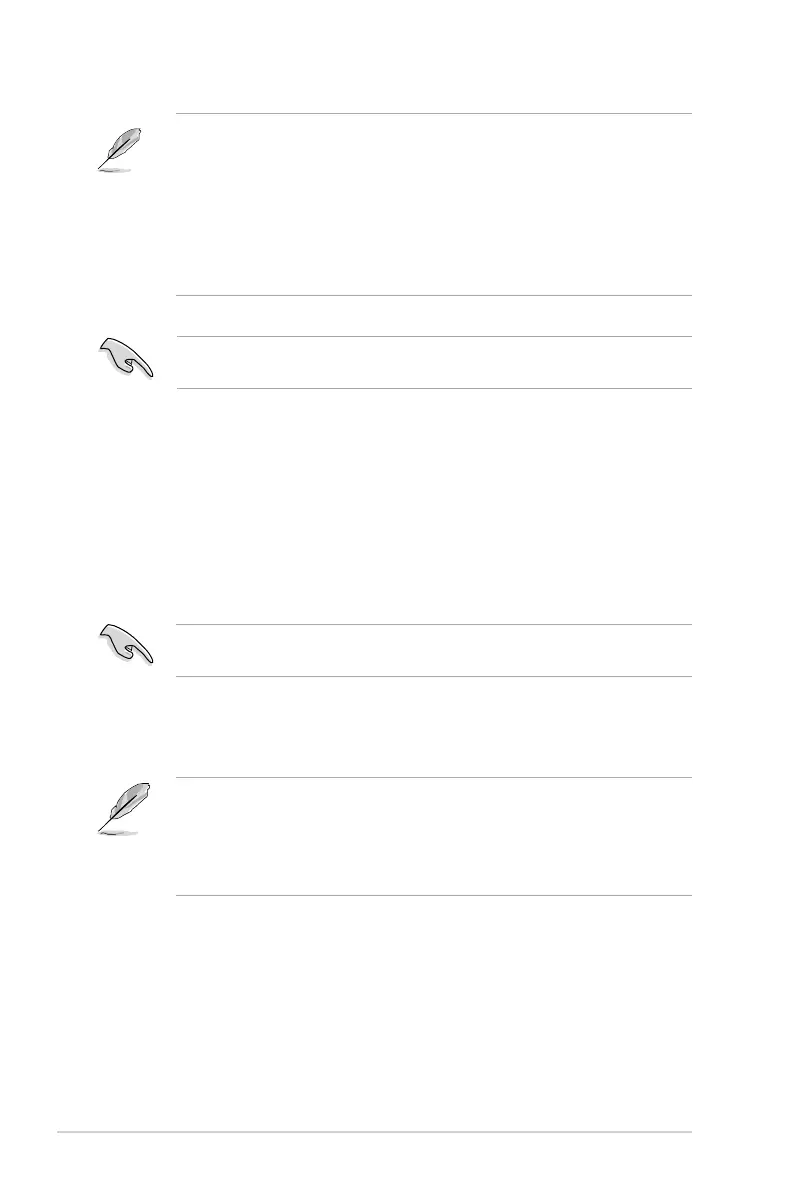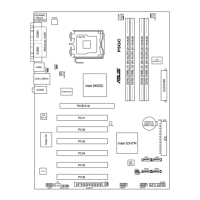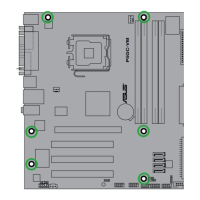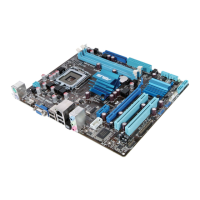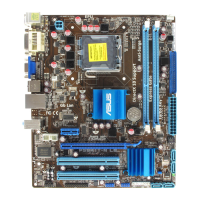A-2 Appendix: CPU features
Using the Intel
®
EM64T feature
To use the Intel
®
EM64T feature:
1. Install an Intel
®
Pentium
®
4 CPU that supports the Intel
®
EM64T.
2. Install a 64-bit operating system (Windows
®
XP Professional x64 Edition).
3. Install the 64-bit drivers for the motherboard components and devices from
the support CD.
4. Install the 64-bit drivers for expansion cards or add-on devices, if any.
Refer to the expansion card or add-on device(s) documentation, or visit the
related website, to verify if the card/device supports a 64-bit system.
A.1 Intel
®
EM64T
• The motherboard is fully compatible with Intel
®
Pentium
®
4 LGA775
processors running on 32-bit operating systems.
• The motherboard comes with a BIOS le that supports EM64T. You can
download the latest BIOS le from the ASUS website (www.asus.com/
support/download/) if you need to update the BIOS le.
• Visit www.intel.com for more information on the EM64T feature.
• Visit www.microsoft.com for more information on Windows
®
64-bit OS.
A.2 Enhanced Intel SpeedStep
®
Technology (EIST)
• The motherboard comes with a BIOS le that supports EIST. You can
download the latest BIOS le from the ASUS website (www.asus.com/
support/download/) if you need to update the BIOS. See Chapter 2 for
details.
• Visit www.intel.com for more information on the EIST feature.
A.2.1 System requirements
Before using EIST, check your system if it meets the following requirements:
• Intel
®
Pentium
®
4 processor with EIST support
• BIOS le with EIST support
• Operating system with EIST support (Windows
®
XP SP2/Linux 2.6 kernel or
later versions)
Make sure to choose the right BIOS les according to the version of your
mother board. Refer to your Printed Circuit Board (PCB) for version information.
