
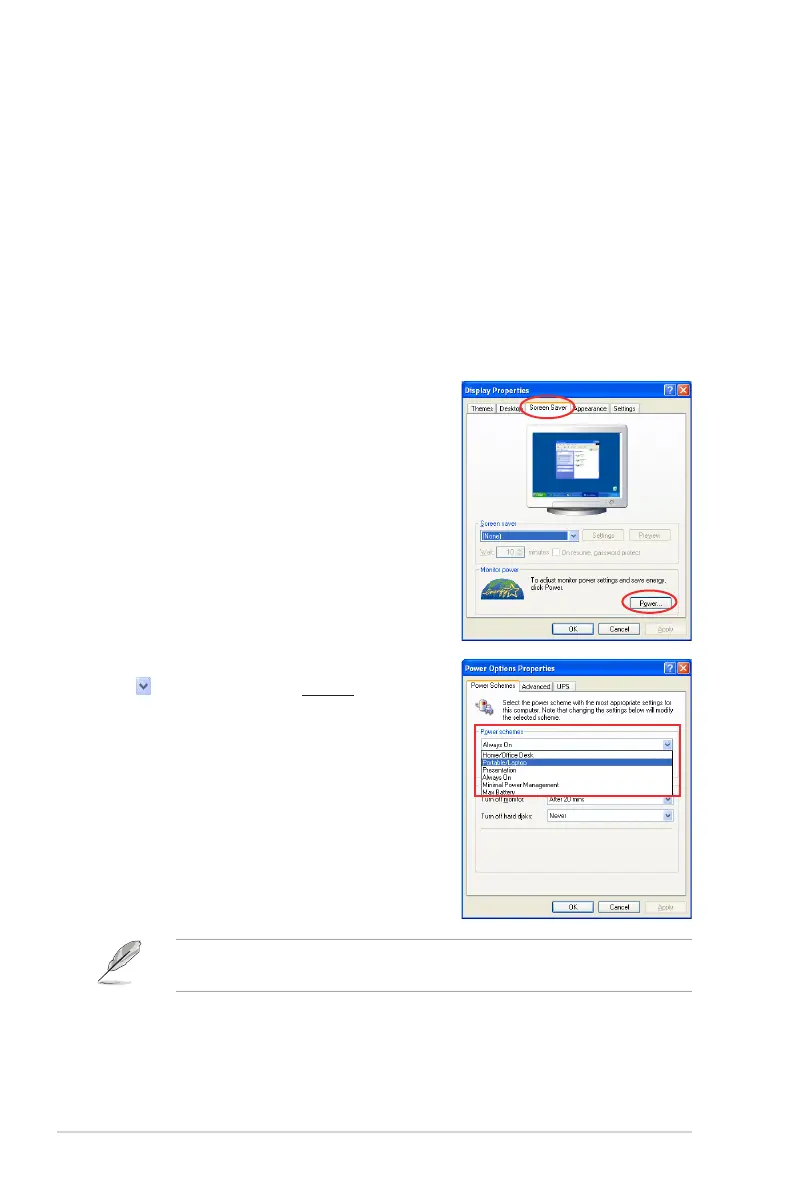 Loading...
Loading...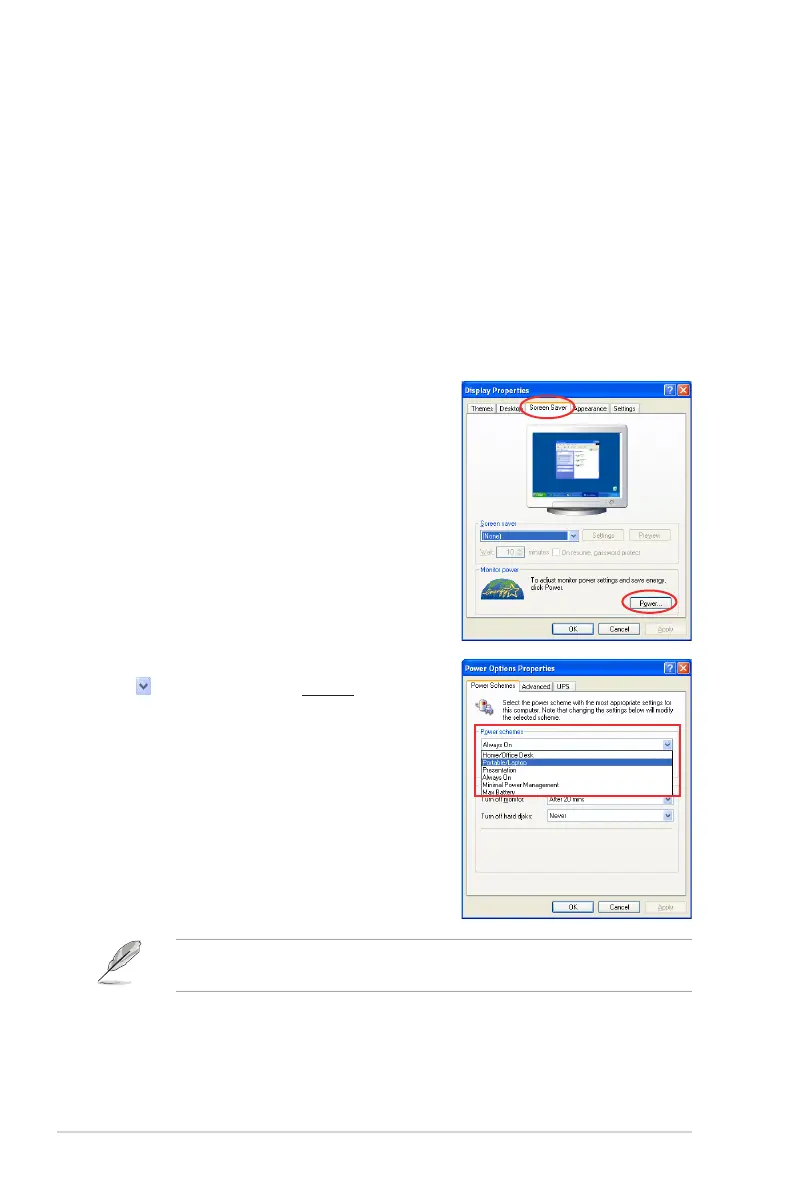
Do you have a question about the Asus P5W DH and is the answer not in the manual?
| Chipset | Intel 975X |
|---|---|
| Socket | LGA 775 |
| FSB | 1066/800/533 MHz |
| Memory Type | DDR2 |
| Maximum Memory | 8GB |
| Memory Standard | DDR2 800/667/533 |
| Form Factor | ATX |
| Audio Chipset | ADI AD1988B |
| LAN Speed | 10/100/1000 Mbps |
| Storage | 4 x SATA 3Gb/s |
| SATA RAID | RAID 0, 1, 5, 10 |
| PS/2 | 2 |
| USB 2.0 | 8 x USB 2.0 |
| IEEE 1394 | 2 x IEEE 1394a |
| Audio Ports | 6 Ports |
| Supported CPU | Core 2 Extreme / Core 2 Duo / Pentium D / Pentium 4 / Celeron |
| Memory Slots | 4 |
| Audio | 8-channel |
| LAN | Dual LAN |
| LAN Chipset | Marvell 88E8053 |
| Expansion Slots | 2 x PCIe x16 |
| S/PDIF Out | Optical |