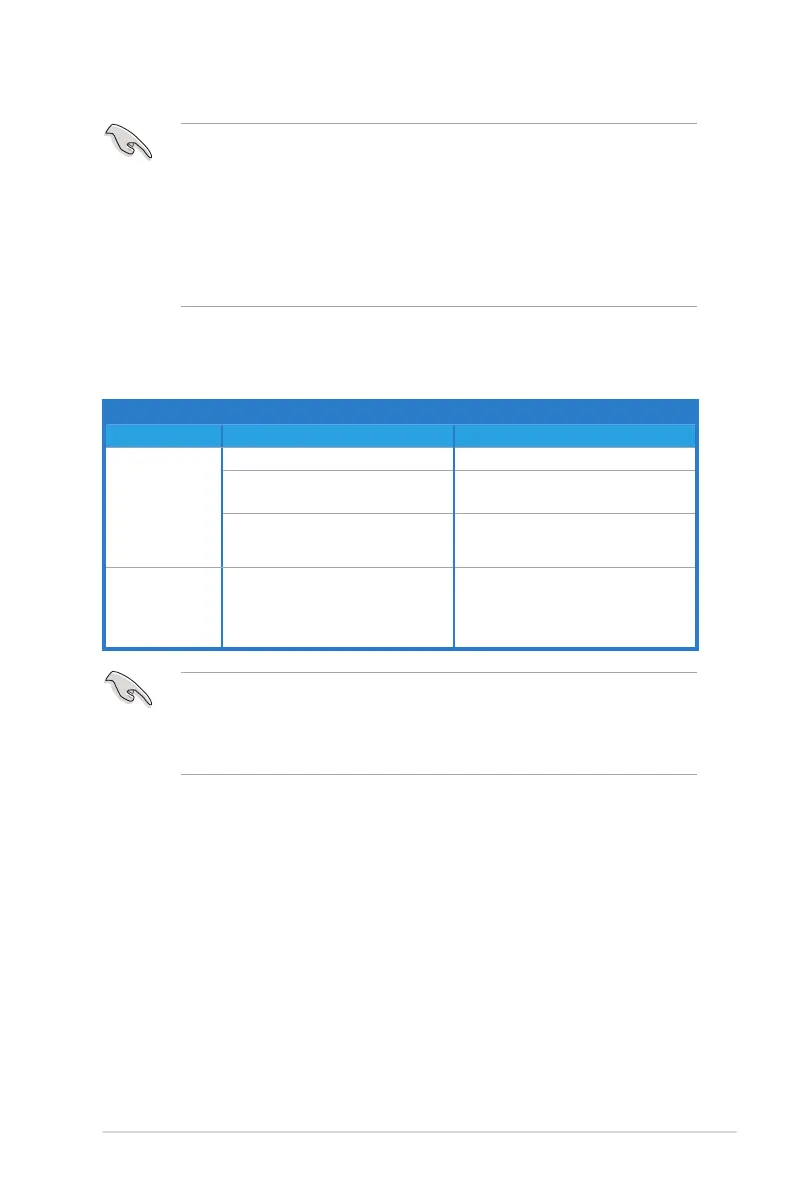ASUS P5W DH Deluxe 2-25
• We recommend that you install a graphics card on the primary (orange)
PCI Express slot and install other PCI Express devices on the black PCIPCI
Express x16 slot..
• In CrossFire™ mode, each PCI Express x16 slot works at x8 bandwidth.
• In CrossFire™ mode, install the ATI CrossFire™ Edition (Master) graphics
card on the primary (orange) PCI Express slot.
• Refer to the table below for possible PCI Express Card congurations.
* Install two ATI graphics cards from the same GPU family that support
CrossFire™ mode.
** The speed of the primary PCIe x16 slot (PCIEX16_1) changes to x8 mode
after you install any device in the secondary PCIe x16 (PCIEX16_2) slot.
PCI Express x16 slot congurations
PCIEX16_1 (orange) slot PCIEX16_2 (black) slot
Card type Speed Card type Speed
Non-CrossFire™
mode
PCIe x16 graphics card x16 NA NA
PCIe x16 graphics card x8 Other PCIe x16
graphics card
x8** (dual
screen)
PCIe x16 graphics card x8 Other PCIe card x8, x4, x1**
Dual
graphics cards
in CrossFire™
mode*
ATI
®
CrossFire™ Edition
graphics card
x8 ATI graphics card x8
