
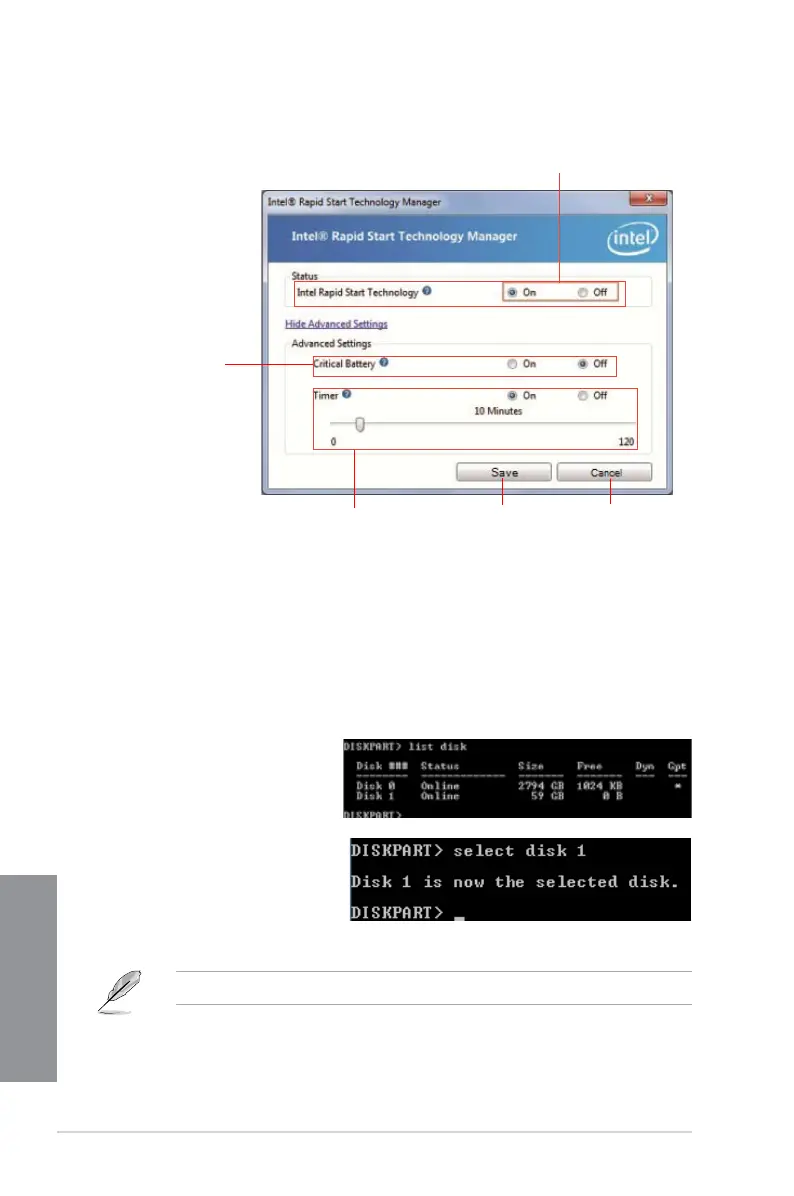 Loading...
Loading...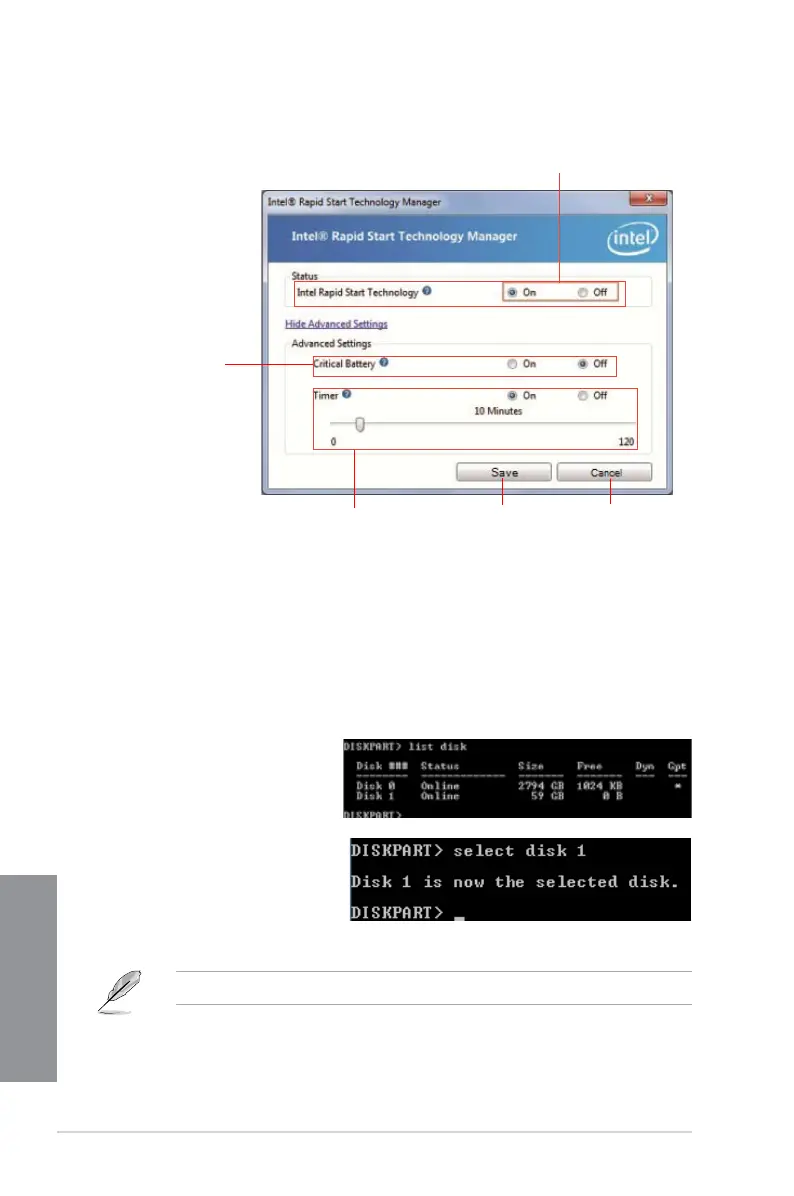
Do you have a question about the Asus P8B75-V and is the answer not in the manual?
| ECC | No |
|---|---|
| Non-ECC | Yes |
| Memory voltage | 1.5 V |
| Memory channels | Dual-channel |
| Memory slots type | DIMM |
| Number of memory slots | 4 |
| Supported memory types | DDR3-SDRAM |
| Maximum internal memory | 32 GB |
| Supported memory clock speeds | 1066, 1333, 1600, 1800, 1866, 2000, 2133, 2200 MHz |
| Supported memory module capacities | 16GB, 1GB, 2GB, 4GB, 8GB |
| System bus rate | 5 GT/s |
| Processor socket | LGA 1155 (Socket H2) |
| Processor manufacturer | Intel |
| Compatible processor series | Intel Core i3, Intel Core i5, Intel Core i7 |
| Maximum number of SMP processors | 1 |
| USB 2.0 connectors | 2 |
| Number of SATA II connectors | 5 |
| Number of Parallel ATA connectors | 0 |
| Headphone outputs | 3 |
| USB 2.0 ports quantity | USB 2.0 ports have a data transmission speed of 480 Mbps, and are backwards compatible with USB 1.1 ports. You can connect all kinds of peripheral devices to them. |
| Audio chip | Realtek ALC887-VD2 |
| Cooling type | Passive |
| Component for | PC |
| Motherboard chipset | Intel B75 |
| PC health monitoring | CPU, FAN, Temperature |
| Audio output channels | 7.1 channels |
| Motherboard form factor | ATX |
| Supported storage drive interfaces | SATA II, SATA III |
| Cables included | SATA |
| Graphics card | HD Graphics |
| OpenGL version | 3.2 |
| DirectX version | 11 |
| Maximum resolution | 2048 x 1536 pixels |
| Maximum graphics card memory | 1696 MB |
| Parallel processing technology support | 2-Way CrossFireX, LucidLogix Virtu, Quad-GPU CrossFireX |
| PCI Express slots version | 2.0, 3.0 |
| PCI Express configurations | 1x4, 1x16 |
| LAN controller | Realtek RTL8111E |
| Wi-Fi standards | Not supported |
| Networking features | Gigabit LAN |
| Ethernet interface type | Gigabit Ethernet |
| BIOS type | EFI AMI |
| ACPI version | 2.0a |
| BIOS memory size | 64 Mbit |
| Depth | 219 mm |
|---|---|
| Width | 305 mm |
Precautions for safe handling, installation, and operation of the motherboard.
Processor support, chipset details, and DDR3 memory capabilities.
Information on PCI/PCIe slots, VGA, USB, LAN, and Audio.
Details on internal headers and rear panel I/O port configurations.
Introduction to the P8B75-V motherboard and its package contents.
Highlights of unique ASUS technologies and motherboard capabilities.
Essential safety measures and guidelines before installing components.
Visual identification of motherboard components, connectors, and slots.
Step-by-step guides for installing CPU, memory, cards, and other hardware.
Details on internal connectors and rear panel I/O port setup.
Introduction to UEFI BIOS, setup program, and navigation modes.
Options for CPU overclocking, frequency, and voltage adjustments.
Configuration of system devices, temperatures, fan speeds, and boot options.
Using BIOS tools, saving changes, and updating the BIOS with utilities.
Information on drivers, utilities, and software included on the support DVD.
Guide to AI Suite II, DIGI+ VRM, TurboV EVO, EPU, and FAN Xpert.
Setup and management of Intel Rapid Start and Smart Connect technologies.
Installation and configuration for dual graphics card setups.
Setup and configuration for GPU virtualization and display modes.
FCC, IC, VCCI, and KC compliance information and warnings.
Contact details for ASUS support and service worldwide.