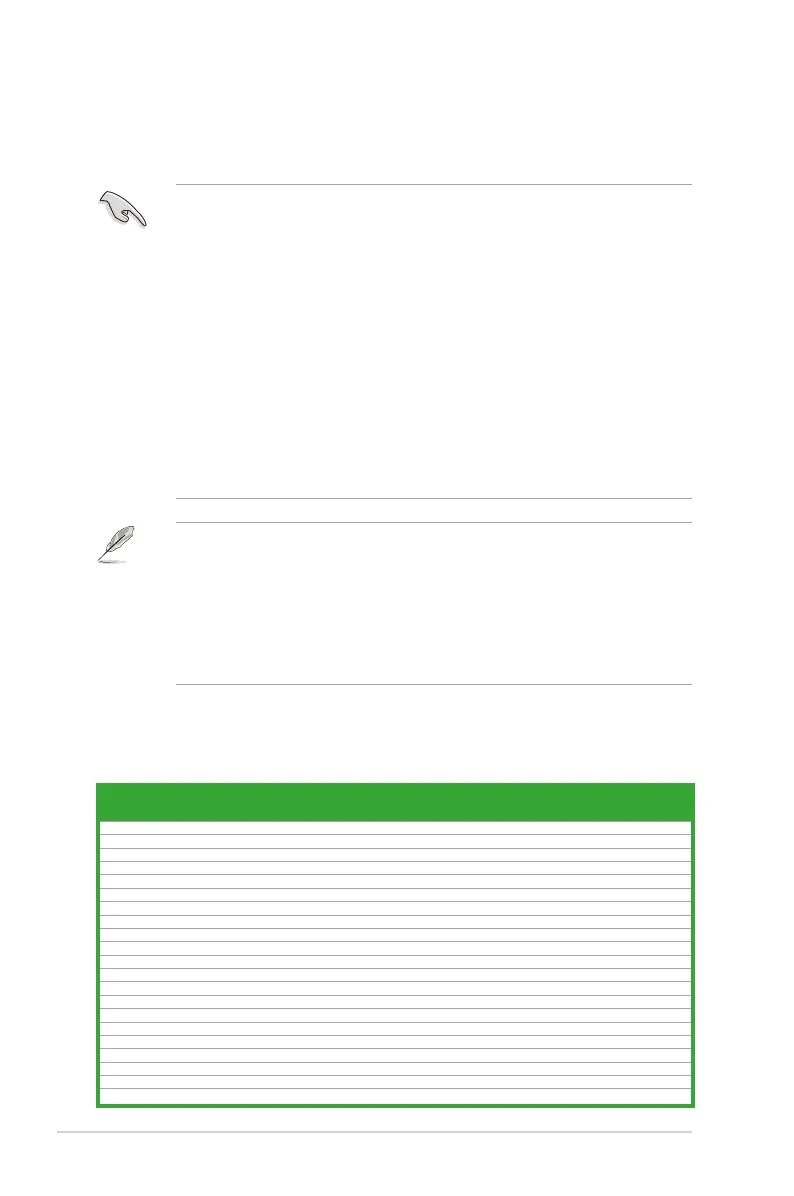ASUS P8H67-I Series 1-4
1.4.2 Memory congurations
You may install 512MB, 1GB, 2GB, and 4GB unbuffered non-ECC DDR3 SO-DIMMs into the
DIMM sockets.
• You may install varying memory sizes in Channel A and Channel B. The system maps
the total size of the lower-sized channel for the dual-channel conguration. Any excess
memory from the higher-sized channel is then mapped for single-channel operation.
• According to Intel CPU spec, DIMM voltage below 1.65V is recommended to protect the
CPU.
• Always install DIMMs with the same CAS latency. For optimum compatibility, we
recommend that you obtain memory modules from the same vendor.
• Due to the memory address limitation on 32-bit Windows
®
OS, when you install 4GB
or more memory on the motherboard, the actual usable memory for the OS can be
about 3GB or less. For effective use of memory, we recommend that you do any of the
following:
- Use a maximum of 3GB system memory if you are using a 32-bit Windows
®
OS.
- Install a 64-bit Windows
®
OS when you want to install 4GB or more on the
motherboard.
• This motherboard does not support DIMMs made up of 512Mb (64MB) chips or less.
P8H67-I Series Motherboard Qualied Vendors Lists (QVL)
DDR3-1333 MHz capability
• The default memory operation frequency is dependent on its Serial Presence Detect
(SPD), which is the standard way of accessing information from a memory module.
Under the default state, some memory modules for overclocking may operate at a
lower frequency than the vendor-marked value. To operate at the vendor-marked or at a
higher frequency, refer to section 2.4 Ai Tweaker menu for manual memory frequency
adjustment.
• For system stability, use a more efcient memory cooling system to support a full
memory load (2 SO-DIMMs) or overclocking condition.
Vendors Part No. Size
SS/
DS
Chip
Brand
Chip NO. Timing Voltage
DIMM socket support
(Optional)
1 DIMM 2 DIMMs
Transcend JM1333KSU-1G 1GB DS Transcend TK243PDF3 9 - • •
Transcend JM1333KSN-2G 2GB DS Micron 0ND22D9LGK 9 - • •
Transcend JM1333KSU-2G 2GB DS Transcend TK243PDF3 9 - • •
APACER AS01GFA33C9NBGC 1GB DS APACER AM5D5808AEWSBG 9 - • •
CORSAIR CMSO2GX3M1A1333C9 2GB DS CORSAIR 256M8DCJG - - • •
CORSAIR CMSO4GX3M1A1333C9 4GB DS CORSAIR 256M8DCJG - - • •
G.SKILL F3-10666CL9S-2GBSQ 2GB DS G.SKILL D3 256M8GEF 9-9-9-24 - • •
G.SKILL F3-10666CL9S-4GBSQ 4GB DS G.SKILL D3 256M8GEF 9-9-9-24 - • •
GEIL GS31GB1333C9SC 1GB DS GEIL GL1L128M88BA15B 9-9-9-24 1.5V • •
GEIL GS32GB1333C9SC 2GB DS GEIL GL1L128M88BA15KW 9-9-9-24 1.5V • •
GEIL GS34GB1333C9SC 4GB DS GEIL GL1L256M88BA15H 9-9-9-24 1.5V • •
HYNIX HMT125S6TFR8C-H9 2GB DS HYNIX H5TQ1G83TFRH9C - - • •
KINGMAX FSFD45F-B8KL9-NBE 1GB DS KINGMAX KFB8FNLXF-BNF-15A - - • •
KINGMAX FSFE85F-C8KM9-NBE 2GB DS KINGMAX KFC8FNMXF-BXX-15A - - • •
KINGMAX FSFF65F-C8KM9-NAE 4GB DS KINGMAX KFC8FNMXF-BXX-15A - - • •
KINGSTON KVR1333D3S9/1G 1GB DS ELPIDA J1108BDBG-DJ-F 9 1.5V • •
KINGSTON KVR1333D3S9/2G 2GB DS KTC D1288JPNDPLD9U 9 1.5V • •
OCZ OCZ3M13332GK 2GB(2 x 1GB) DS OCZ X43N6416AJ-13 9 - • •
OCZ OCZ3M13334GK 4GB(2 x 2GB) DS - 256X8DDR3 HL 9 - • •
SAMSUNG M471B5773CHS-CH9 2GB DS SAMSUNG K4B2G0846C - - • •
Transcend TS256MSK64V3N 2GB DS MICRON D9LGK - - • •
