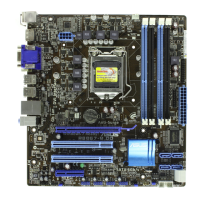Chapter 2: BIOS information2-19
Serial-ATA Controller 0 [Enhanced]
This item appears only when you set the SATA Mode item to [IDE Mode].
[Disabled] Disables the SATA function.
[Enhanced] Set to [Enhanced] to support more than four SATA devices.
[Compatible] Set to [Compatible] when using Windows 98/NT/2000/MS-DOS. Up to four
SATA devices are supported under these operating systems.
Serial-ATA Controller 1 [Enhanced]
This item appears only when you set the SATA Mode item to [IDE Mode].
[Disabled] Disables the SATA function.
[Enhanced] Set to [Enhanced] to support more than four SATA devices.
S.M.A.R.T. Status Check [Enabled]
S.M.A.R.T. (Self-Monitoring, Analysis and Reporting Technology) is a monitor system. When
read/write of your hard disk errors occur, this feature allows the hard disk to report warning
messages during the POST. Conguration options: [Enabled] [Disabled]
2.5.6 Intel TXT(LT) Conguration
Secure Mode Extensions (SMX) [Enabled]
Allows you to enable or disable the Intel Secure Mode Extensions (SMX) technology.
Conguration options: [Disabled] [Enabled]
Intel TXT(LT) Support [Disabled]
This item can be congured only when the Intel SMX, Intel Virtualization Technology (VT),
and Intel Virtualization Technology for Directed I/O (VT-d) technologies are all enabled.
Allows you to enable or disable the Intel Trusted Execution Technology. Conguration
options: [Disabled] [Enabled]