2-24ASUS P8Q67-M DO Series
2.6 Monitor menu
The Monitor menu displays the system temperature/power status, and allows you to change
the fan settings.
Scroll down to display the following items:
Main
Ai Tweaker
Advanced Monitor Boot Tool
Exit
Version 2.00.1201. Copyright (C) 2010 American Megatrends, Inc.
→←: Select Screen
↑↓: Select Item
Enter: Select
+/-: Change Opt.
F1: General Help
F2: Previous Values
F5: Optimized Defaults
F10: Save ESC: Exit
EFI BIOS Utility - Advanced Mode
CPU Temperature +45ºC / +113ºF
MB Temperature +34ºC / +93ºF
CPU Fan Speed 3325 RPM
Chassis Fan Speed N/A
CPU Q-Fan Control Enabled
CPU Fan Speed Low Limit 600 RPM
CPU Fan Prole Standard
Chassis Q-Fan Control Enabled
Chassis Fan Speed Low Limit 600 RPM
Chassis Fan Prole Standard
CPU Voltage +1.184 V
3.3V Voltage +3.312 V
5V Voltage +5.080 V
Version 2.00.1201. Copyright (C) 2010 American Megatrends, Inc.
12V Voltage +12.192 V
Anti Surge Support Enabled
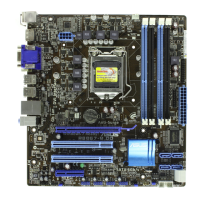
