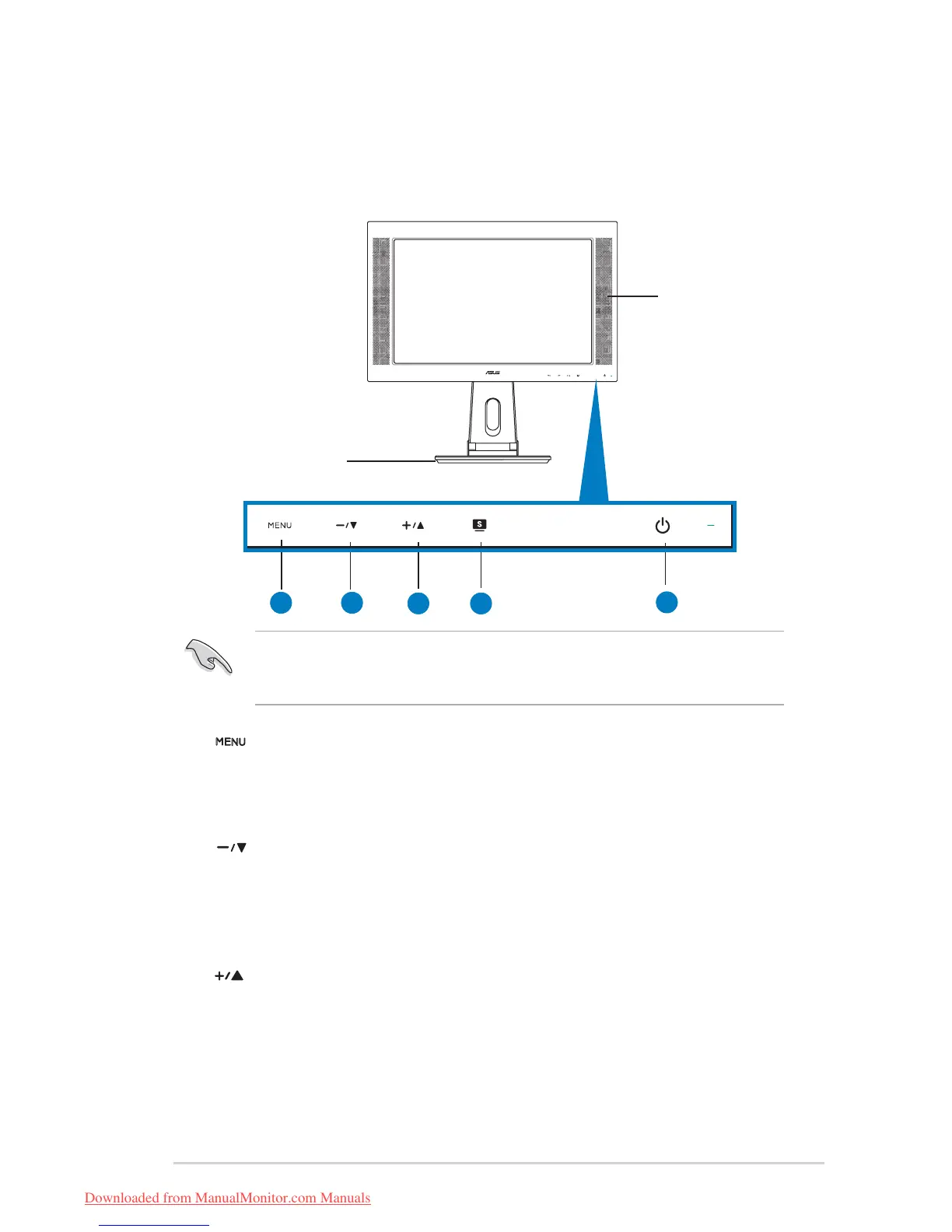1-31-3
1-31-3
1-3
ASUS LCD Monitor PW191ASUS LCD Monitor PW191
ASUS LCD Monitor PW191ASUS LCD Monitor PW191
ASUS LCD Monitor PW191
1.3 Monitor introduction
Front of the LCD monitorFront of the LCD monitor
Front of the LCD monitorFront of the LCD monitor
Front of the LCD monitor
1 1
1 1
1
2 2
2 2
2
44
44
4
55
55
5
Stereo
Speaker
1.
Sensor:Sensor:
Sensor:Sensor:
Sensor:
• Touch this sensor to enter/select the icon (function) highlighted
while the OSD menu is activated.
2.
Sensor:Sensor:
Sensor:Sensor:
Sensor:
••
••
• Touch this sensor to decrease the value of the function selected
or move to the previous fuction.
• This is also a hotkey for Volume adjustment.
3.
Sensor: Sensor:
Sensor: Sensor:
Sensor:
••
••
• Touch this sensor to increase the value of the function selected
or move to the next function.
• This is also a hotkey for Brightness adjustment.
The touch sensors are sensitive. Slight touch the function you want to
enable. Do not press the front panel too hard to prevent damage to the
panel and the sensors.
33
33
3
33
33
3
44
44
4
55
55
5
Stand
Downloaded from ManualMonitor.com Manuals