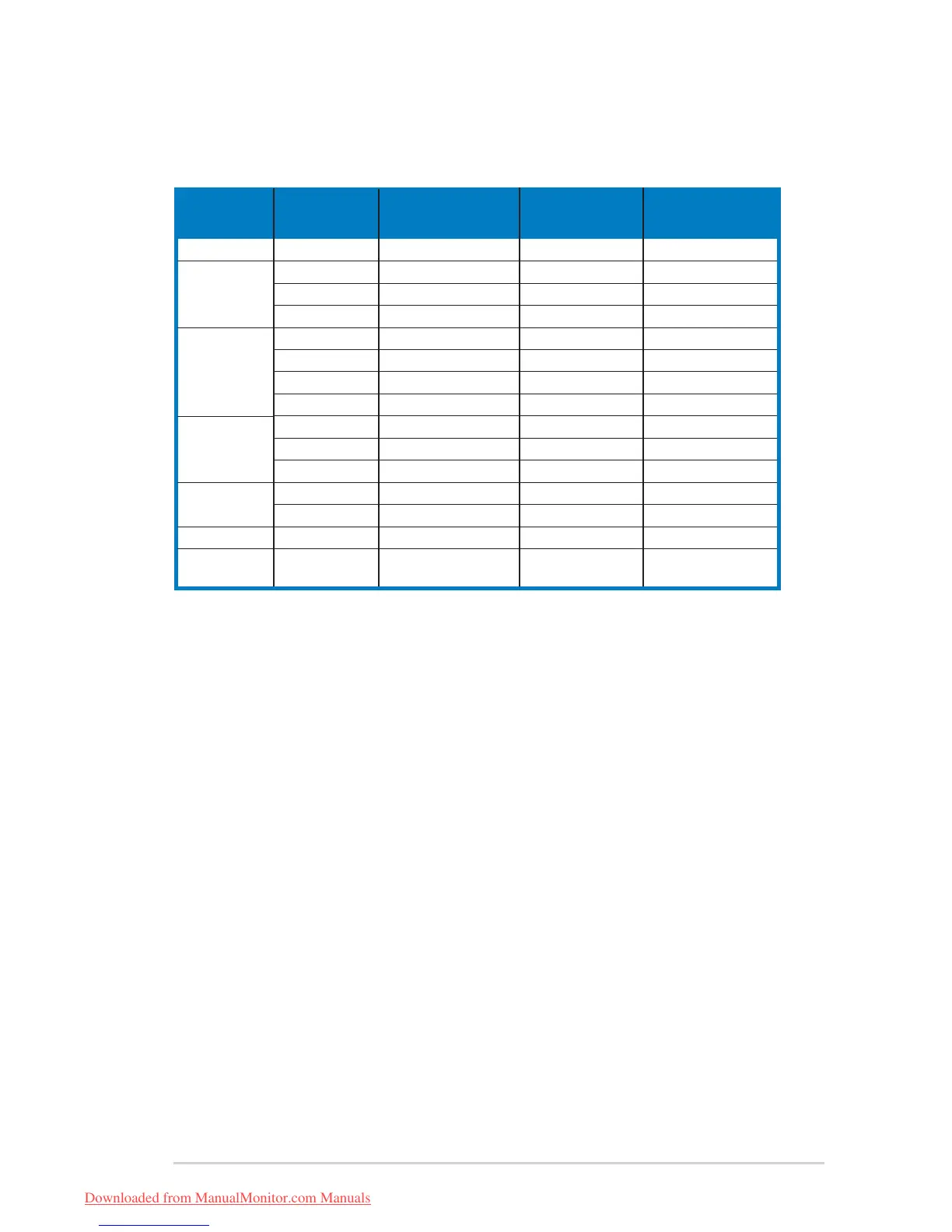3-93-9
3-93-9
3-9
ASUS LCD Monitor PW191ASUS LCD Monitor PW191
ASUS LCD Monitor PW191ASUS LCD Monitor PW191
ASUS LCD Monitor PW191
3.5 Supported operating modes
Standard Resolution Horizontal Vertical PixelStandard Resolution Horizontal Vertical Pixel
Standard Resolution Horizontal Vertical PixelStandard Resolution Horizontal Vertical Pixel
Standard Resolution Horizontal Vertical Pixel
Frequency Frequency Frequency Frequency Frequency Frequency
Frequency Frequency Frequency Frequency Frequency Frequency
Frequency Frequency Frequency
720 x 400 31.47KHz 70Hz 28.32MHz
640 x 480 31.47KHz 60Hz 25.18MHz
640 x 480 37.90KHz 72Hz 31.50MHz
640 x 480 37.50KHz 75Hz 31.50MHz
800 x 600 35.16KHz 56Hz 36.00MHz
800 x 600 37.90KHz 60Hz 40.00MHz
800 x 600 48.10KHz 72Hz 50.00MHz
800 x 600 46.90KHz 75Hz 49.50MHz
1024 x 768 48.40KHz 60Hz 65.00MHz
1024 x 768 56.50KHz 70Hz 75.00MHz
1024 x 768 60.02KHz 75Hz 78.75MHz
1280 x 1024 64.00KHz 60Hz 108.00MHz
1280 x 1024 78.00KHz 75Hz 135.00MHz
1152 x 864 67.50KHz 75Hz 108.00MHz
1440 x 900 55.94KHz 60Hz 106.00MHz
DOS
VGA
SVGA
XGA
SXGA
VESA
VESA
(Primary)
* Modes not listed in the table may not be supported. For optimal
resolution, we recommend that you choose a mode listed in the table
above.
Downloaded from ManualMonitor.com Manuals