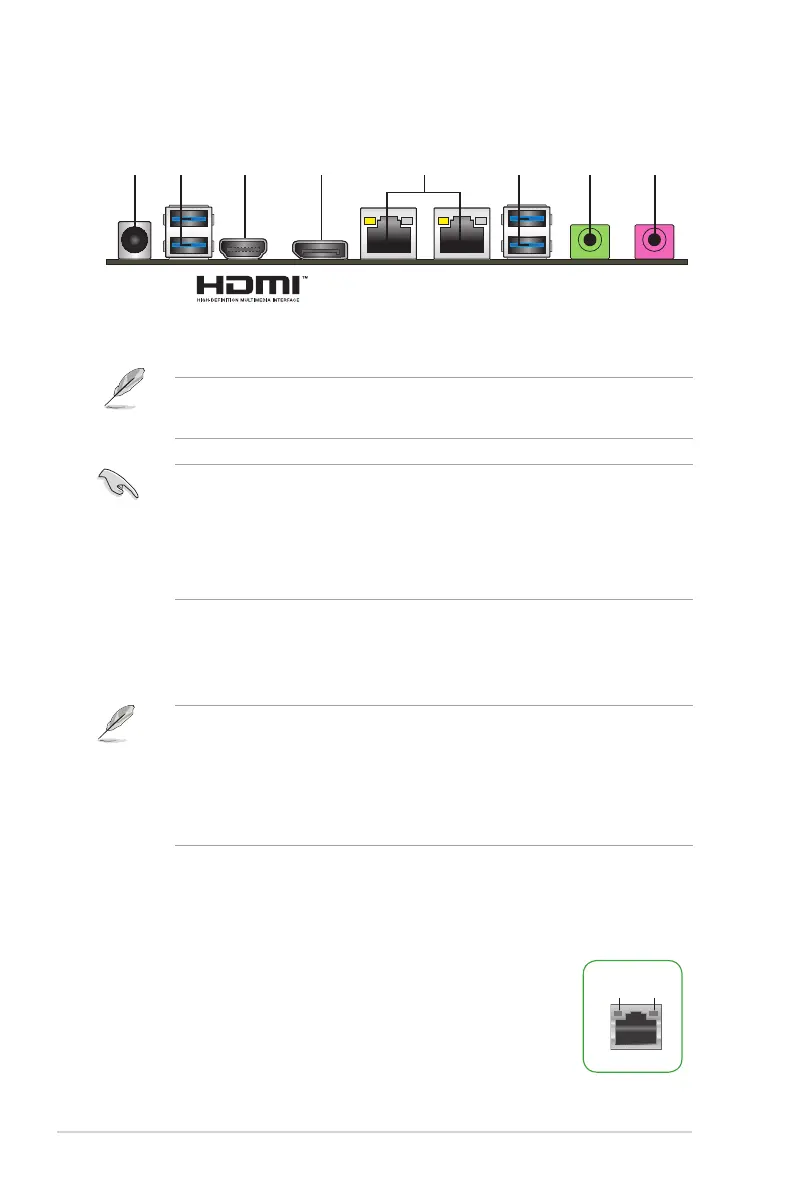1-6
Chapter 1: Product introduction
Rear panel connectors
3. HDMI port. ThisportisforaHigh-DenitionMultimediaInterface(HDMI)connector,
andisHDCPcompliantallowingplaybackofHDDVD,Blu-Ray,andotherprotected
content.
4. DisplayPort.ThisportisforDisplayPort-compatiabledevices.
5. LAN (RJ-45) ports.TheseportsallowGigabitconnectiontoaLocal
AreaNetwork(LAN)throughanetworkhub.
LAN port
Speed
LED
Activity Link
LED
622 53 41 7
1. DC power connector. Insertthepoweradapterintothisport.
• It supports both 19V and 12V DC input.
• Thepoweradapterispurchasedseparately.
• UsetheappropriateDCpoweradapterforthefollowingscenarios:
- Usea90Wadapterwhena35WCPUisinstalledonthesystem.
- Usea120WadapterwhenusingyoursystemwithanLVDSpanel.
- Useahigh-ratedadapter(above90W)whenahigh-ratedCPU(45Worhigher
CPU)isinstalledonthesystem.
2. USB 3.0 ports.These9-pinUniversalSerialBus(USB)portsareforUSB3.0/2.0
devices.
• USB3.0devicescanonlybeusedfordatastorage.
• WestronglyrecommendthatyouconnectUSB3.0devicestoUSB3.0portsforfaster
andbetterperformancefromyourUSB3.0devices.
• DuetothedesignoftheIntel
®
100serieschipset,allUSBdevicesconnectedtothe
USB2.0andUSB3.0portsarecontrolledbythexHCIcontroller.SomelegacyUSB
devicesmustupdatetheirrmwareforbettercompatibility.
