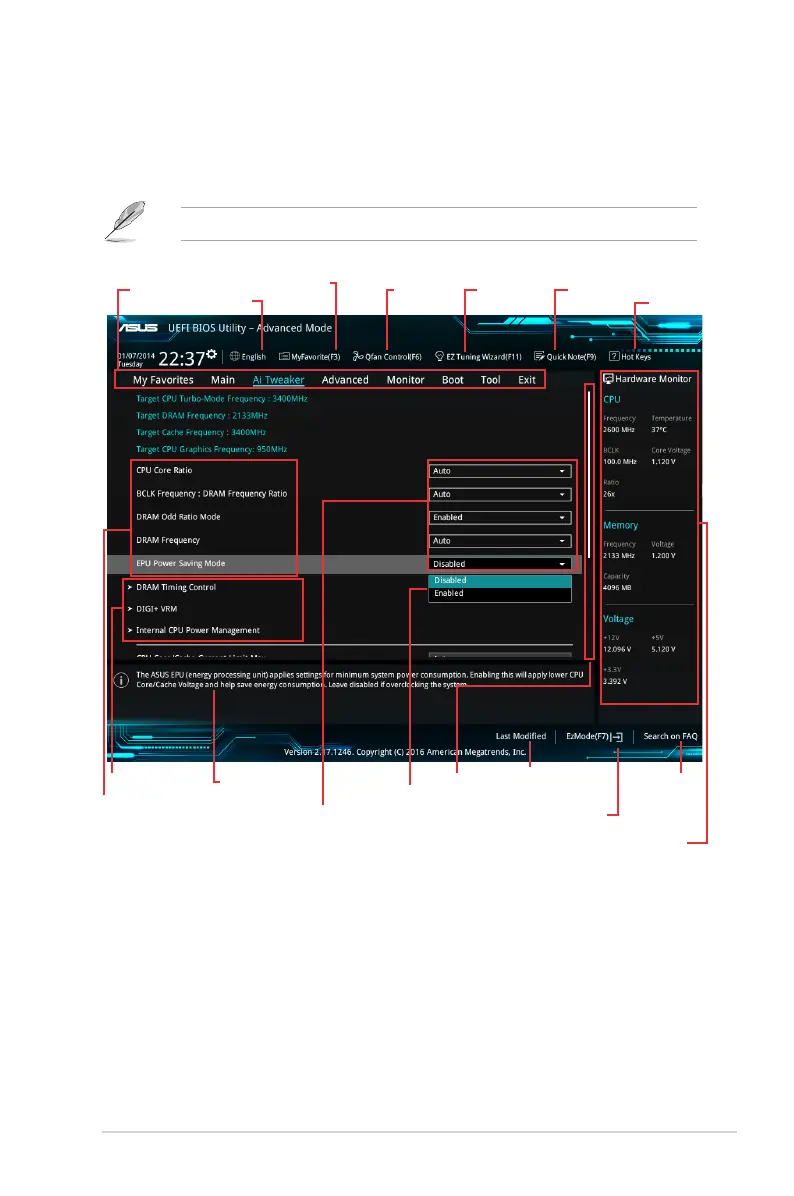Advanced Mode
TheAdvancedModeprovidesadvancedoptionsforexperiencedend-userstocongurethe
BIOSsettings.ThegurebelowshowsanexampleoftheAdvanced Mode.Refertothe
followingsectionsforthedetailedcongurations.
ToaccesstheEZMode,clickEzMode(F7)orpress<F7>.
Pop-up window
Conguration
elds
Menu bar
General helpSub-menu item
Menu items
Scroll bar
Last modied
settings
Language
Hot Keys
Q-Fan
control
EZ Tuning
Wizard
Goes back to EZ Mode
Displays the CPU/motherboard temperature,
CPU and memory voltage output
Quick
Note
MyFavorite
Searches
FAQ
ASUS Q170T 2-3
