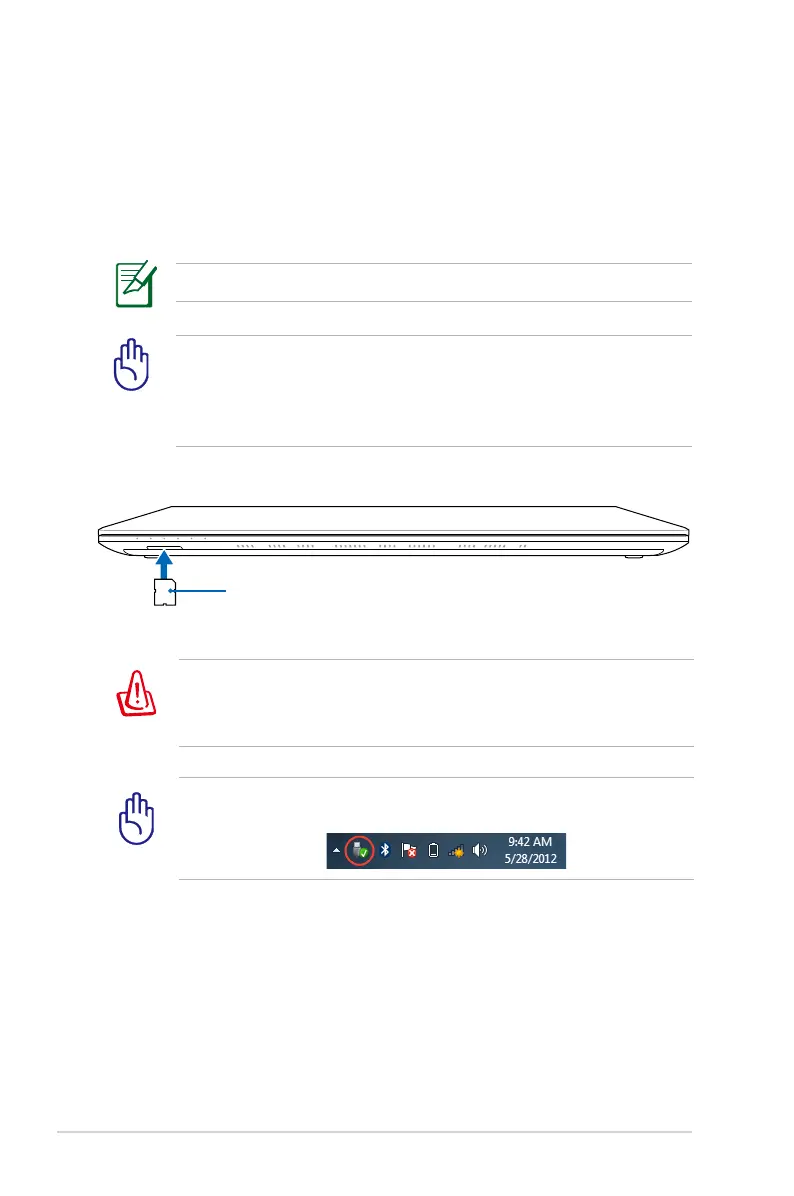62
Notebook PC User Manual
Memory Card Reader
This Notebook PC has a single built-in memory card reader slot that
supports SD card formats, and utilizes the internal high-bandwidth
PCI bus.
To prevent data loss, use the Safely Remove Hardware and
Eject Media in the Windows® notification area before removing
the memory card.
Memory card compatibility varies depending on Notebook
PC model and memory card specifications. Memory card
specifications constantly change so compatibility may change
without warning.
Never remove cards while or immediately after reading, copying,
formatting, or deleting data on the card or else data loss may
occur.
The memory card is purchased separately.
