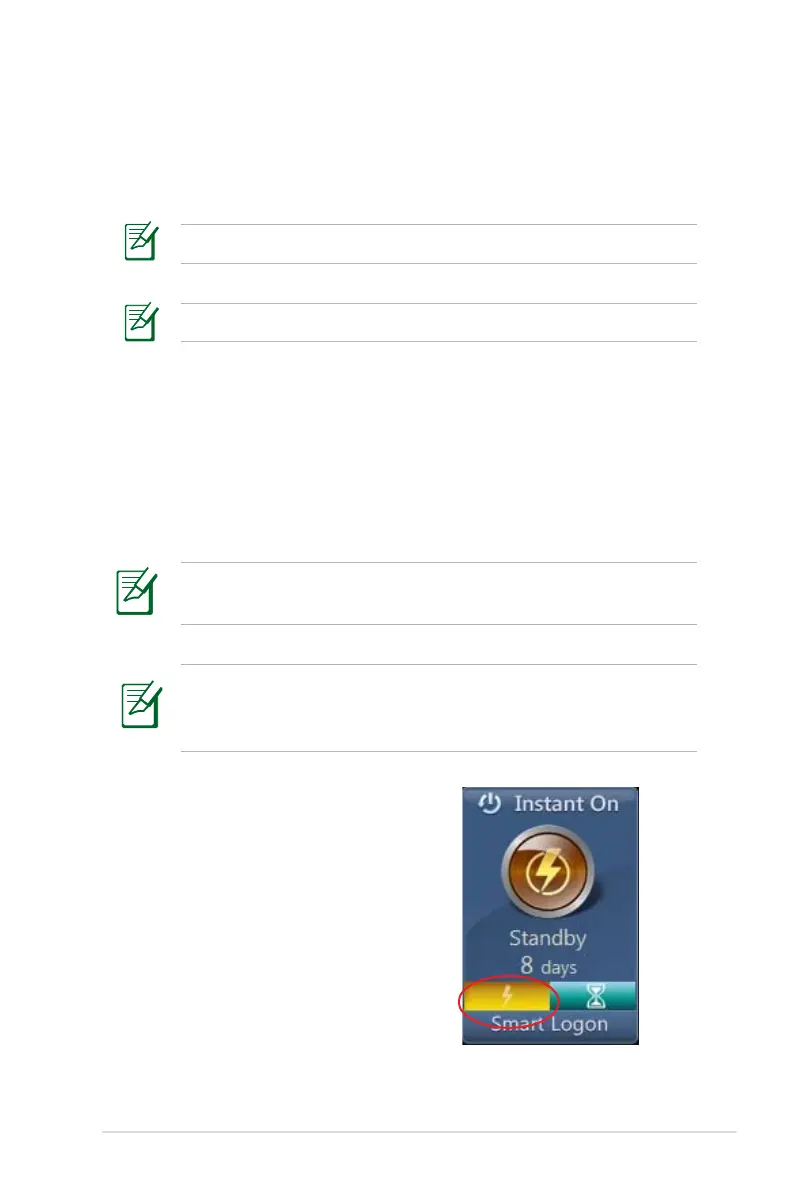Notebook PC User Manual
77
If your connected device overheats, remove it immediately.
USB Charger+ is available in your USB 3.0 charge port.
USB Charger+
USB Charger+ allows you to quick charge mobile devices via your
ASUS Notebook PC’s USB charge port.
Instant On
Instant On is a default-enabled feature in your ASUS Notebook PC
that allows you to save battery power while your Notebook PC is on
deep sleep mode (Deep S3). It also shows how long your Notebook
PC can run on standby using these two battery saving modes:
Performance mode and Battery saving mode.
Deep S3 is a technology that lets you save more battery power
while your ASUS Notebook PC is on sleep mode.
The standby time varies according to your Notebook PC's
remaining battery capacity, computer model, configuration, and
operating conditions.
Performance mode
The performance mode is default-
enabled in your Notebook PC. It
allows the system to return to its
last working state in two seconds,
even after your Notebook PC has
entered into deep sleep mode.
