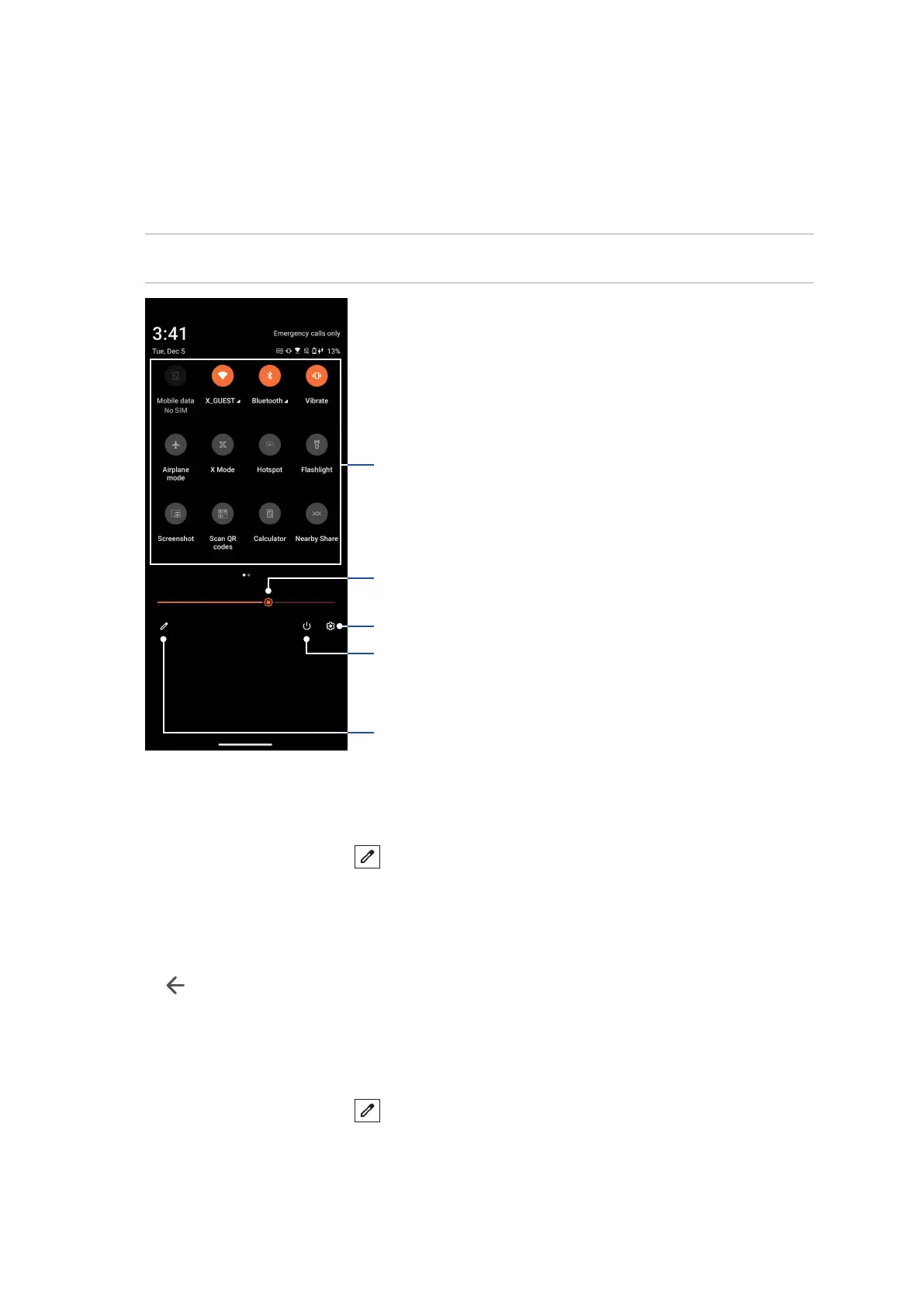23
Chapter 2: There’s no place like Home
Quick settings
The Quick settings panel provides a one-tap access to some of the wireless features and settings of
your ROG Phone. Each of these features are represented by an icon.
To launch the Quick settings panel, swipe down twice from the top of your screen.
NOTE: A bright icon indicates that the feature is currently enabled while a gray icon indicates a
disabled feature.
Adding features
To add features from the Quick Settings panel:
1. Launch Quick settings then tap
.
2. Swipe up from the Hold and drag to rearrange tiles area.
3. Under Hold and drag to add tiles, tap and drag an icon up to add it to the Quick Settings panel.
4. Tap
to go back and view the current Quick Settings panel.
Removing features
To remove existing features from the Quick Settings panel:
1. Launch Quick settings then tap
.
2. Tap and drag an icon from the Hold and drag to rearrange tiles area and release it in the Hold
and drag to add tiles area to remove it from the Quick Settings panel.
Slide left or right to adjust
the screen’s brightness
Tap to open Settings
Tap to select/deselect
items to display in Quick
settings
Tap to power o, restart
your ROG Phone, capture
a screenshot or use the
emergency feature
• Tap these buttons to enable or disable their functions
• Slide left or right to view more icons
