
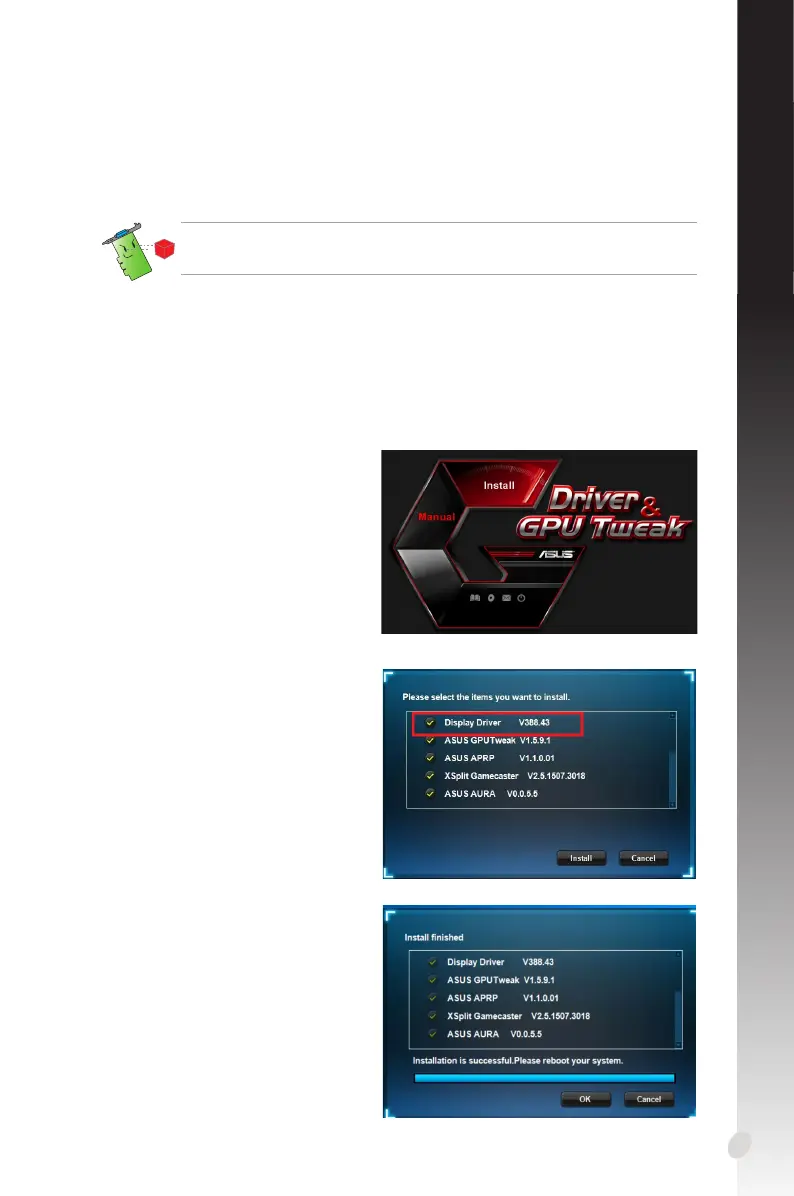 Loading...
Loading...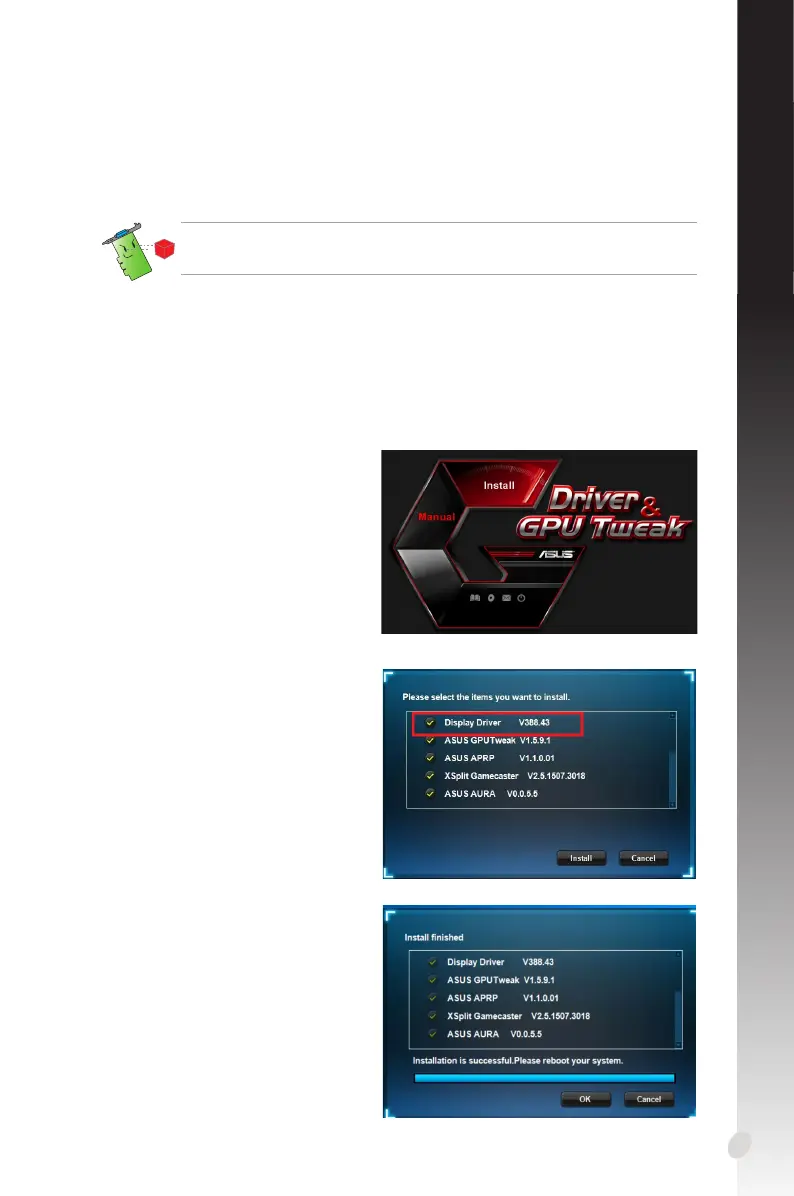
Do you have a question about the Asus ROG STRIX RX580 O8G Gaming and is the answer not in the manual?
| GPU | AMD Radeon RX 580 |
|---|---|
| Base Clock | 1360 MHz |
| Boost Clock | 1380 MHz |
| Memory | 8GB GDDR5 |
| Memory Interface | 256-bit |
| Memory Clock | 8000 MHz |
| Stream Processors | 2304 |
| Outputs | 1 x DVI-D, 2 x HDMI 2.0, 2 x DisplayPort 1.4 |
| HDCP Support | Yes |
| Power Connectors | 1 x 8-pin |
| Recommended PSU | 500W |
| DirectX Support | 12 |
| OpenGL Support | 4.5 |
| Cooling | Dual-fan |
| Dimensions (inches) | 11.73 x 5.28 x 2.05 inches |
| Interface | PCI Express 3.0 x16 |









