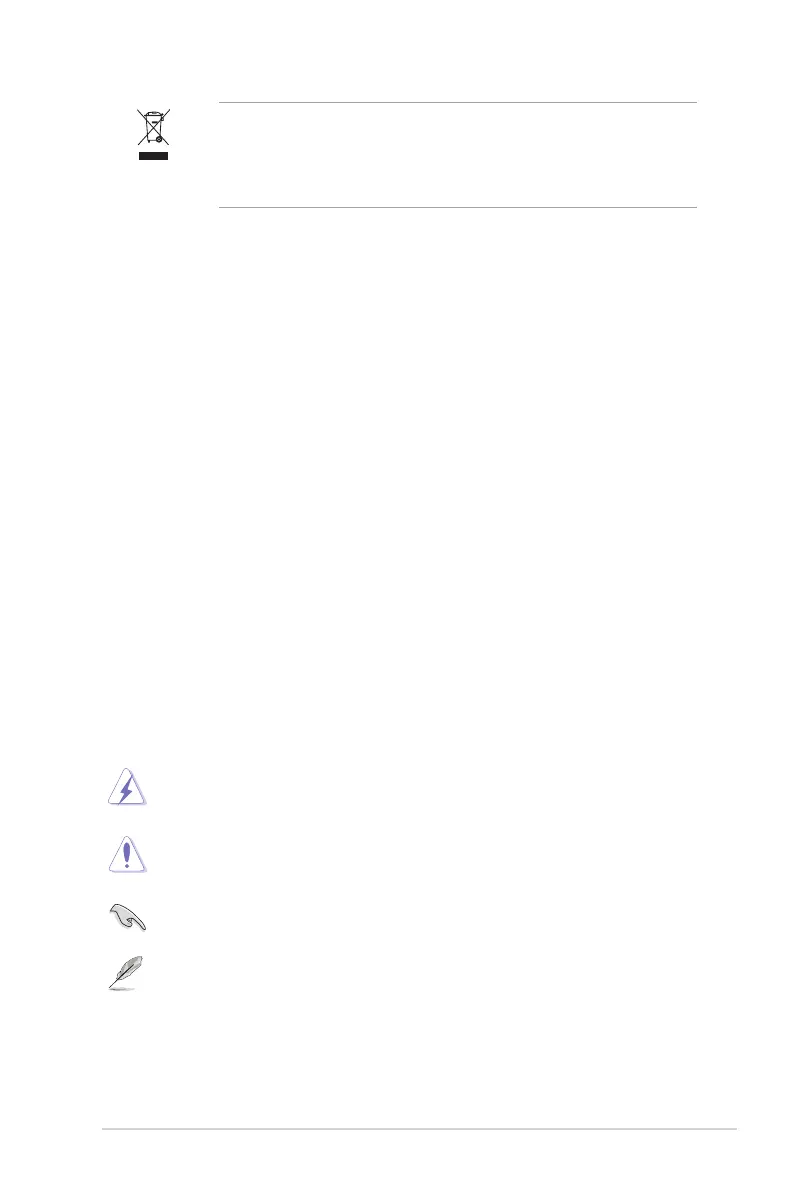ix
This symbol of the crossed out wheeled bin indicates that the product (electrical,
electronic equipment, and mercury-containing button cell battery) should not be
placed in municipal waste.
Please check local regulations for disposal of electronic products.
AEEE yönetmeliğine uygundur
The following symptoms are normal with
the monitor:
• The screen may icker during the initial use due to the nature of the
uorescent light. Turn off the Power Switch and turn it on again to make
sure that the icker disappears.
• You may nd slightly uneven brightness on the screen depending on
the desktop pattern you use.
• When the same image is displayed for hours, an afterimage of the
previous screen may remain after switching the image. The screen will
recover slowly or you can turn off the Power Switch for hours.
• When the screen becomes black or ashes, or cannot work anymore,
contact your dealer or service center to x it. Do not repair the screen
by yourself!
Conventions used in this guide
WARNING: Information to prevent injury to yourself when trying to
complete a task.
CAUTION: Information to prevent damage to the components when
trying to complete a task.
IMPORTANT: Information that you MUST follow to complete a task.
NOTE: Tips and additional information to aid in completing a task.