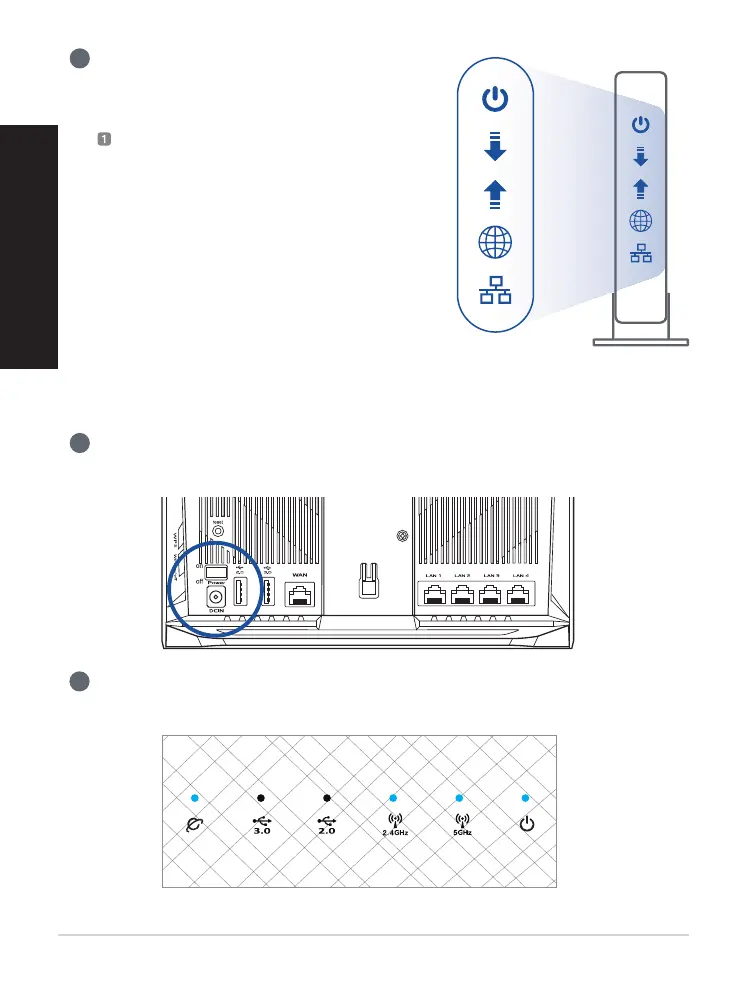6
4
Check the modem LED lights to ensure the
connection is active.
If you are using DSL for internet, you will need
your username / password from your Internet
service provider (ISP) to properly configure
your router.
Connect your Device
02
1
Power on the router.
Plug in and press the power button at the back of your router.
2
Check the WAN and 2.4GHz/5GHz LED lights to ensure the hardware connection
is ready.
Modem front
English
