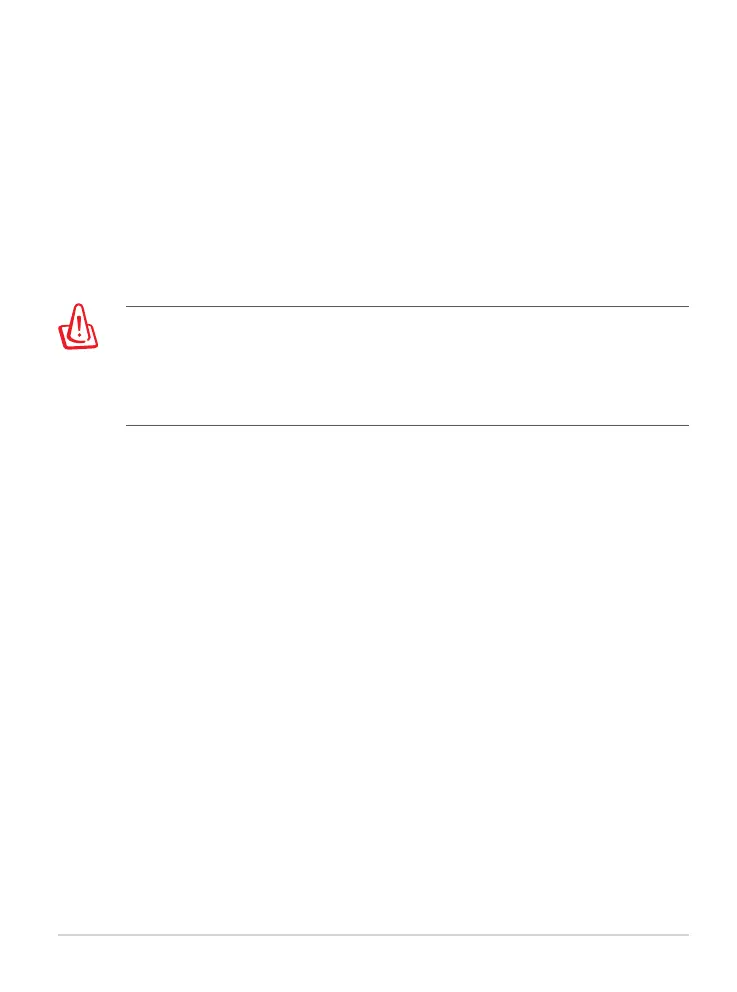76
Prohibition of Co-location
This device and its antenna(s) must not be co-located or operating in conjunction with
any other antenna or transmitter.
IMPORTANT NOTE:
Radiation Exposure Statement: This equipment complies with FCC radiation expo-
sure limits set forth for an uncontrolled environment. End users must follow the specic
operating instructions for satisfying RF exposure compliance. To maintain compliance
with FCC exposure compliance requirement, please follow operation instruction as docu-
mented in this manual.
WARNING! This equipment must be installed and operated in accordance with
provided instructions and the antenna(s) used for this transmitter must be
installed to provide a separation distance of at least 20 cm from all persons and
must not be co-located or operating in conjunction with any other antenna or
transmitter.
India RoHS
This product complies with the "India E-Waste (Management) Rules, 2016" and prohib-
its use of lead, mercury, hexavalent chromium, polybrominated biphenyls(PBBs) and
polybrominated diphenyl ethers (PBDEs) in concentrations exceeding 0.1 % by weight
in homogenous materials and 0.01 % by weight in homogenous materials for cadmium,
except for the exemptions listed in Schedule II of the Rule.
安全說明:
- 請在溫度為0°C(32°F)至40°C(104°F)之間的環境中使用本產品
- 請依照產品上的電源功率貼紙說明使用正確的電源變壓器,如果使用錯誤規格的電
源變壓器有可能會造成內部零件的損壞
- 請勿將產品放置於不平坦或不穩定的表面,若產品的機殼毀損,請聯絡維修服務人
員
- 請勿在產品上放置其他物品,請勿將任何物品塞入產品內,以避免引起元件短路或
電路損毀
- 請保持機器在乾燥的環境下使用,雨水.溼氣.液體等含有礦物質將會腐蝕電子線
路,請勿在雷電天氣下使用數據機
- 請勿堵塞產品的通風孔,以避免因散熱不良而導致系統過熱
- 請勿使用破損的電源線,附件或其他周邊產品
- 如果電源已毀損,請不要嘗試自行修復,請將其交給專業技術服務人員或經銷商來
處理
- 為了防止電擊風險,在搬動主機之前,請先將電源線插頭暫時從電源插座上拔除
