
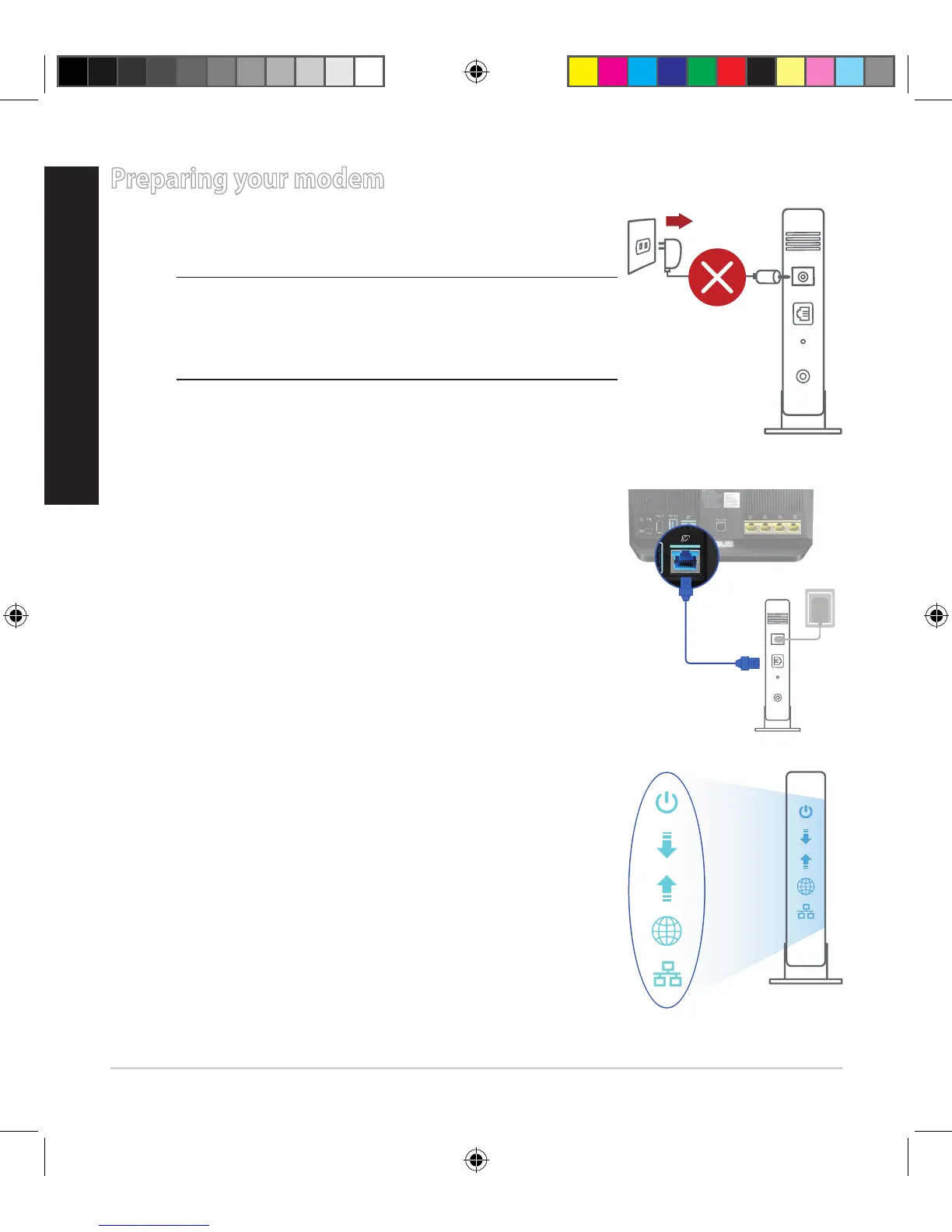 Loading...
Loading...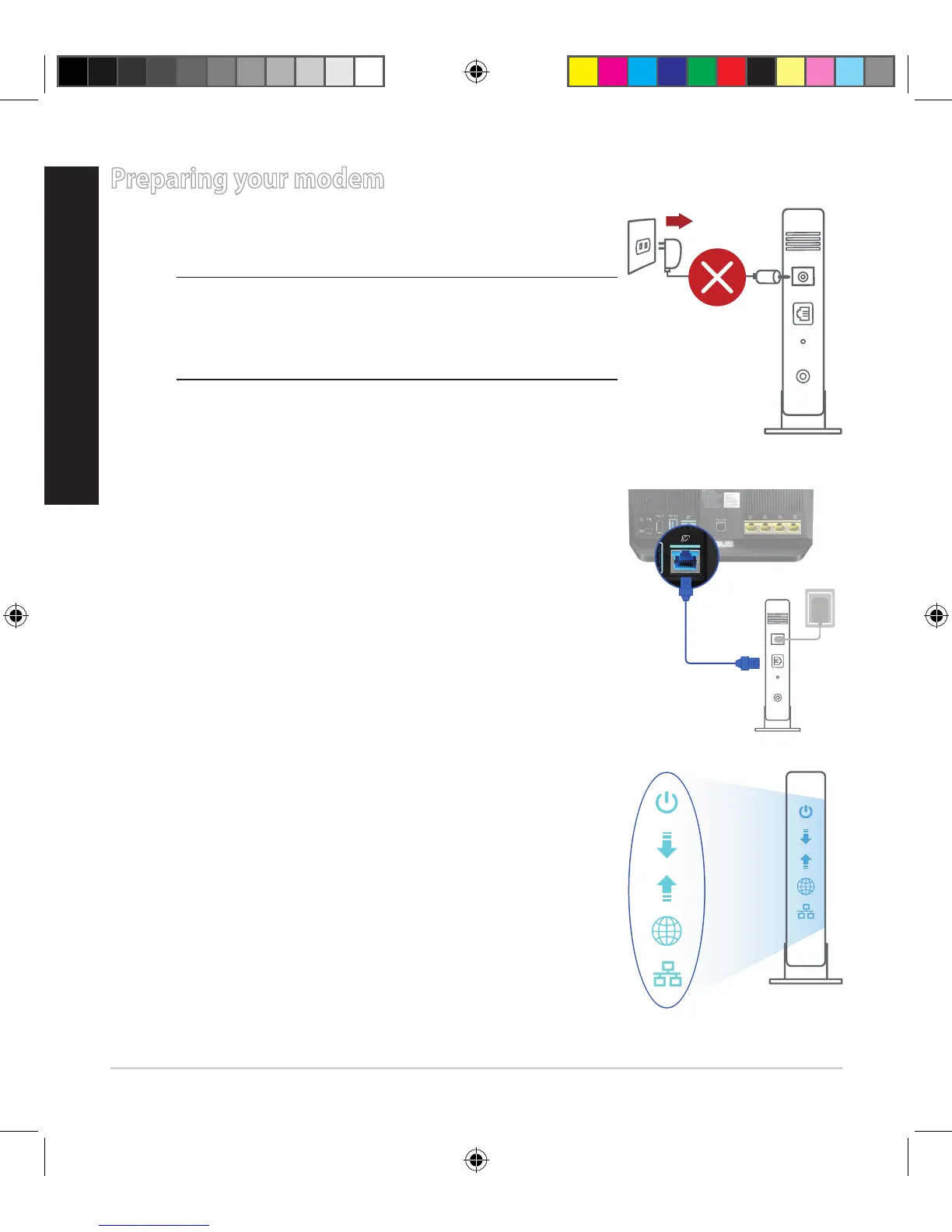
Do you have a question about the Asus RT-AC86U and is the answer not in the manual?
| Modulation | 1024-QAM |
|---|---|
| Wi-Fi band | Dual-band (2.4 GHz / 5 GHz) |
| Wi-Fi standards | 802.11a, Wi-Fi 5 (802.11ac), 802.11b, Wi-Fi 4 (802.11n) |
| Channel bandwidth | 80 MHz |
| Top Wi-Fi standard | Wi-Fi 4 (802.11n) |
| WLAN data transfer rate (max) | 2917 Mbit/s |
| WLAN data transfer rate (first band) | 750 Mbit/s |
| WLAN data transfer rate (second band) | 2167 Mbit/s |
| VPN support | IPSec, PPTP, L2TP, PPTP, OpenVPN |
| Port forwarding | Yes |
| Networking standards | IEEE 802.11a, IEEE 802.11ac, IEEE 802.11b, IEEE 802.11g, IEEE 802.11n |
| Ethernet LAN data rates | 10, 100, 1000 Mbit/s |
| Ethernet LAN interface type | Gigabit Ethernet |
| Antennas quantity | 4 |
| Antenna gain level (max) | 3 dBi |
| Certification | Event |
| Processor cores | 2 |
| Processor frequency | 1800 MHz |
| Memory card slot(s) | No |
| USB 2.0 ports quantity | 1 |
| Security algorithms | 64-bit WEP, 128-bit WEP, IPSec, WPA-Enterprise, WPA-PSK, WPA2-Enterprise, WPA2-PSK, WPS |
| Product type | Tabletop router |
| Product color | Black |
| LED indicators | LAN, Power, WAN, WLAN, WPS |
| Output current | 1.75 A |
| Output voltage | 19 V |
| AC input voltage | 110 - 240 V |
| Power source type | AC |
| AC input frequency | 50 - 60 Hz |
| Mac operating systems supported | Mac OS X 10.6 Snow Leopard, Mac OS X 10.7 Lion, Mac OS X 10.8 Mountain Lion |
| Windows operating systems supported | Windows 10, Windows 7, Windows 8 |
| Cables included | LAN (RJ-45) |
| Storage temperature (T-T) | 0 - 70 °C |
| Operating temperature (T-T) | 0 - 40 °C |
| Storage relative humidity (H-H) | 20 - 90 % |
| Operating relative humidity (H-H) | 50 - 90 % |
| Harmonized System (HS) code | 85176990 |
| Depth | 83.3 mm |
|---|---|
| Width | 220 mm |
| Height | 160 mm |
| Weight | 872 g |