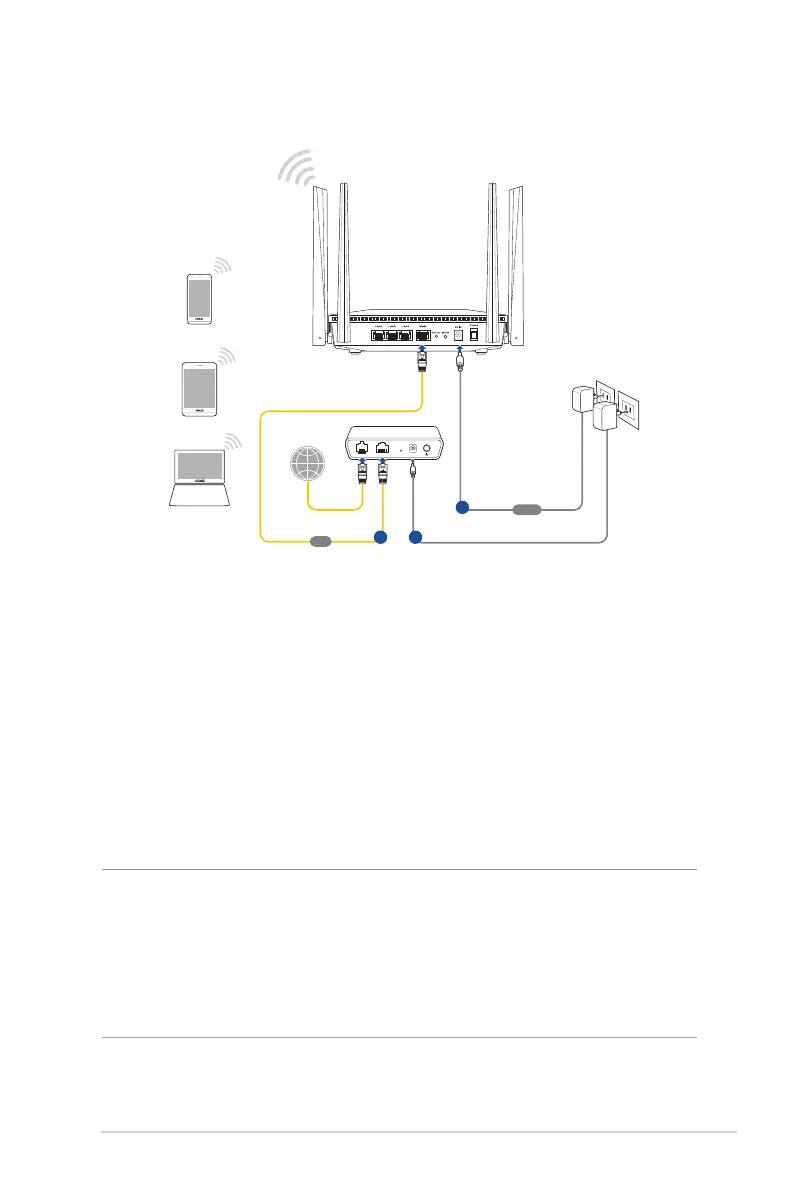13
1.6.2 Wireless connection
Laptop
Tablet
Smart phone
RTAX52
Modem
LINE LAN RESET PWR
WAN
b
Wall Power Outlet
Power
a
c
To set up your wireless router via wireless connection:
1. Insert your wireless router’s AC adapter to the DCIN port and
plug it to a power outlet.
2 Using the bundled network cable, connect your modem to
your wireless router’s WAN port.
3. Insert your modem’s AC adapter to the DCIN port and plug it to
a power outlet.
4. Install an IEEE 802.11a/b/g/n/ac/ax WLAN adapter on your
computer.
NOTES:
• For details on connecting to a wireless network, refer to the WLAN
adapter’s user manual.
• To set up the security settings for your network, refer to the section
3.6.1 Setting up the wireless security settings.
