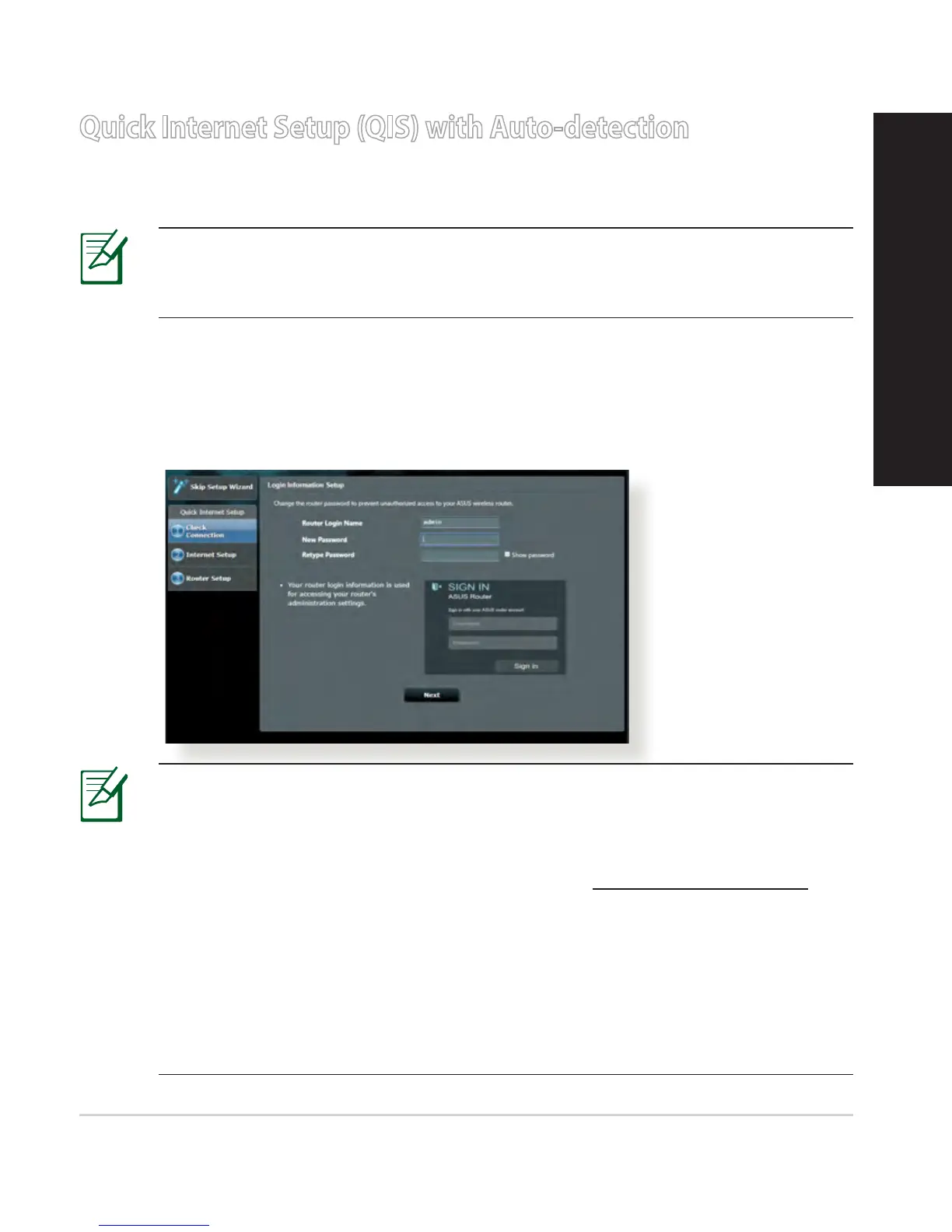Quick Internet Setup (QIS) with Auto-detection
The Quick Internet Setup (QIS) function guides you in quickly setting up your
Internet connection.
NOTE:
WhensettingtheInternetconnectionforthersttime,press
the Reset button on your wireless router to reset it to its factory default
settings.
To use QIS with auto-detection:
1. Log into the Web GUI. The QIS page launches automatically. On the Login
Information Setup page, change the router’s login password to prevent
unauthorized access to your wireless router.
NOTES:
• Bydefault,theloginusernameandpasswordforyourwireless
router's Web GUI is admin.
• IfQISdoesnotlaunchautomatically,enterhttp://router.asus.com in
the address bar and refresh the browser again.
• Thewirelessrouter'sloginusernameandpasswordisdierentfrom
the 2.4GHz/5GHz network name (SSID) and security key. The wireless
router's login username and password allows you to log into your
wirelessrouter'sWebGUItocongureyourwirelessrouter'ssettings.
The 2.4GHz/5GHz network name (SSID) and security key allows Wi-Fi
devices to log in and connect to your 2.4GHz/5GHz network.
