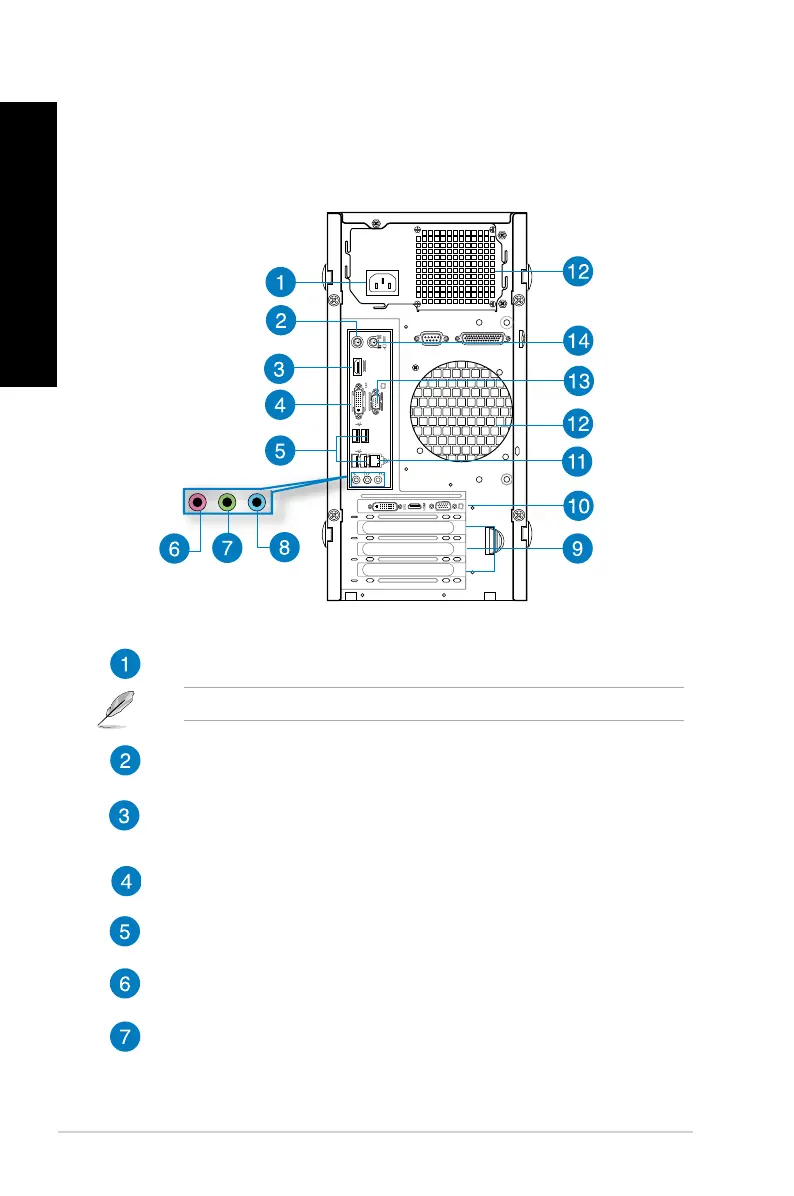Rear panel
BM1AD / BM6AD (MD310)
Power connector. Plug the power cord to this connector.
RATING: 115-230Vac, 6.0A/3.0A, 50/60Hz
PS/2 keyboard port (purple). This port is for a PS/2 keyboard.
HDMI port. This port is for a High-Denition Multimedia Interface (HDMI)
connector, and is HDCP compliant allowing playback of HD DVD, Blu-ray, and
other protected content.
DVI-I port. This port is for any DVI-I compatible device and are HDCP compliant,
allowing playback of HD DVD, Blu-Ray and other protected content.
USB 2.0 ports. These Universal Serial Bus 2.0 (USB 2.0) ports connect to USB
2.0 devices such as a mouse, printer, scanner, camera, PDA, and others.
Microphone port (pink). This port connects to a microphone.
Line Out port (lime). This port connects to a headphone or speaker. In a 4.1, 5.1,
or 7.1-channel conguration, the function of this port becomes Front Speaker Out.
16 Chapter 1: Getting started
ENGLISH
ENGLISH