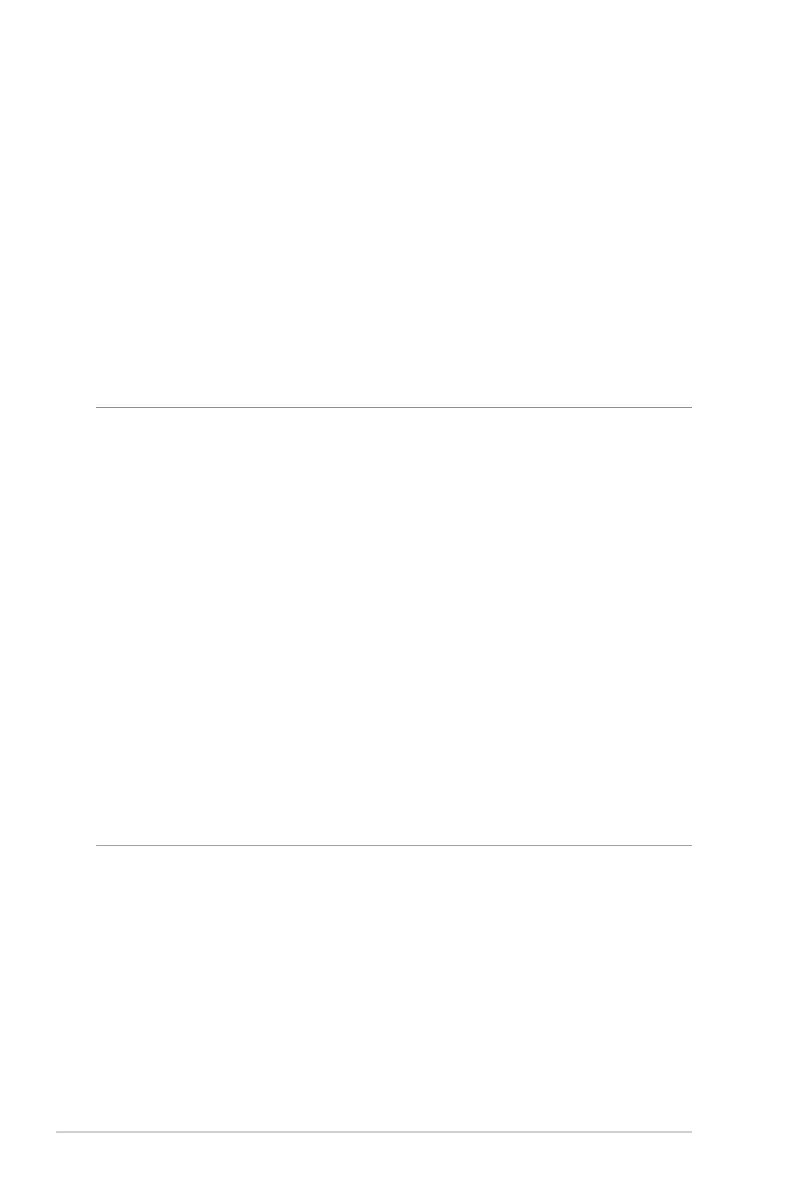10
1.5 Setup Requirements
To set up your wireless network, you need a computer that meets
the following system requirements:
• EthernetRJ-45(LAN)port(10Base-T/100Base-TX/
1000BaseTX)
• IEEE802.11a/b/g/n/ac/axwirelesscapability
• AninstalledTCP/IPservice
• WebbrowsersuchasInternetExplorer,Firefox,Safari,or
Google Chrome
NOTES:
• Ifyourcomputerdoesnothavebuilt-inwirelesscapabilities,youmay
install an IEEE 802.11a/b/g/n/ac/ax WLAN adapter to your computer
to connect to the network.
• Withitsdualbandtechnology,yourwirelessroutersupports2.4GHz
and 5GHz wireless signals simultaneously. This allows you to do
Internet-related activities such as Internet surng or reading/writing
e-mail messages using the 2.4GHz band while simultaneously
streaming high-denition audio/video les such as movies or music
using the 5GHz band.
• SomeIEEE802.11ndevicesthatyouwanttoconnecttoyournetwork
may or may not support 5GHz band. Refer to the device's manual for
specications.
• TheEthernetRJ-45cablesthatwillbeusedtoconnectthenetwork
devices should not exceed 100 meters.
