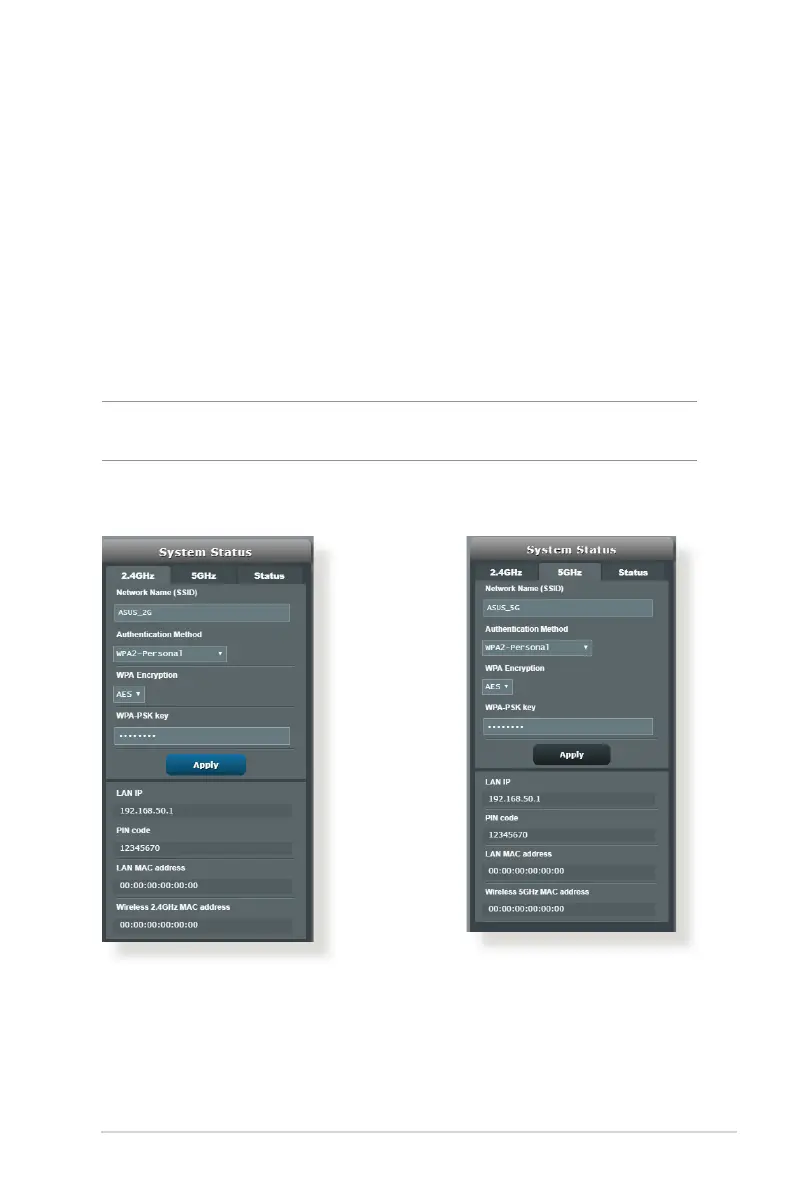21
3.1.1 Setting up the wireless security settings
To protect your wireless network from unauthorized access, you
needtocongureitssecuritysettings.
To set up the wireless security settings:
1. From the navigation panel, go to General > Network Map.
2. OntheNetworkMapscreenandunderSystem status, you can
congurethewirelesssecuritysettingssuchasSSID,security
level, and encryption settings.
NOTE: You can set up dierent wireless security settings for 2.4GHz and
5GHz bands.
2.4GHz security settings 5GHz security settings
3. On the Wireless name (SSID)eld,keyinauniquenamefor
your wireless network.
