
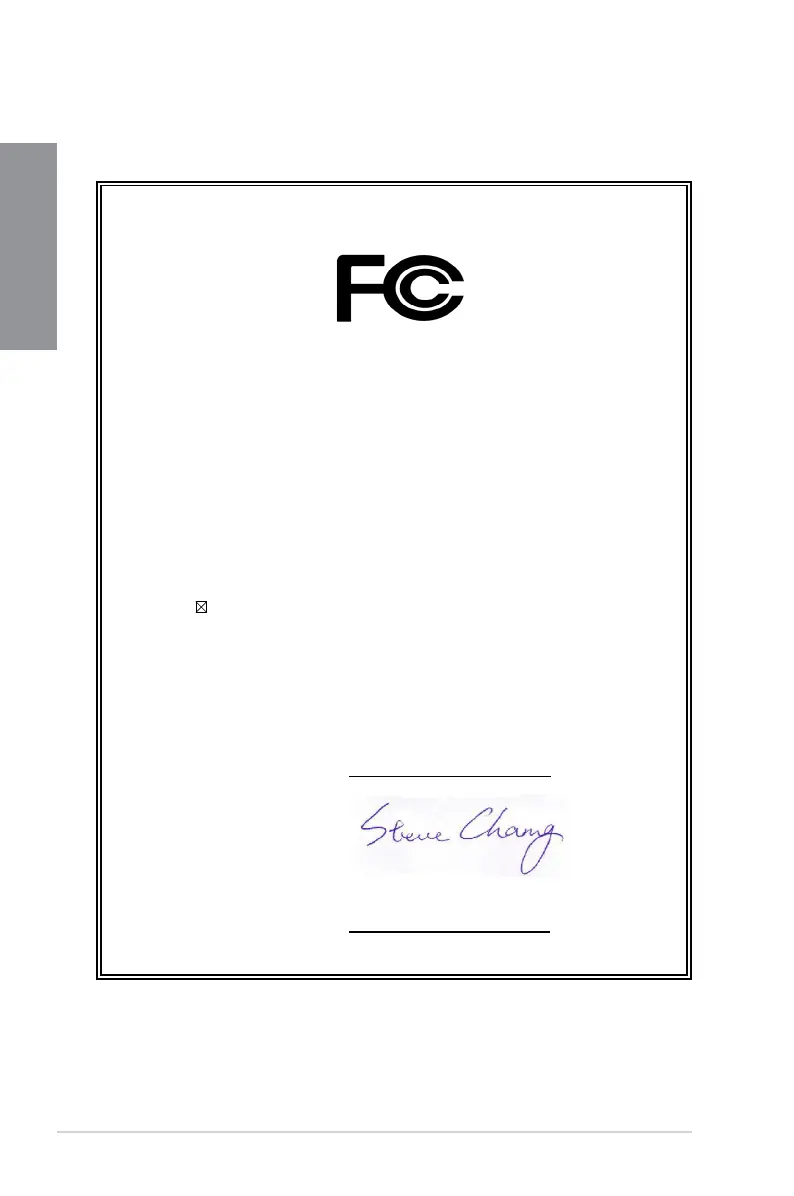 Loading...
Loading...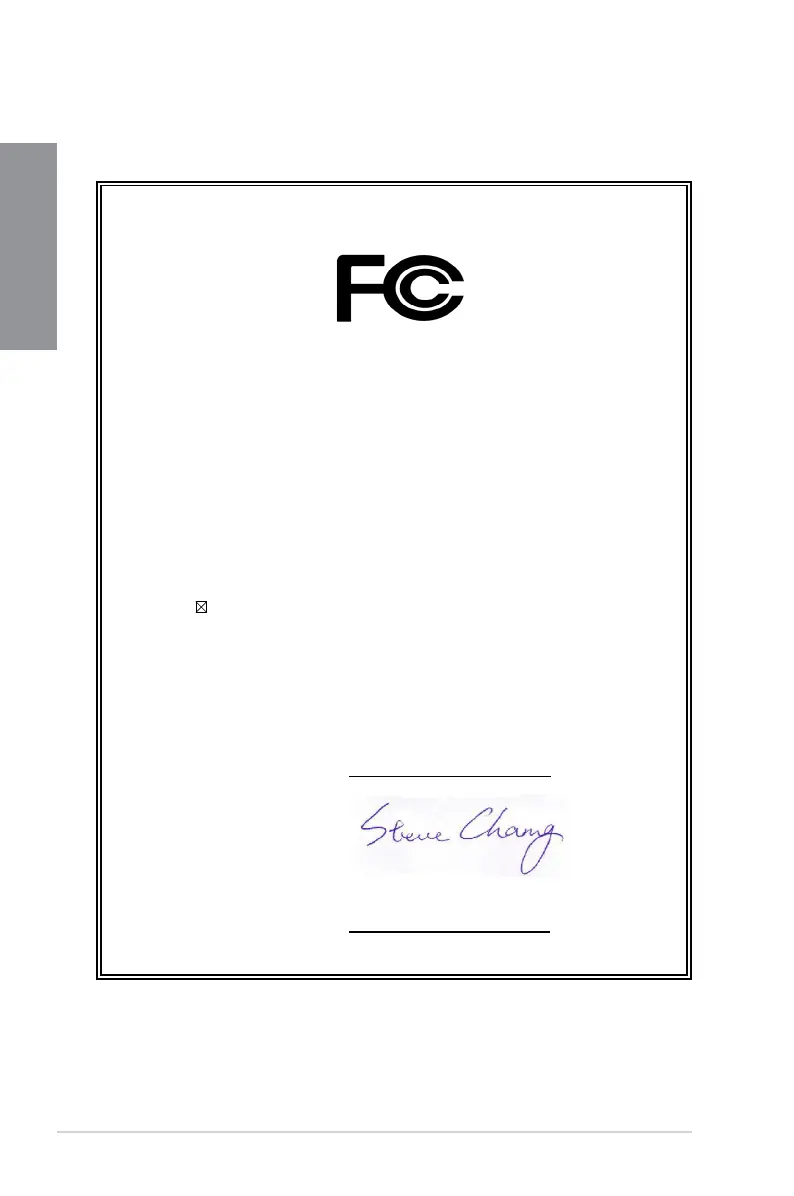
Do you have a question about the Asus TUF Z270 Mark 1 and is the answer not in the manual?
| Non-ECC | Yes |
|---|---|
| Memory channels | Dual-channel |
| Memory slots type | DIMM |
| Number of memory slots | 4 |
| Supported memory types | DDR4-SDRAM |
| Maximum internal memory | 64 GB |
| Supported memory clock speeds | 2133, 2400, 2666, 2800, 3000, 3200, 3300, 3333, 3400, 3466, 3600, 3733, 3866 MHz |
| Processor socket | LGA 1151 (Socket H4) |
| Processor manufacturer | Intel |
| Compatible processor series | Intel Celeron, Intel Pentium |
| USB 2.0 connectors | 2 |
| Number of SATA III connectors | 6 |
| Number of EATX power connectors | 1 |
| USB 3.2 Gen 2 (3.1 Gen 2) connectors | 0 |
| USB 2.0 ports quantity | USB 2.0 ports have a data transmission speed of 480 Mbps, and are backwards compatible with USB 1.1 ports. You can connect all kinds of peripheral devices to them. |
| Component for | PC |
| Motherboard chipset | Intel® Z270 |
| Audio output channels | 7.1 channels |
| Motherboard form factor | ATX |
| Windows operating systems supported | Windows 10 Education x64, Windows 10 Enterprise x64, Windows 10 Home x64, Windows 10 Pro x64, Windows 7 Enterprise, Windows 7 Enterprise x64, Windows 7 Home Basic, Windows 7 Home Basic x64, Windows 7 Home Premium, Windows 7 Home Premium x64, Windows 7 Professional, Windows 7 Professional x64, Windows 7 Starter, Windows 7 Starter x64, Windows 7 Ultimate, Windows 7 Ultimate x64, Windows 8.1 Enterprise x64, Windows 8.1 Pro x64, Windows 8.1 x64 |
| LAN controller | Intel I211, Intel I219V |
| Ethernet interface type | Gigabit Ethernet |
| Number of displays supported | 3 |
| BIOS type | UEFI AMI |
| ACPI version | 6.0 |
| BIOS memory size | 128 Mbit |
| Depth | 244 mm |
|---|---|
| Width | 305 mm |
Precautions for preventing electrical hazards during system handling and operation.
Guidelines for safe installation, handling, and environmental conditions for the motherboard.
Overview of the manual's structure, chapters, and key sections.
Resources for additional details, software updates, and support.
Details on the LGA1151 socket, supported processors, and Intel Turbo Boost.
Specifications for DDR4 DIMM slots, speed support, and XMP.
Information on PCI Express slot types, configurations, and compatibility.
Details on M.2 sockets, SATA ports, RAID support, and Optane Memory.
Features of the Realtek S1220A audio codec and playback quality.
Specifications for USB 3.1, 3.0, and 2.0 ports and controllers.
Overview of ASUS TUF specific cooling, power, and protection technologies.
List of general ASUS utilities and technologies like AURA, Q-Connector.
Enumeration of all ports available on the motherboard's rear panel.
Details on connectors for front panel, fans, power, and headers.
Summary of BIOS capabilities, options, and utilities.
List and illustrations of all accessories in the motherboard package.
List of tools and components necessary for motherboard installation.
General introduction to the motherboard and its purpose.
Visual guide to component placement and connectors on the motherboard.
Information about the CPU socket, compatibility, and installation.
Details on DDR4 DIMM slots, installation, and memory configurations.
Description of PCI Express slots and their configurations.
Functionality of buttons like Power-on and MemOK!.
Configuration options via jumpers, like Clear CMOS.
Explanation of POST State LEDs and Standby Power LED.
Guide to connecting internal components like SATA, USB, and headers.
Step-by-step guide for assembling PC components.
Installing the I/O shield and optional assistant fan.
Procedure for mounting the motherboard in the PC chassis.
Detailed steps for safely installing the CPU into the socket.
Mounting the CPU cooler and fan.
Instructions for inserting RAM modules into the DIMM slots.
Connecting the main ATX power supply to the motherboard.
Connecting SATA storage drives to the motherboard.
Connecting front panel audio, USB, and power/reset switches.
Installing graphics cards and other expansion cards.
Guide for installing M.2 SSD modules.
Using USB BIOS Flashback for firmware updates.
Connecting external peripherals to rear ports.
Identifying and connecting various rear panel ports.
Connecting speakers and headphones to audio jacks.
Initial power-on sequence and POST checks.
Introduction to the UEFI BIOS and its functions.
How to access and navigate the BIOS settings menu.
Simplified BIOS interface for basic system configuration.
Comprehensive BIOS settings for detailed system tuning.
Adjusting fan speeds and operating modes for cooling.
Automated system tuning for CPU, DRAM, and RAID setup.
Personalizing the BIOS interface by saving preferred settings.
Overview of system information, date, time, and security settings.
Options for overclocking, BCLK frequency, and memory tuning.
Detailed system configuration for CPU, storage, and onboard devices.
Displaying system temperatures, voltages, and fan status.
Configuring boot device priority and startup behavior.
Accessing utilities like EZ Flash, Secure Erase, and Overclocking Profiles.
Guide to updating BIOS using USB or Internet.
Procedure for securely erasing SSD data.
Options for saving/discarding changes and exiting BIOS.
Comprehensive guide for BIOS updating procedures.
Introduction to Intel Rapid Storage Technology and RAID levels.
Explanation of RAID 0, 1, 5, and 10 functionality.
Steps for installing SATA drives for RAID arrays.
Configuring RAID settings within the BIOS.
Step-by-step instructions for creating RAID volumes.
Procedure for removing existing RAID volumes.
Accessing RAID configuration utility during POST.
Preparing a driver disk for RAID installation.
Regulatory compliance statements including FCC and Canadian regulations.
Contact details for ASUS technical support and service.











