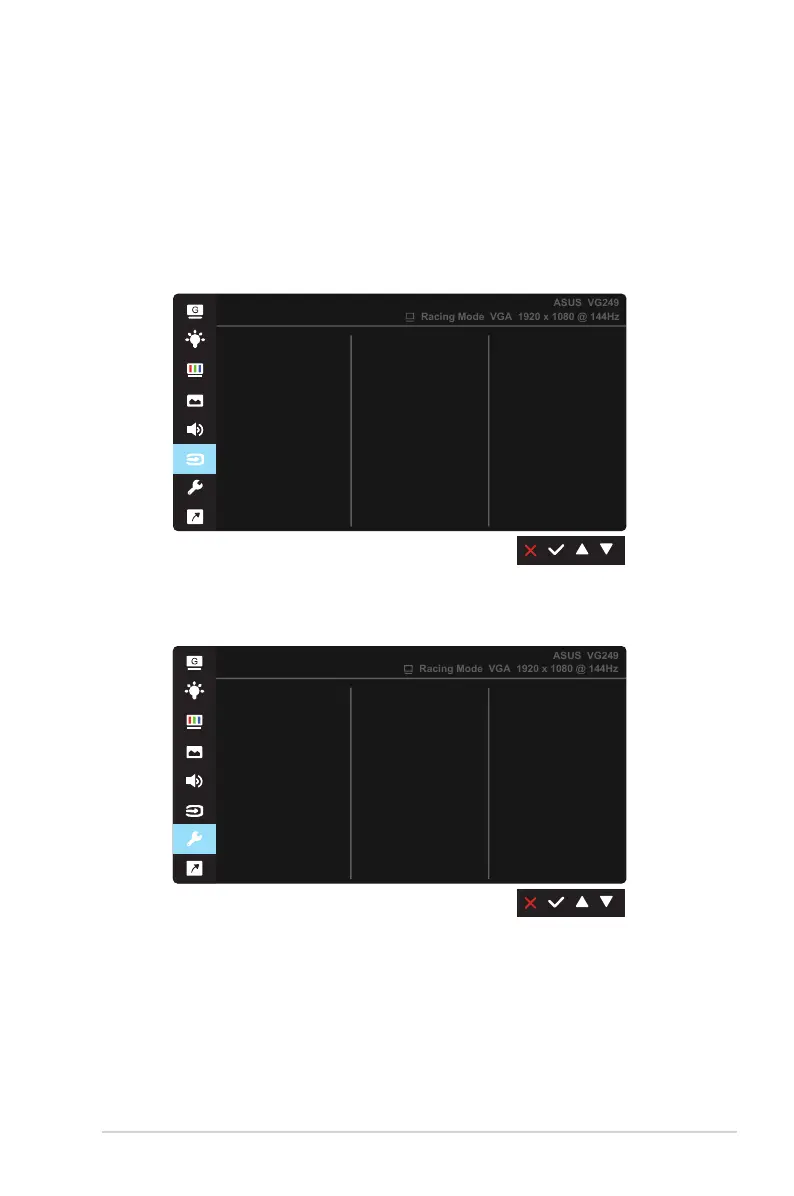3-7
ASUS LCD Monitor VG2
49
Series
• Volume: Adjusts the output volume level.
• Mute: Mute the output volume.
• Source: Adjusts audio source to “Line In” or “HDMI” (only available for
HDMI input); Adjusts audio source to “Line In” or “DisplayPort” (only
available for DisplayPort input).
5. Input Select
Select the input source from VGA, HDMI, DisplayPort input signal.
Input Select
VGA
HDMI
DisplayPort
Racing Mode VGA 1920 x 1080 @ 144Hz
6. System Setup
Adjuststhesystemconguration.
System Setup
GameVisual Demo Mode
QuickFit
Racing Mode VGA 1920 x 1080 @ 144Hz
Key Lock
Information
More
Language
ECO Mode
OSD Setup