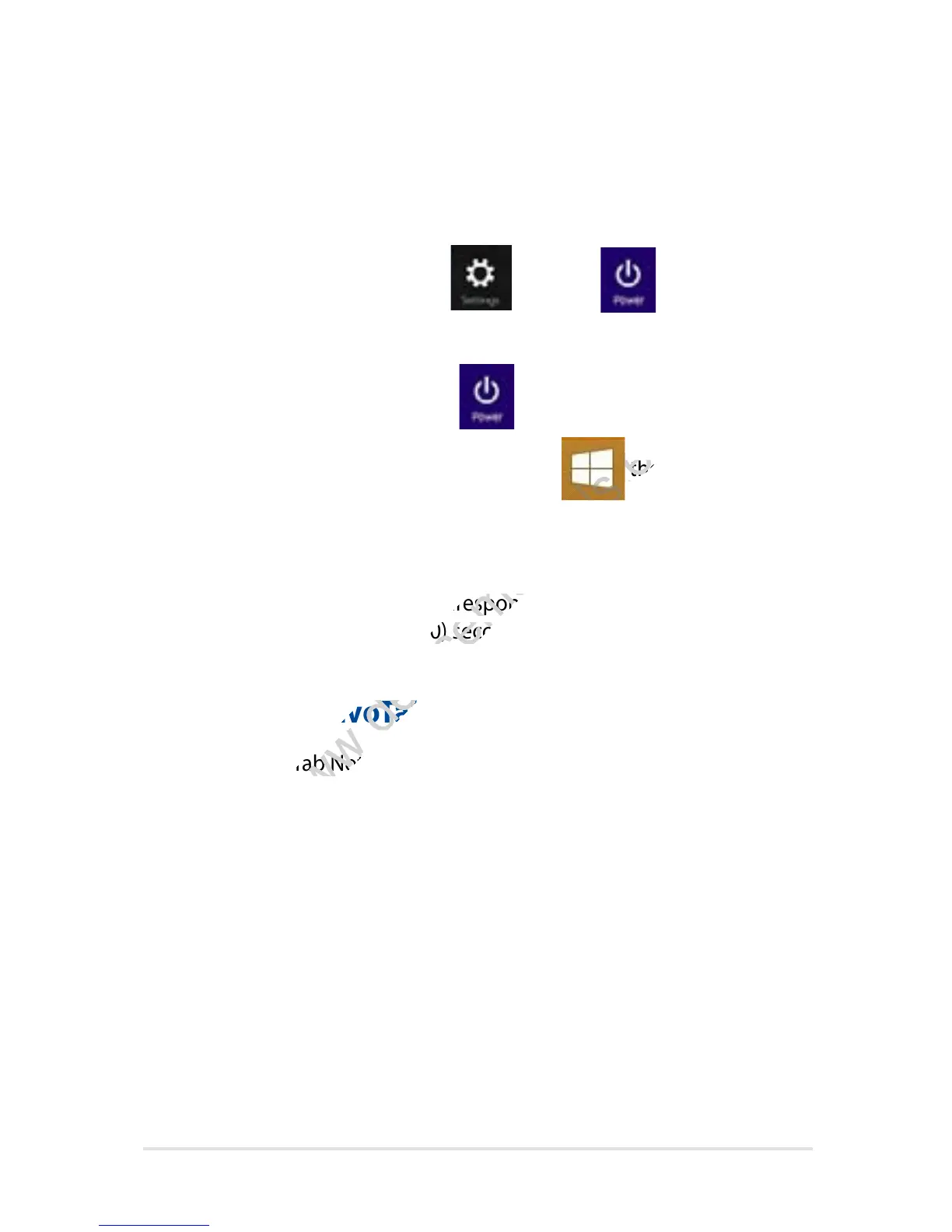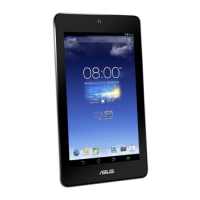VivoTab Note 8 E-Manual
43
Turning your VivoTab Note 8 off
You can turn o your VivoTab Note 8 by doing either of the following
procedures:
Putting your VivoTab Note 8 to sleep
To put your VivoTab Note 8 on Sleep mode, press the power button
once.
• From the Charms bar, tap
then tap > Shut down
to do a normal shutdown.
• From the log-in screen, tap
> Shut down.
• From the desktop mode, tap and hold
then tap Shut
down or sign out > Shut down.
• If your VivoTab Note 8 is unresponsive, press and hold the power
button for at least ten (10) seconds until your VivoTab Note 8
turns o.
Putting your VivoTab Note 8 to sleep
www.devicemanuals.eu/
Putting your VivoTab Note 8 to sleepPutting your VivoTab Note 8 to sleep
To put your VivoTab Note 8 on Sleep mode, press the power button
www.devicemanuals.eu/
To put your VivoTab Note 8 on Sleep mode, press the power button
If your VivoTab Note 8 is unresponsive, press and hold the power
www.devicemanuals.eu/
If your VivoTab Note 8 is unresponsive, press and hold the power
button for at least ten (10) seconds until your VivoTab Note 8
www.devicemanuals.eu/
button for at least ten (10) seconds until your VivoTab Note 8