
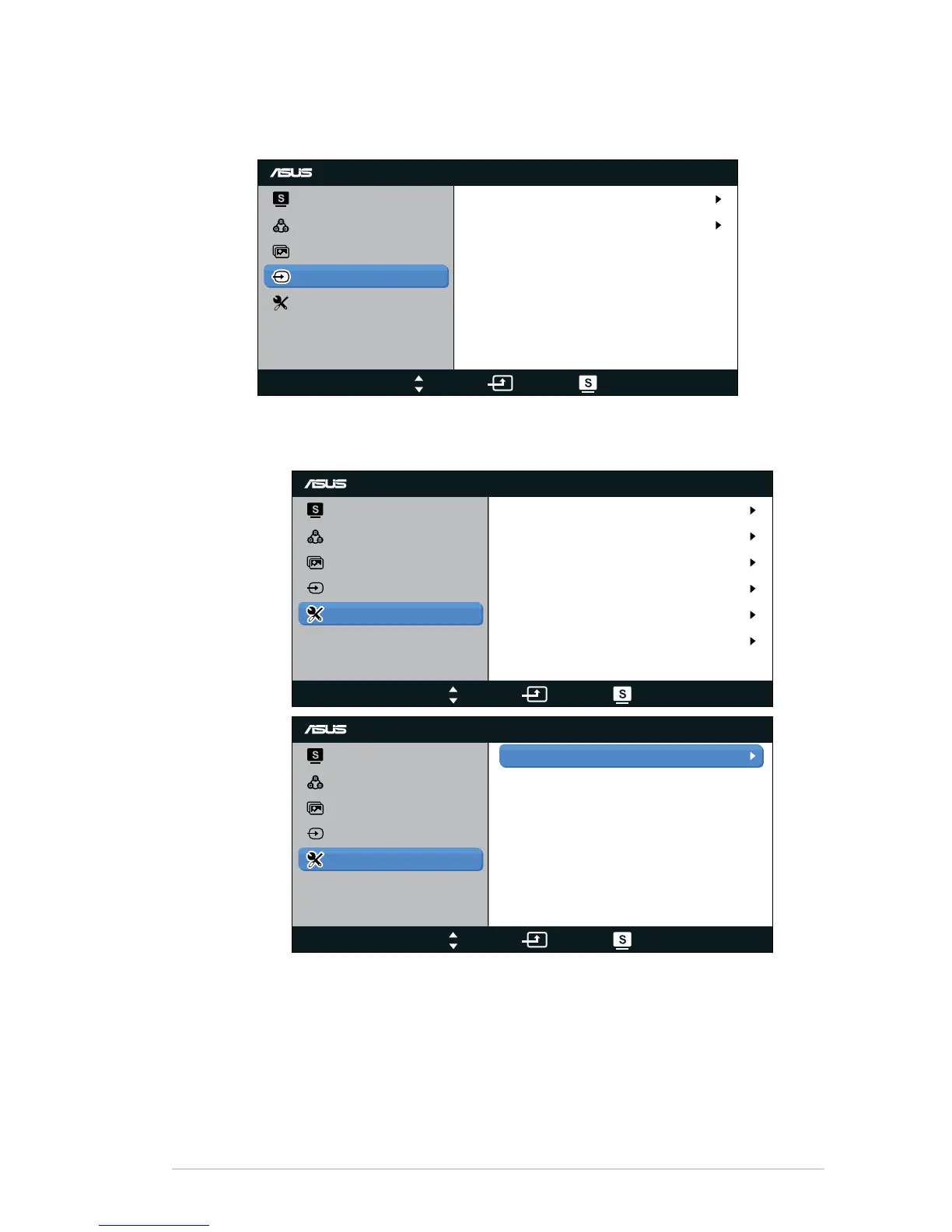 Loading...
Loading...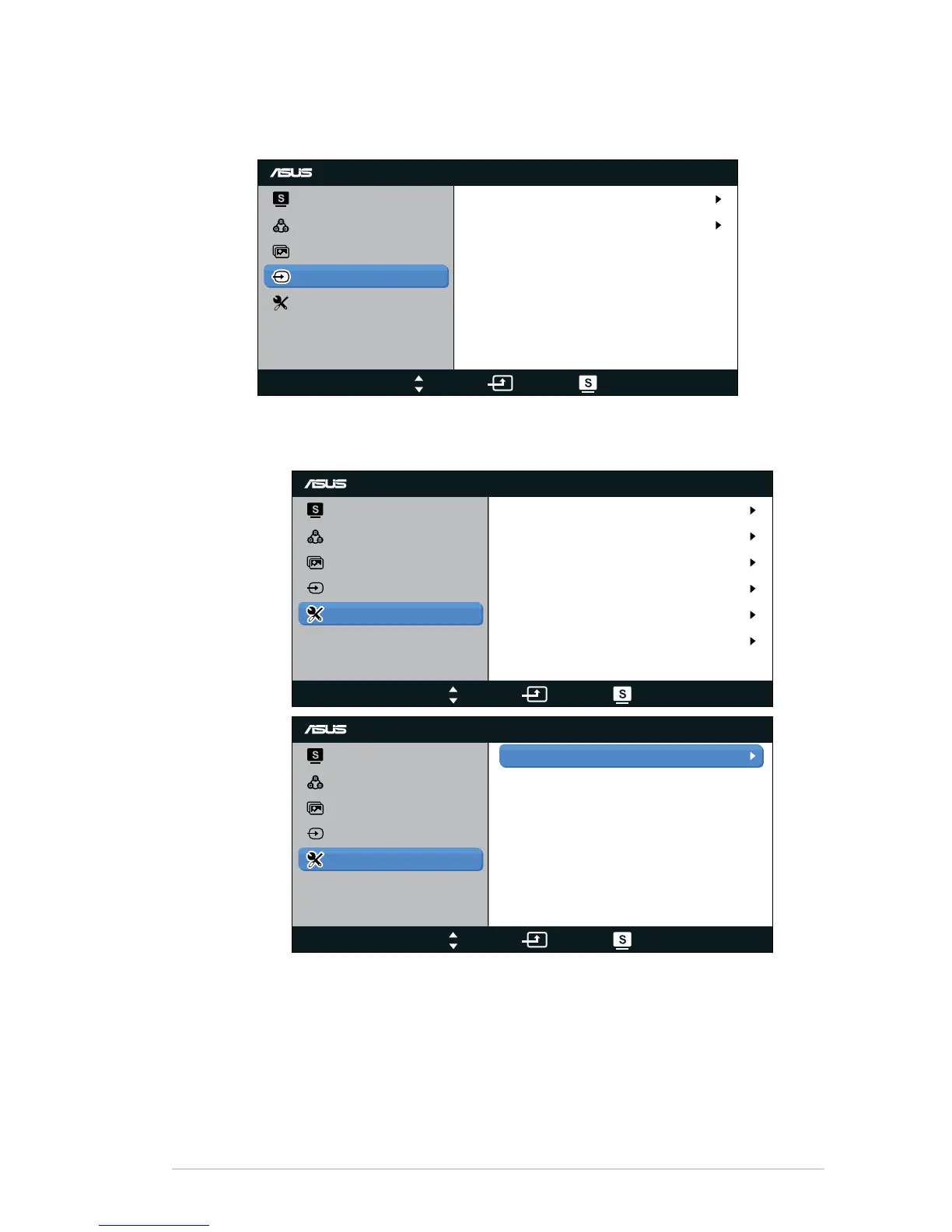
Do you have a question about the Asus VS228T-P and is the answer not in the manual?
| Panel Size | 21.5”W(54.6 cm) |
|---|---|
| Max. Resolution | 1920 x 1080 (FHD) |
| Backlight Tech. | LED Backlight Technology |
| Brightness (Typ.) | 250cd/m2 |
| Intrisinc Contrast Ratio (Typ.) | 1000:1 |
| Viewing Angle (CR=10) | ≧170°(H) / ≧160°(V) |
| Display Colors | 16.7 M |
| Response Time | 5 ms |
| Audio input | Yes |
| DVI input | Yes |
| D-Sub input | Yes |
| Power Consumption | Power ON < 21.1W* |
| Power Saving Mode | < 0.5 W |
| Power OFF Mode | < 0.5 W |
| Voltage Rating | AC 100~240V(Built-in) |
| Note | * Based on Energy Star 6.0 standard |
| Tilt | -5° ~ +20° |
| VESA Wall Mounting | Yes (100mm x 100mm) |
| Phys. Dimension (WxHxD) | 514 x 386 x 200 mm |
|---|---|
| Box Dimension (WxHxD) | 566 x 443 x 130 mm |
| Net Weight (Esti.) | 3.2 kg |
| Gross Weight (Esti.) | 5.3 kg |
Steps to remove the monitor's stand for VESA wall mounting.
How to adjust the monitor's tilt angle for comfortable viewing.
Explains how to access and navigate the On-Screen Display menu.
Comprehensive list of technical specifications for the VS228T-P monitor.
Common issues and their corresponding solutions for the monitor.