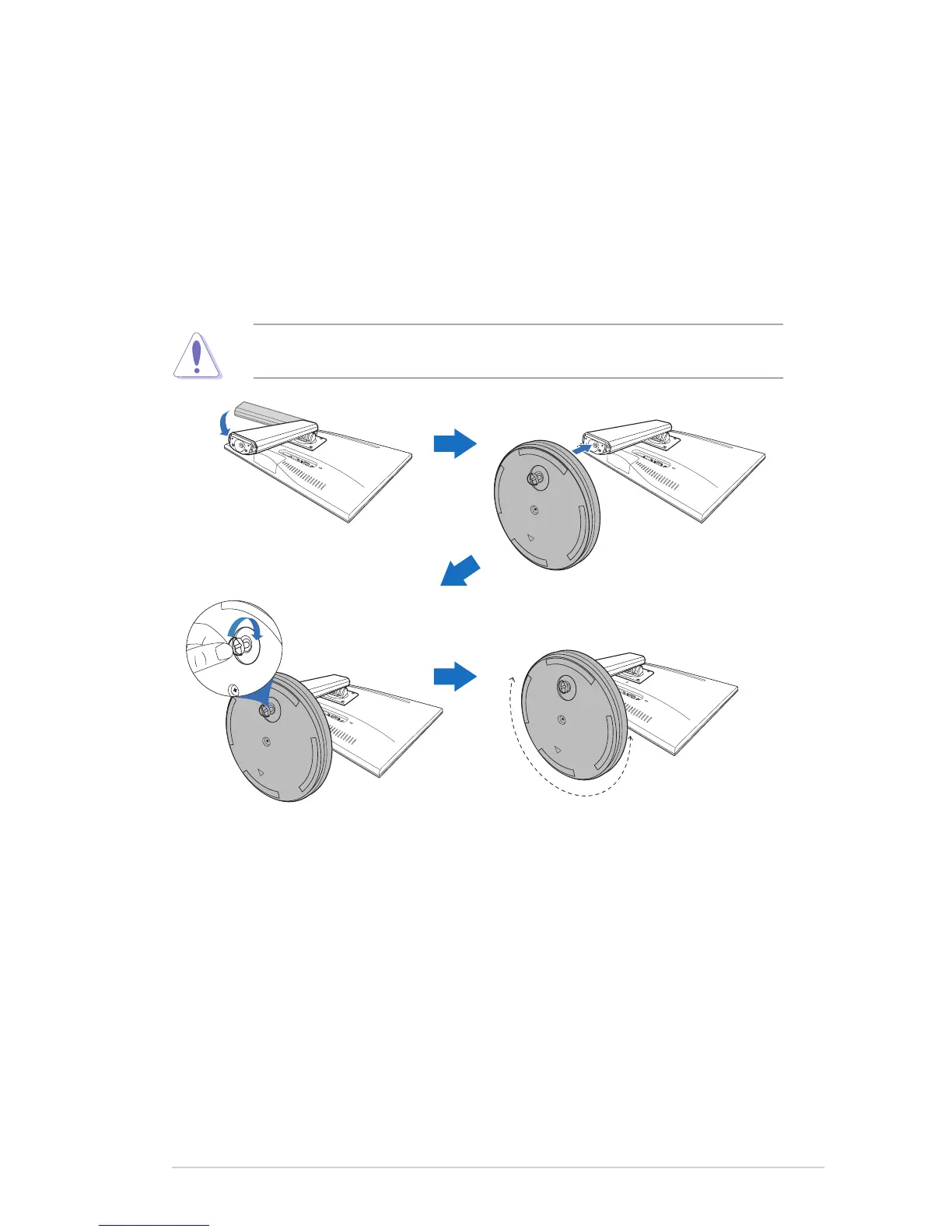2-1ASUS VS24AxL Series LCD Monitor
2.1 Assembling the monitor arm/base
To assemble the monitor base:
1. Have the front of the monitor face down on a table.
2. Rotate the arm anti-clockwise 90 degrees. (Figure 1)
3. Fix the base to the arm by fastening the bundled screw. (Figure 2) (Figure 3)
4. Align the triangle mark on the base with the two screws to allow 160 degrees
swivel from either left or right. (Figure 4)
We recommend that you cover the table surface with soft cloth to prevent
damage to the monitor.
160˚
160˚
0˚
Figure 1
Figure 3 Figure 4
Figure 2
