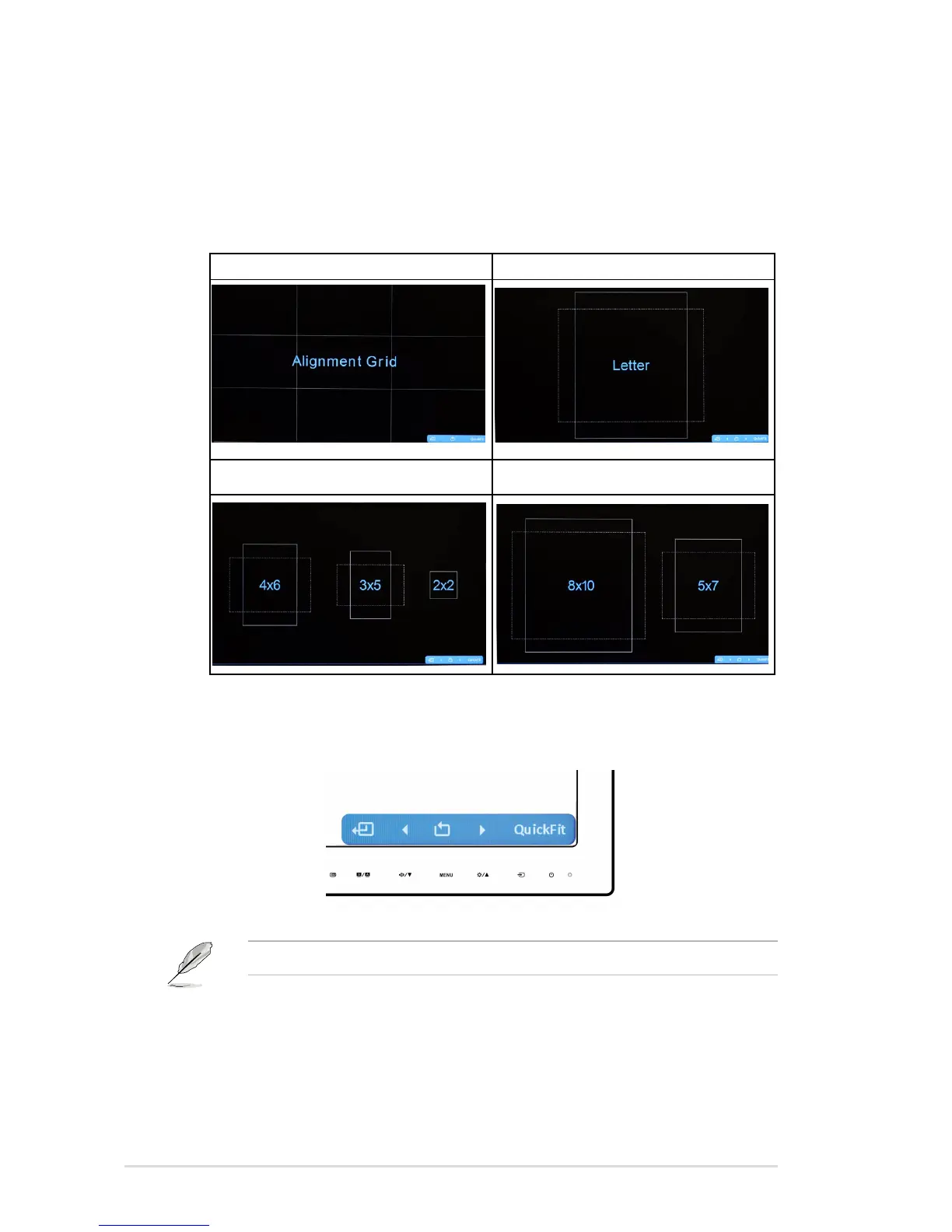1-4 Chapter 1: Product introduction
1.3.3 QuickFit Function
The QuickFit function allows users have a preview of the document or photo layout
directly on screen without printing test copies.
To activate QuickFit, press the QuickFit hotkey, and then press the MENU key to
switch between different pattern sizes.
Alignment Grid Letter
Photo 4x6, 3x5, 2x2 Photo 8x10, 5x7
When QuickFit is activated, press the control buttons on the front panel to make
adjustments. The QuickFit OSD displayed in the lower right corner of the screen
will guide users to make selections.
The QuickFit OSD shown on the screen is not accessible by tapping on it.
