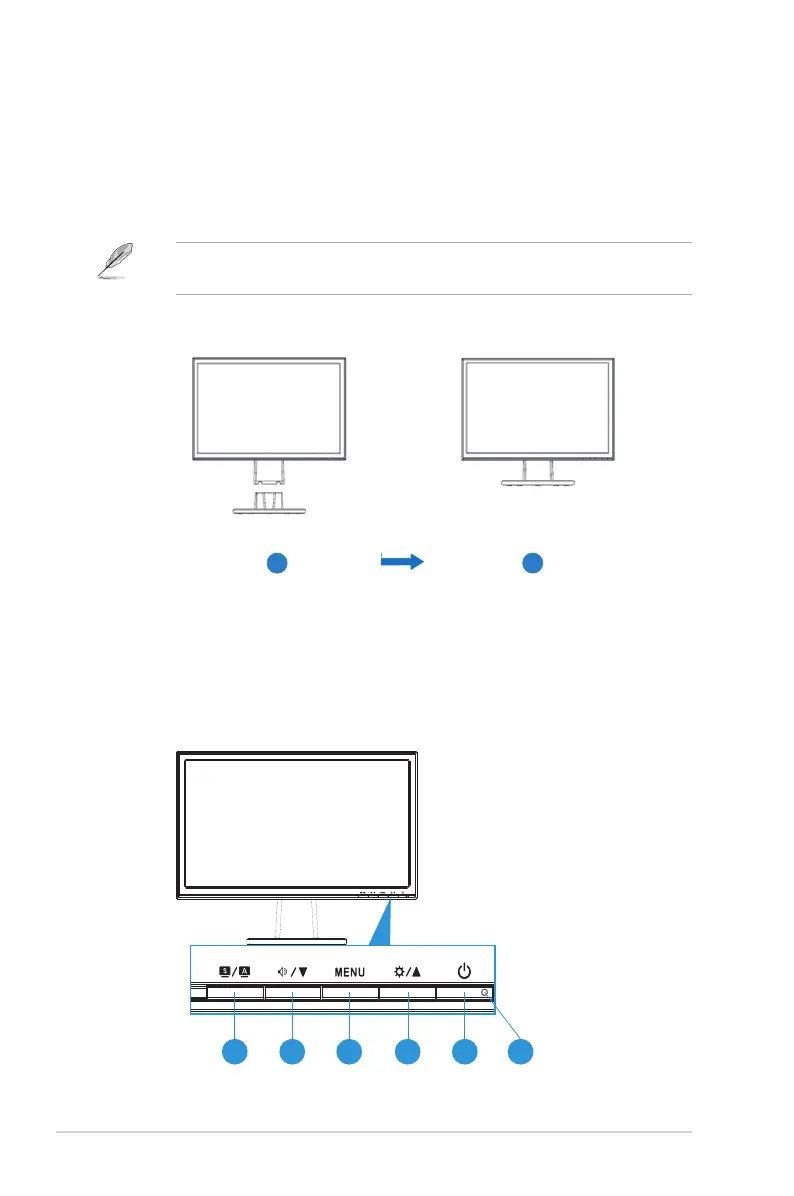 Loading...
Loading...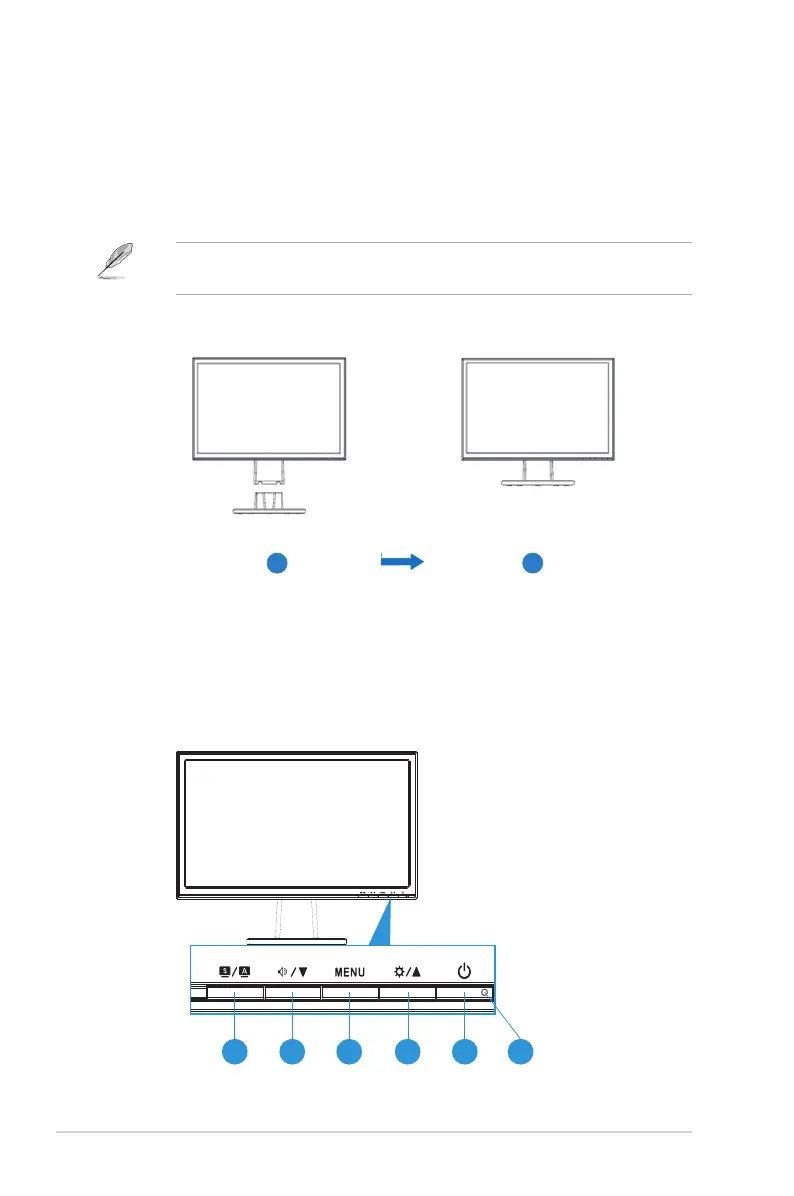
Do you have a question about the Asus VW199T and is the answer not in the manual?
| Panel Size | 19”W (48.3 cm) |
|---|---|
| Max. Resolution | 1440x900 |
| Brightness (Typ.) | 250cd/m2 |
| Intrisinc Contrast Ratio (Typ.) | 1000:1 |
| Display Colors | 16.7 M |
| Viewing Angle (H/V), (CR≥10) | 170°/160° |
| Response Time | 5ms (Tr+Tf) |
| Analog Input | D-Sub |
| Digital Input | DVI(VW199T/N only) |
| Speaker (Build-in) | 1W x 2 (VW199T/ S only) |
| Voltage Rating | AC 100~240V(Built-in) |
| Tilt | -5° ~ +20° |
|---|---|
| VESA Wall Mounting | Yes (100 mm x 100 mm) |
| Phys. Dimension (WxHxD) | 444x369.26x210 mm |
| Box Dimension (WxHxD) | 496x416x139 mm |
| Net Weight (Esti.) | 4.0 kg |
| Gross Weight (Esti.) | 5.2 kg |