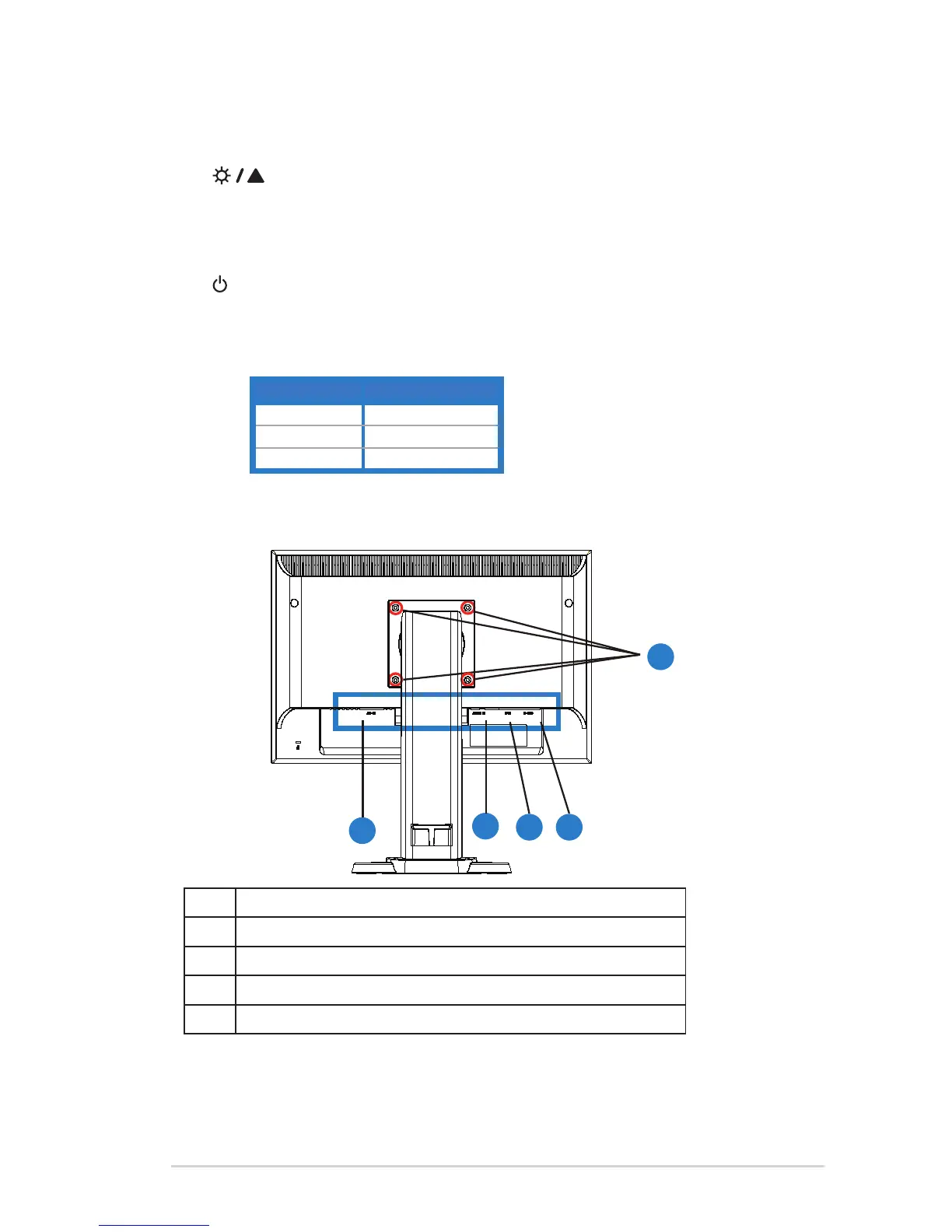1-5ASUSLCDMonitorVW199(x)LSeries
• Pressthisbuttontoenter/selecttheicon(function)highlightedwhilethe
OSD is activated.
4. Button:
• Press this button to increase the value of the function selected or move
right/uptothenextfunction.
• ThisisalsoahotkeyforBrightnessadjustment.
5. Power Button:
• Pressthisbuttontoturnthemonitoron/off.
6. Power Indicator
• The color definition of the power indicator is as the below table.
Status Description
Blue ON
Amber Standbymode
OFF OFF
1.4.2 Rear of the LCD monitor
43
2
1
5
1 AC-IN port
2 Audio Line-in port (VW199TL/SL)
3 DVI port (VW199TL/NL)
4 VGA port
5 Screw Holes for VESA Wall Mount
